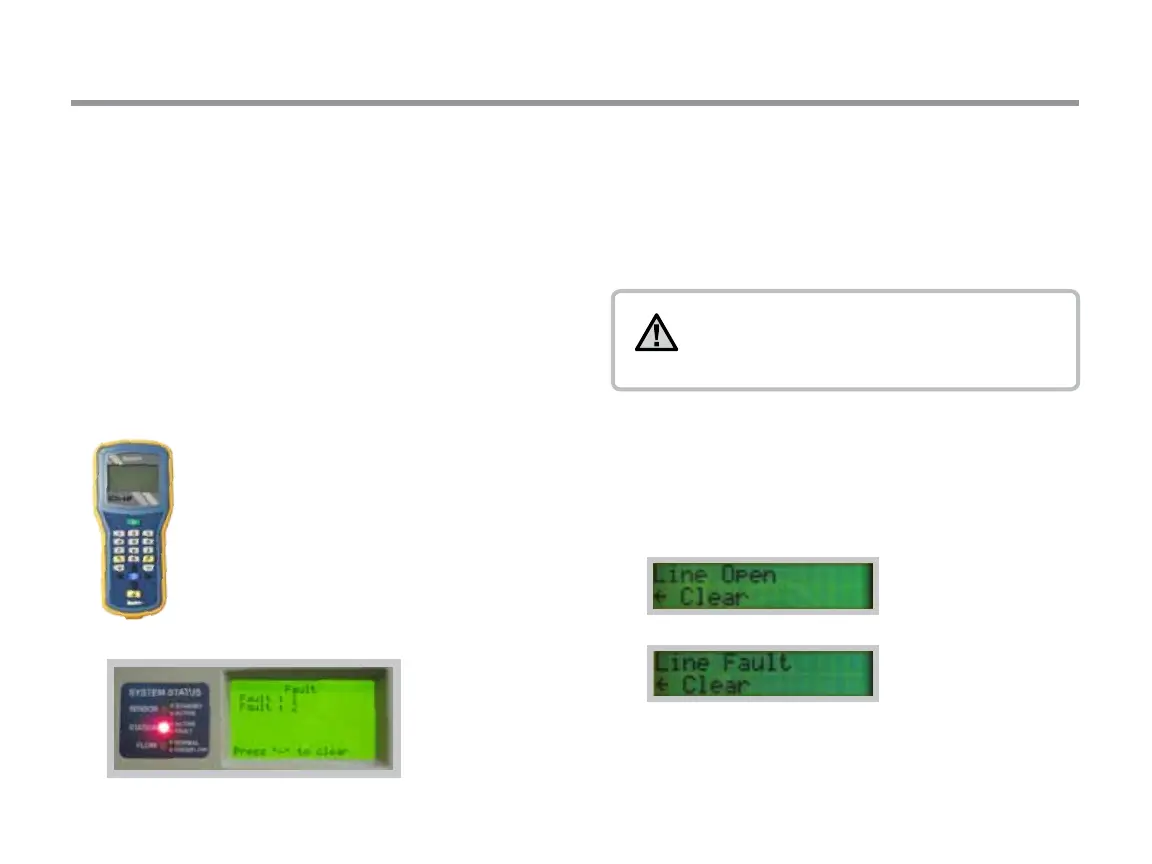21
TROUBLESHOOTING
Important tools
#2 Phillips screwdriver,
Calculator
ICD-HP Handheld Programmer
Known-good solenoid
Known-good decoder
Digital Multimeter
ICD-HP Handheld Wireless Programmer
This Hunter product allows wireless connection
with DUAL decoders, even when they are wired
into eld installations. The ICD-HP allows direct
diagnostics, operation, and programming of
any DUAL decoder installed in a valve box.
ICD-HP can also verify status of solenoids, read
voltage, and test sensors. The ICD-HP is highly
recommended for eld troubleshooting and
will pay for itself in greatly reduced setup,
programming, and diagnostic time.
Faults and Fault Messages
Faults:
Controller display shows “Fault”. This may be followed by
a station number.
The Station Status light on the ICore System Status dashboard
will also show a red LED when there has been a decoder fault.
NOTE: Fault light and message are only visible
when stations are not running. During active
irrigation, the Fault will not be visible.
If one or more station numbers are listed on the display,
troubleshoot those stations. If there is no station number,
troubleshoot the two-wire path connections.
1. Open the controller inner door to see additional diagnostic
information on the DUAL48M display. The display may show
Line Open or Line Fault.
The message may alternate with other screens. Allow a few
seconds to see all displays.
