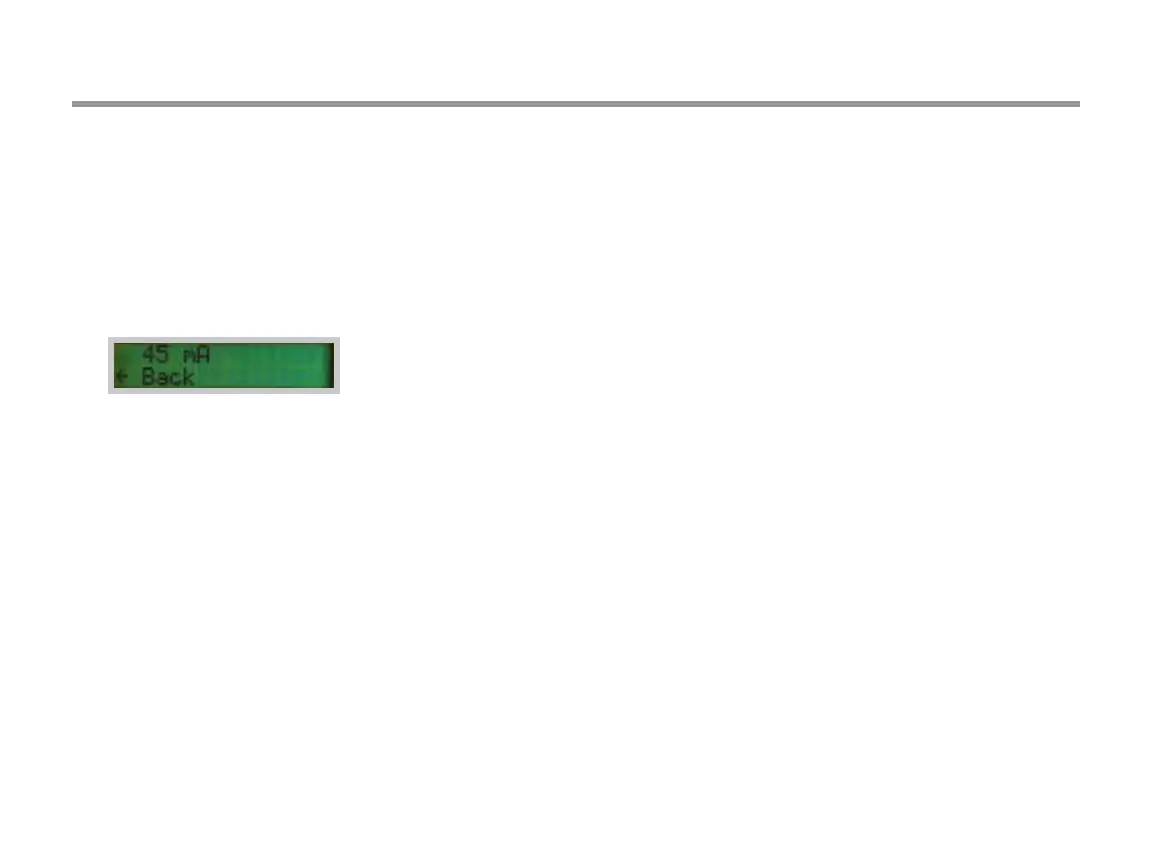22
TROUBLESHOOTING
2. Press the Mode (center) button on the DUAL48M control
panel. Select “Diagnostics” with the arrows, and press
Mode to select.
3. Press the Mode button to select “Read Current”. This will
show the current draw in milliamps (ma).
In standby (no stations running), the total should be
approximately 3-4mA multiplied by the number of decoders
in the system. The number of decoders on the two-wire
paths determines the correct current for the system.
When a station is turned on, the milliamps should increase
by approximately 40mA, per solenoid attached to the active
station.
• If a station is turned on, and the milliamps don’t
increase enough, the controller will show a Station
Fault followed by the station number.
• If a station is turned on, and the milliamps increase by
more than the controller will allow, the controller will
show a Station Fault followed by the station number.
• If the milliamps increase too much when no stations
are supposed to be running, the controller will show a
Fault with no station number.
4. Observe the current draw with no stations running. Divide
the current draw by the number of decoder modules
connected to the controller. It should be approximately 3-4
mA per decoder.
• Do not include DUAL-S surge suppression devices in
current draw calculations- they do not increase the
current.
5. If no problem is observed with the current draw reading in
standby (no stations running), turn on a station listed in the
Fault message with the Manual Single Station feature, or a
wireless remote control.
6. Observe the Current Draw display. The current should
increase by approximately 40 milliamps per solenoid
connected to the decoder. Wait at least 30 seconds for the
controller to complete its retry attempts and for the current
to stabilize.
