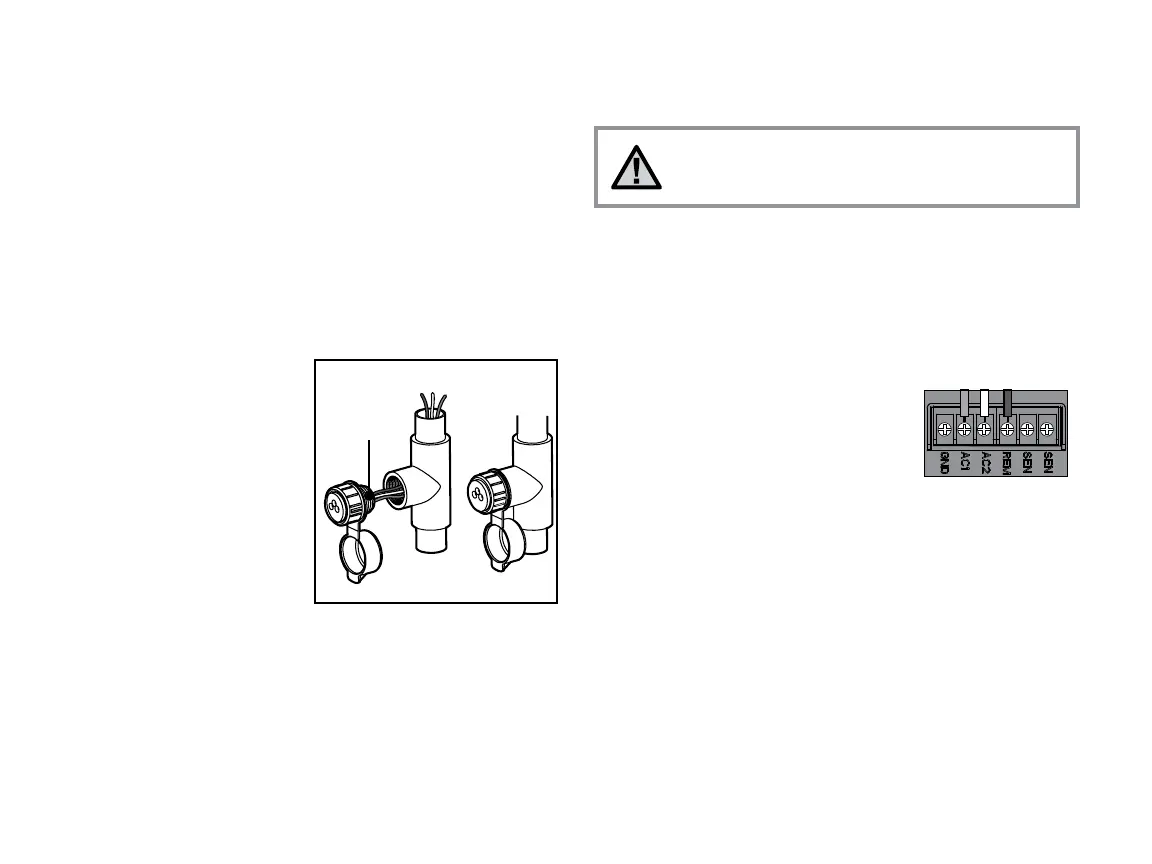8
CONNECTING AN SRR OR ICR REMOTE CONTROL (not included) ................................
1
/2" Thread
To Controller
The Pro-C controller is shipped
with a SmartPort
®
wiring harness,
allowing for fast and easy use of
the Hunter SRR, or Long Range
ICR remote controls. The SRR
and ICR make it possible for you
to operate the system without
having to walk back and forth to
the controller.
To install the SmartPort
connector
1. Install a ½" female threaded
“Tee” in the field wiring conduit approximately 12" below the Pro-C.
2. Feed the red, white, and blue wires of the harness through the base
of the “Tee” and into the wiring compartment as shown.
3. Screw the SmartPort harness
housing into the “Tee” as shown.
4. Attach the red wire to the bottom most AC1
screw slot, attach the white wire to the upper
AC2 screw slot and attach the blue wire to
the screw slot marked REM.
The SmartPort is now ready for remote control use. Please refer to either
the SRR or ICR owner’s manual for further information or contact your
local Hunter distributor for ordering information.
Testing the Weather Sensor
The Pro-C provides simplified testing of a rain sensor when the sensor is
wired into the sensor circuit.You can manually test proper operation of
the rain sensor by running a MANUAL ALL STATIONS cycle by activating
the system using the ONE TOUCH MANUAL START (see page 19). During
the Manual Cycle, pressing the test button on the Mini-Click will interrupt
watering.
CONNECTING A WEATHER SENSOR (continued) ..............................................................
Red
Blue
White
NOTE: A manual single station cycle will override
the sensor to allow manual operation when the
sensor is active.