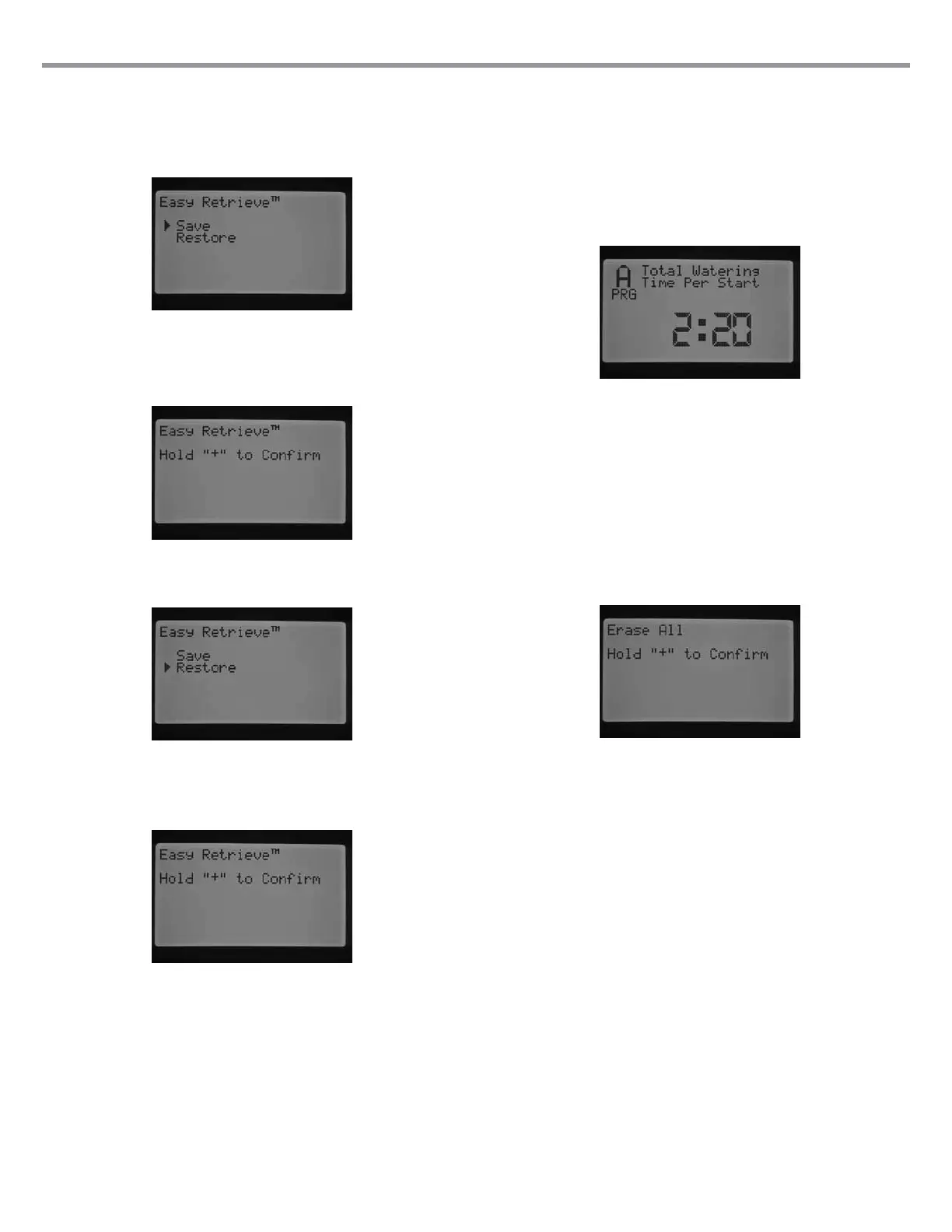To save your watering program into memory:
1. Turn the dial to the ADVANCED FEATURES position. Use the ▲ and
▼ to select Easy Retrieve Memory and use the + button to enter.
2. Use the ▲ or ▼ buttons to place the ► cursor next to Save.
3. Press the + button once, then press and hold the + button to conrm
that you want to save the current programming as the Easy Retrieve
program. The display will ask you to please wait, and when the Easy
Retrieve program has successfully been saved the display will indicate
it is done.
To restore the saved program:
1. Use the ▲ or ▼ buttons to place the ► cursor next to Restore.
2. Press the + button once, then press and hold the + button to conrm
that you want to retrieve the restored Easy Retrieve programming. The
display will ask you to please wait, and when the Easy Retrieve program
has successfully been restored, the display will indicate it is done.
If you erase the controller’s memory by using the Erase All feature found in
Advanced Features, which will be discussed in a few sections, the controller
will revert back to factory presets, and you will NOT be able to retrieve the
Easy Retrieved saved programming. The Easy Retrieve program that was
saved will be overwritten and lost.
Total Watering Time
The Total Watering Time feature displays the total run time of all stations
in a particular Program. The total time shown is only a representation for
each Start Time within the Program and not an accumulation of all the Start
Times added together. The controller acknowledges which stations have a
run time associated with each program, and adds all the station’s run times
together to equal the total run time or watering duration for that Program.
Total Watering Time does not take into consideration any Cycle and Soak
and Station Delay times that will occur during irrigation.
1. Turn the dial to the ADVANCED FEATURES position. Use the ▲ and
▼ to select Total Watering Time and use the + button to enter.
2. The total watering time will be displayed for the current program
shown. Press the PRG button to display total watering time for other
programs.
Erase All
The Erase All feature will erase all of the controller’s memory and set
everything back to factory presets. Once you perform an Erase All,
all programming will be erased, including the Easy Retrieve saved
programming. Erase All is usually performed when you would like to
reprogram the controller from the beginning.
1. Turn the dial to the ADVANCED FEATURES position. Use the ▲ and
▼ to select Erase All and use the + button to enter.
2. Press and hold the + button to erase all memory from the controller.
The display will briey inform you to please wait and then indicate when
the reset is done.
ADVANCED FEATURES (CONTINUED)
25
