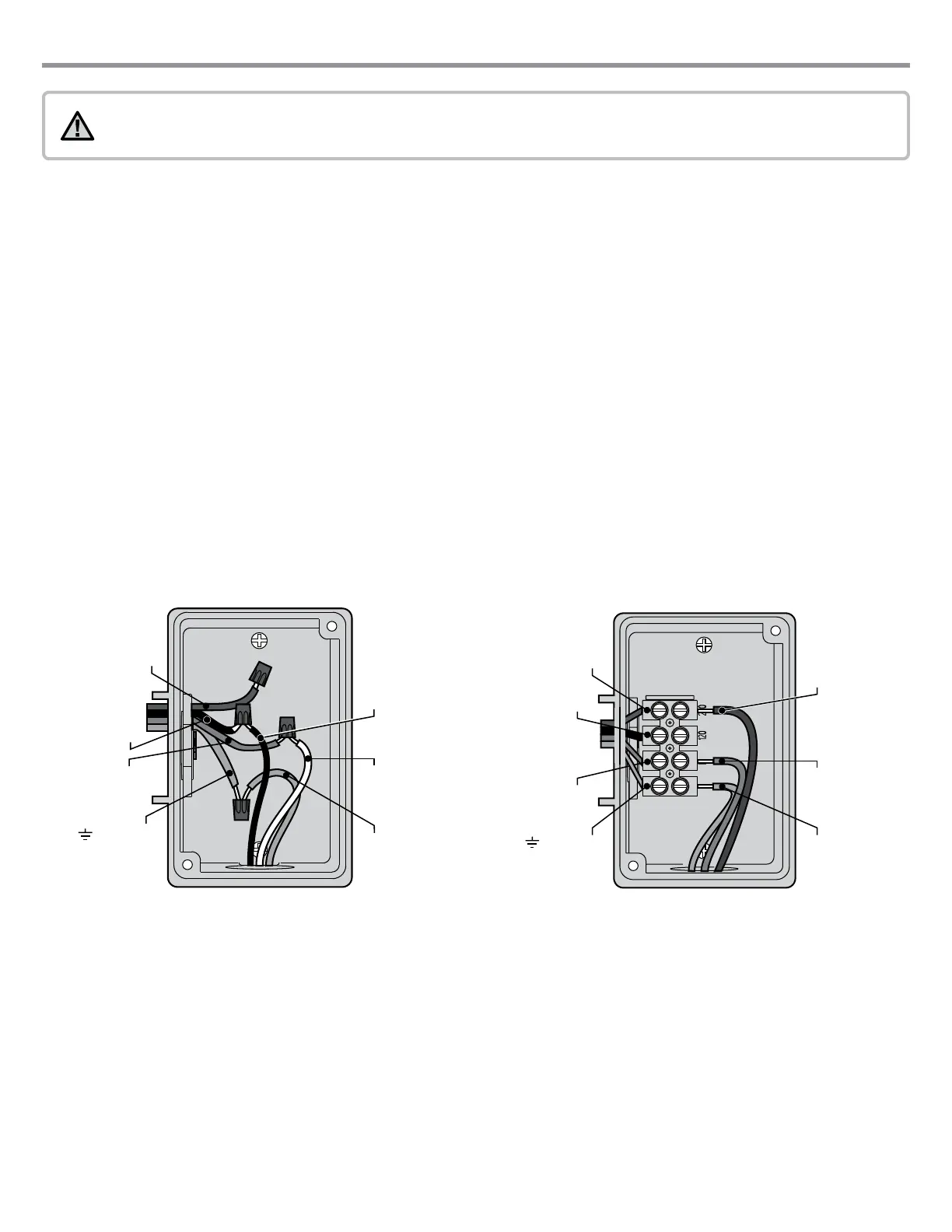CONNECTING AC POWER
NOTE: It is recommended that a licensed electrician perform the following power installation.
The I-Core can operate with either 120VAC or 230VAC power. Supply wires must be 14AWG or larger.
1. Turn AC power off at the source, and verify that it is off.
2. Remove the cover from the junction box.
3. Strip approximately ½" (13 mm) of insulation from the end of each of the AC power wires.
4. Route the wires through the conduit opening inside the junction box.
Do NOT connect the primary AC 120/230V electrical ground wire to the earth ground lug.
For 230V Operation
1. Connect the incoming brown power wire (HOT) with the brown wire
lead from the transformer.
2. Connect the incoming blue wire (NEUTRAL) with the blue lead from
the transformer.
3. Connect the incoming green wire (GROUND) with the green and
yellow wire from the transformer.
4. Cap the unused black wire coming from the transformer. Replace
cover of the junction box and screw into place.
Green Wire
(Ground)
Blue Wire
(Neutral)
120 Black Wire
(120 Volt)
Green Wire
(Ground)
Blue Wire
(Neutral)
Brown Wire
(230 Volt)
230 Brown Wire
(230 Volt)
Junction Box with Terminal Strip (230 Volt)
For 120V Operation
1. Connect the incoming black power wire (HOT) with the black wire lead
from the transformer.
2. Connect the incoming white wire (NEUTRAL) with the blue lead from
the transformer.
3. Connect the incoming green wire (GROUND) with the green and
yellow wire from the transformer.
4. Cap the unused brown wire coming from the transformer. Replace
cover of the junction box and screw into place.
Green Wire
(Ground)
120 Black Wire
(120 Volt)
Junction Box without Terminal Strip (120 Volt)
Green Wire
(Ground)
White Wire
(Neutral)
Black Wire
230 Brown Wire
(230 Volt)
Blue Wire
(Neutral)
6
