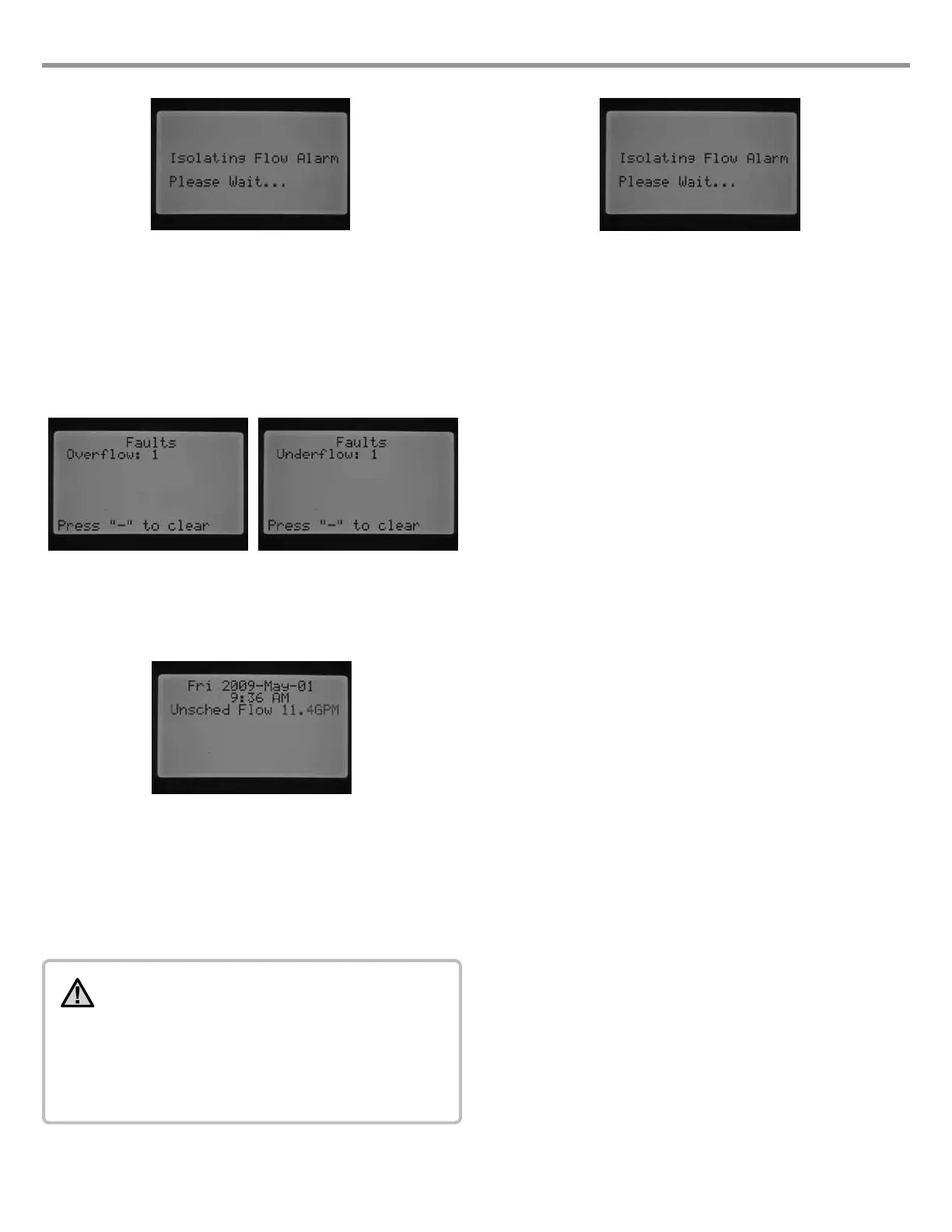Once a minute has passed, the controller will again activate the station (the
display will still indicate that it is Isolating the Flow Alarm). After the Start
Up delay has elapsed, if the station ow resembles the learned ow, the
controller will continue to run the station for the given programmed run
time, and the Sensor Status Light will change to GREEN. If the station ow
does not correct itself and an overow or underow condition persists after
running the station for a second time for the programmed Start Delay, the
controller will shutdown the station and the station will not restart. The Flow
Status light will then ash RED, and the controller will display an overow
message and indicate which station number.
If a ow sensor is selected, stations are set to be monitored, and their ow
has been learned, the controller will light the Flow Status light GREEN
anytime an acceptable ow is monitored. A ashing RED light indicates an
unacceptable ow is occurring.
Stations that are set to NOT monitored will be displayed by the Flow
Status Light differently. A station set to be NOT monitored will NOT
activate the Flow Status light and turn it GREEN when the station starts
running. However, after ve minutes of the station running, the controller
will acknowledge that there is ow, and the Flow Status light will light solid
RED, indicating an unscheduled ow.
A station not monitored will not be shut down. The controller will detect
the ow and determine it as a unscheduled ow.
NOTE: The I-Core controller has the ability to run two
programs at the same time, which may allow for the
possibility of one station to run whose ow is set to be
monitored and a second station to run concurrently
whose ow is set to be NOT monitored. In the rare
instance that this occurs, the controller will not be able
to differentiate which stations ow the sensor should be
monitoring, and will cause the controller to detect an
overow condition.
The I-Core can activate stations simultaneously. After the Start Delay
elapses for the ow monitored station, if the controller detects overow,
it will initiate a diagnostic testing procedure. The display will read
Isolating Flow Alarm, Please Wait...
The I-Core will shut down all stations for one minute and allow the water
to settle in the irrigation lines. After the one minute passes the controller
will reactivate a station whose ow is being monitored for the programmed
Start Delay time. The controller will acknowledge the ow and determine
if it is acceptable or not. If the ow is acceptable for the monitored station,
the controller will again activate the station whose ow is NOT monitored
after the Start Delay has elapsed. Once this second station whose ow is
NOT monitored activates, the controller will again sense an overow and
begin the diagnostic testing again. This will be a repeating process until the
station run time’s elapse or do not coincide with each other due to different
run times.
If during the diagnostic testing the controller determines that the station’s
ow, which should be monitored, is in an overow or underow condition,
the controller will shut down the station and not allow it to restart.
The station, whose ow is NOT monitored, will continue to run for its
programmed run time.
CONTROLLER DIAGNOSTICS AND TROUBLESHOOTING (CONTINUED)
32