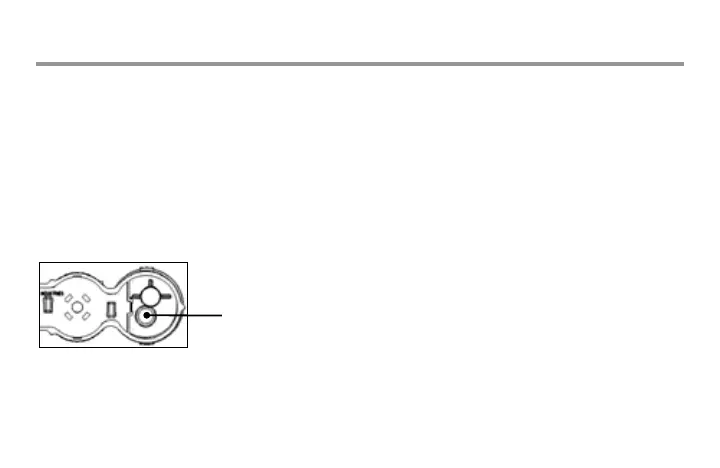15
ADJUSTMENTS AND OPERATION
To check the status of the battery in the
transmitter:
1. Press and hold the quick response spindle at
the top of the sensor.
2. Within a few seconds the LED light on the
bottom of the sensor will briefly flash.
3. Release the spindle and the LED light will
flash again. If the LED flashes, the battery in
the transmitter is good.
If you are experiencing problems with your
Wireless Rain-Clik
™
sensor, follow these
simple checks rst before assuming the unit is
defective and replacing it.
System will not come on at all:
• Check to make sure that the sensor discs are
dry and the switch “clicks” on and off freely
by pressing the top of the spindle.
• Look for breaks in the wire leading to the
receiver and check all connections.
• Verify outside air temperature
(for Rain/Freeze-Clik installations).
LED Light
