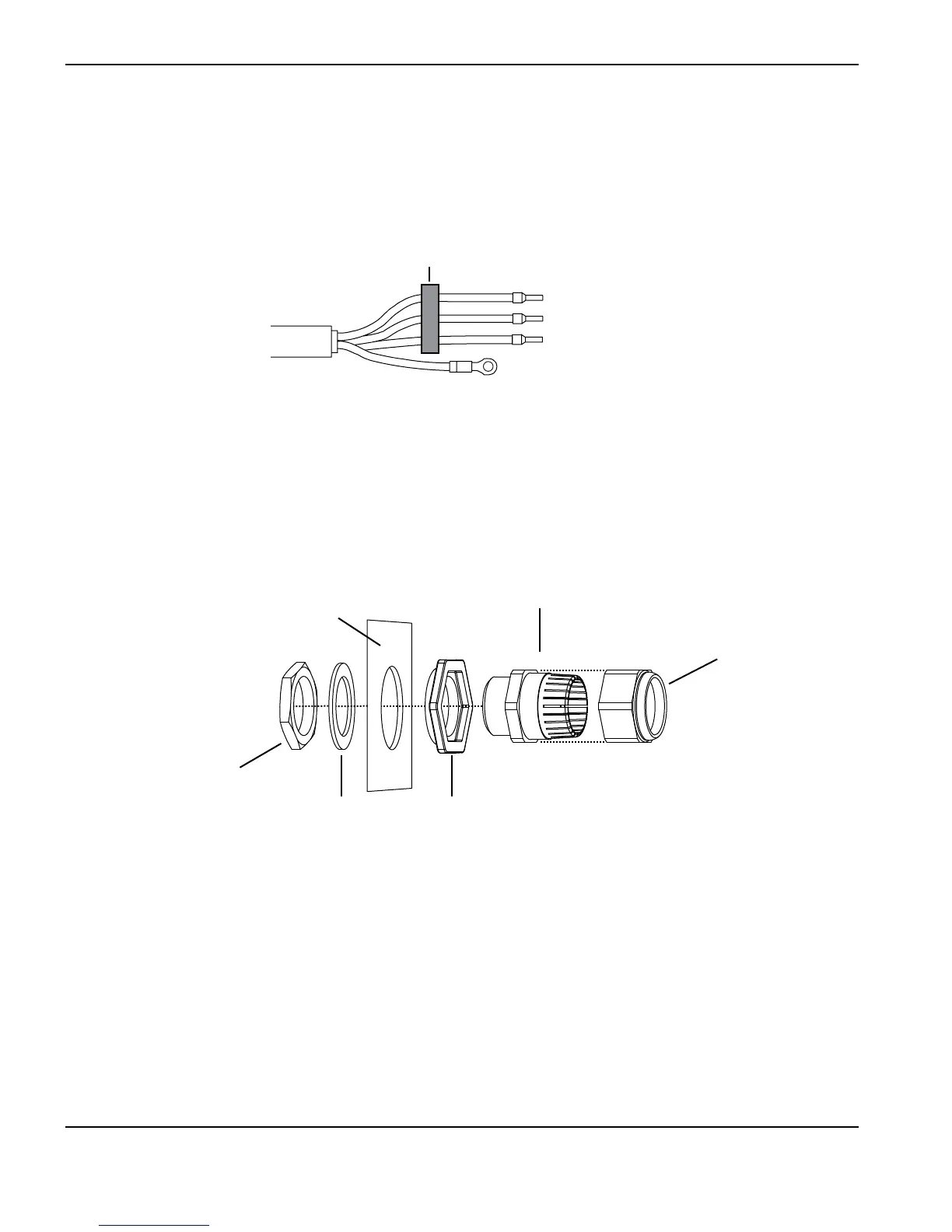COMPONENT REPLACEMENT
6-8 powermax
65/85
Service Manual
Strain relief
retention nut
Strain relief
Rear panel of
power supply
Aluminum
washer
Strain relief
adapter
Strain relief nut
inside power supply
L1 Brown
Ferrite core
Black
Grey
Green/yellow
L2
L3
#10
1. If you are replacing the old strain relief:
a. Slide the new strain relief through the strain relief adapter and into the hole in the rear panel of the power
supply.
b. Place the aluminum washer over the strain relief inside the power supply.
c. Secure the strain relief on the inside of the power supply using the new strain relief nut. Hand tighten the nut
and then over-tighten slightly more.
Install the new 3-phase power cord (CE model)
In CE systems, the standard strain relief hole in the rear panel of the power supply is too big to accommodate the
smaller CE power cord. Therefore, CE power cord kits contain an adapter that reduces the hole size. The kit also
contains an aluminum washer to assist the strain relief nut in properly securing the strain relief inside the power supply.
Refer to the figures below.
Ground (GND)