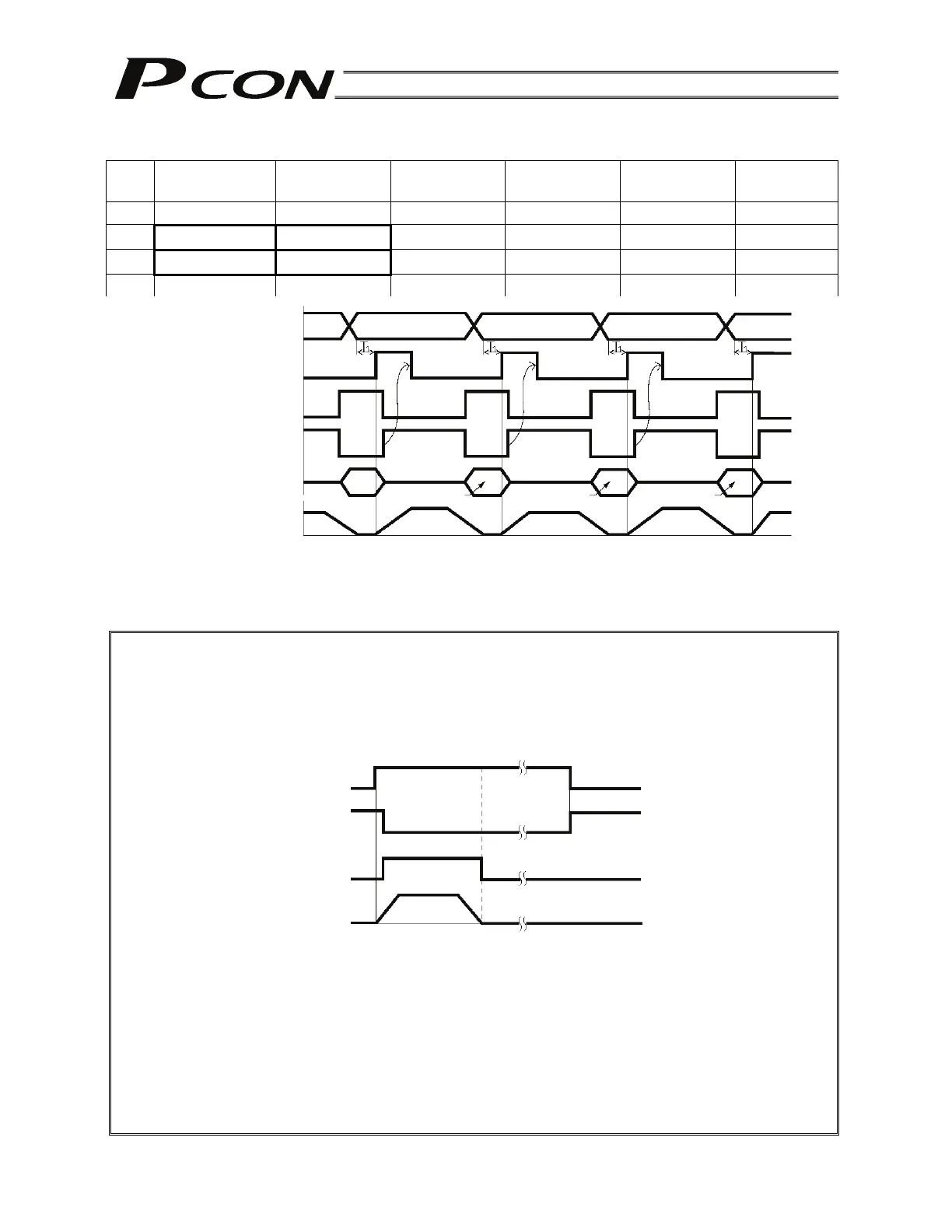94
Start
Position complete
Moving
Actuato
Movement is complete.
Position table (Field(s) within thick line must be entered.)
No.
Position
[mm]
Speed
[mm/s]
Acceleration
[G]
Deceleration
[G]
Push
[%]
Positioning
band [mm]
0 * * * * * *
1 250.00 200.00 0.30 0.30
0
0.10
2 100.00 100.00 0.30 0.30
0
0.10
:
T1: 6 msec or more; time after selecting/entering a command position until the start input turns ON
(The scan time of the host controller must be considered.)
Each command position must be input after the position complete output has turned ON for the movement
to the previous position.
Caution: When the start signal turns ON, the position complete output will turn OFF and the moving
output will turn ON.
Always turn OFF the start signal after confirming that the start signal is currently ON and
the position complete output has turned OFF.
If the start input remains ON as shown below, the position complete output will not turn ON
even when the actuator movement is completed.
If another movement command to the same position is issued, the position complete output
will turn OFF, but the moving output will not turn ON.
If the position complete signal turns ON, the moving output will also turn OFF
simultaneously even when the actuator is moving.
This means that, if the positioning band in the position data is increased, there may be
cases where the actuator will continue to move after the moving output turns OFF
simultaneously when the position complete output turns ON.
When a software stroke limit is reached after continuous incremental moves, the actuator
will stop immediately and a position complete signal will be output.
Command position
Start
Position complete
Moving
Completed position
Actuator movement
Speed
Position 1 Position 2 Position 1
Position 1 Position 2 Position 1
