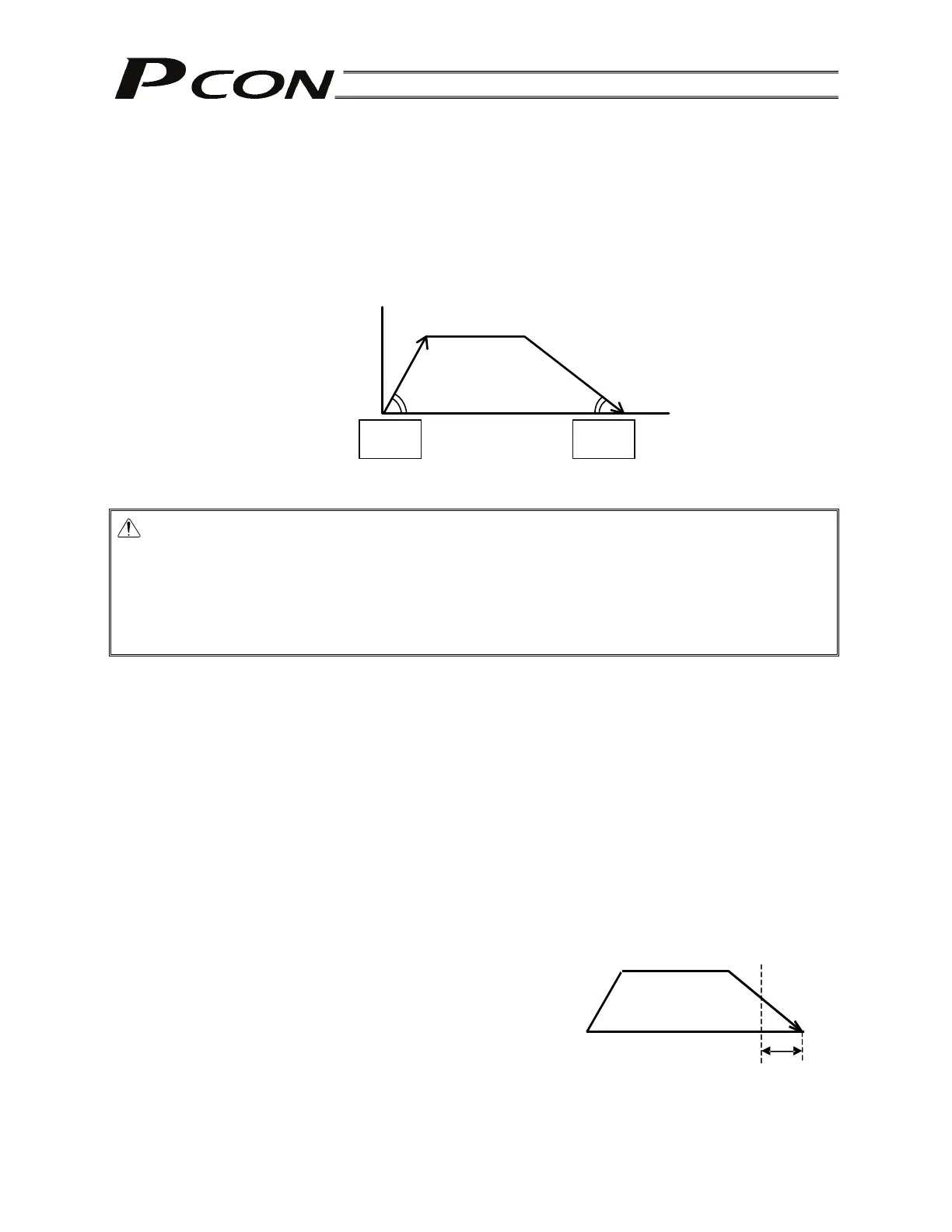58
(4) Acceleration/deceleration
Enter the acceleration/deceleration at which to move the actuator, in
[G].
Basically, the acceleration and deceleration should be inside the rated
acceleration/deceleration range specified in the catalog.
The input range is greater than the rated range in the catalog to
accommodate situations where you want to “reduce the tact time when
the load mass is significantly smaller than the rated load capacity.”
If vibration of the load causes problem during acceleration/deceleration,
decrease the set value.
Caution: Refer to the attached list of supported actuator specifications and set appropriate speed
and acceleration/deceleration so that the actuator will not receive excessive impact or
vibration under the applicable installation condition and for the load of the specific shape.
Increasing the speed and acceleration/deceleration may significantly impact the actuator
depending on the load mass, and the actuator characteristics also vary from one model to
another. Contact IAI for the maximum limits that can be entered in your specific
application.
(5) Push
Select “positioning operation” or “push & hold operation.”
The factory setting is “0.”
0: Normal positioning operation
Other than 0: Push & hold operation, where the entry indicates a
current-limiting value.
(6) Threshold
This field sets the threshold for motor current. The factory setting is “0.”
* This field is available only with the PCON-CF controller.
(7) Positioning band
The meaning of this field varies
between “positioning operation”
and “push & hold operation.”
“Positioning operation”
This field defines how much before
the target position the completion
signal will turn ON.
Increasing the positioning band
allows the next operation in the
sequence to be started early, and
consequently the tact time can be
reduced. Set an optimal value by
checking the overall balance of the
system.
Speed
cceleration Deceleration
Time
Starting
position
Target
position
Increasing the set value makes the acceleration/deceleration
quicker while decreasing the value makes it more gradual.
The position
complete signal
turns ON here.
Positioning band
Target
position
