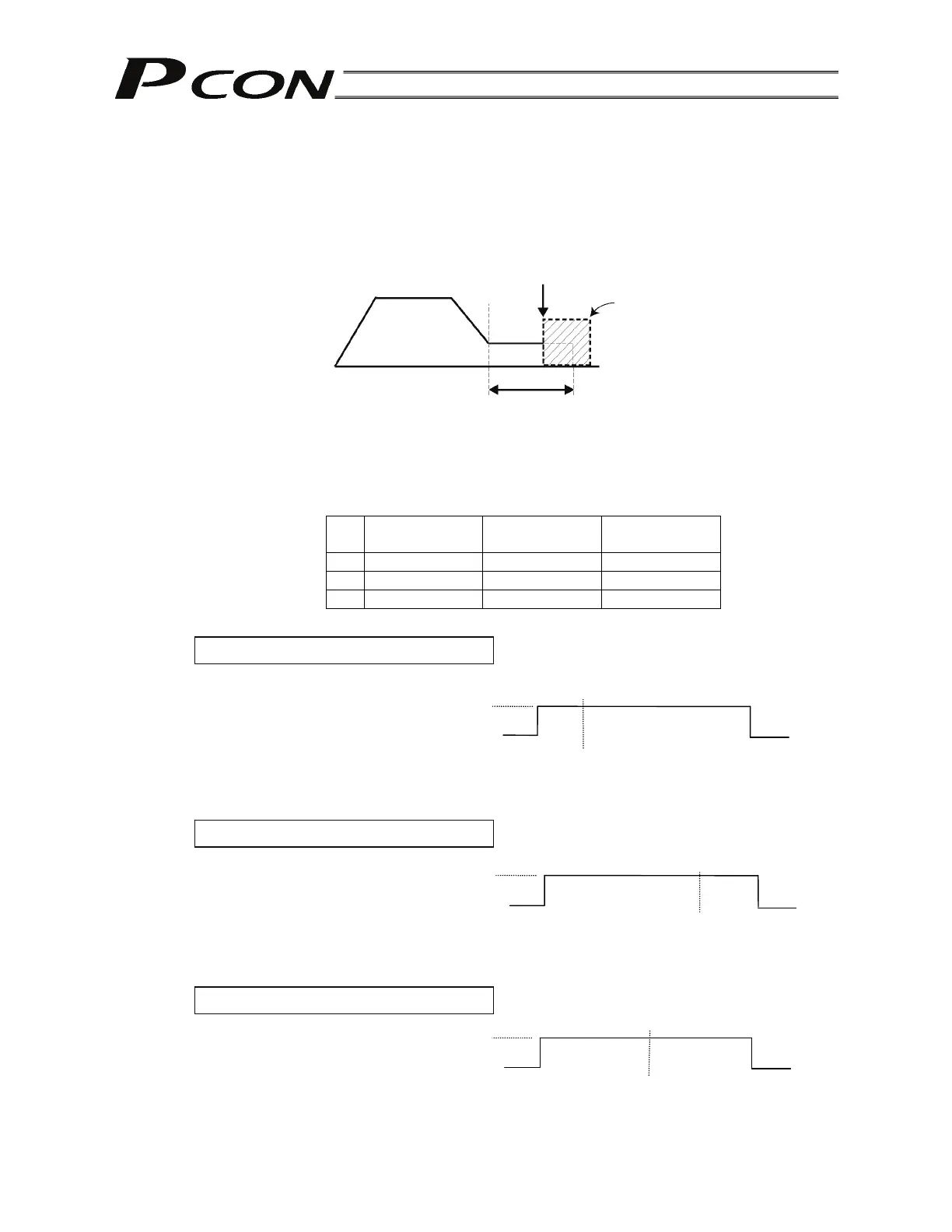59
“Push & hold operation”
This field defines the maximum push distance after reaching the target
position in push & hold operation.
Consider possible mechanical variation of the load and set an appropriate
positioning band that will prevent the positioning from completing before
the load is contacted.
(8) Zone +/-
This field defines the zone within which the position zone output signal
(PZONE) will turn ON. To add flexibility, a different zone can now be set
for each target position.
[Setting example]
No.
Position
[mm]
Zone+
[mm]
Zone-
[mm]
0 5.00 100.00 0.00
1 380.00 400.00 300.00
2 200.00 250.00 150.00
The position complete signal turns ON here, as completion of
push action is recognized after the load has been contacted.
Load
Target position
Positioning band (maximum push distance)
0 mm 5 mm 100 mm
ON
OFF
300 mm 380 mm 400 mm
ON
OFF
150 mm 200 mm 250 mm
ON
OFF
Movement command to position No. 0
Home
Target
position
Target
position
Target
position
+ limit
Position zone output signal
Movement command to position No. 1
Movement command to position No. 2
Position zone output signal
Position zone output signal
