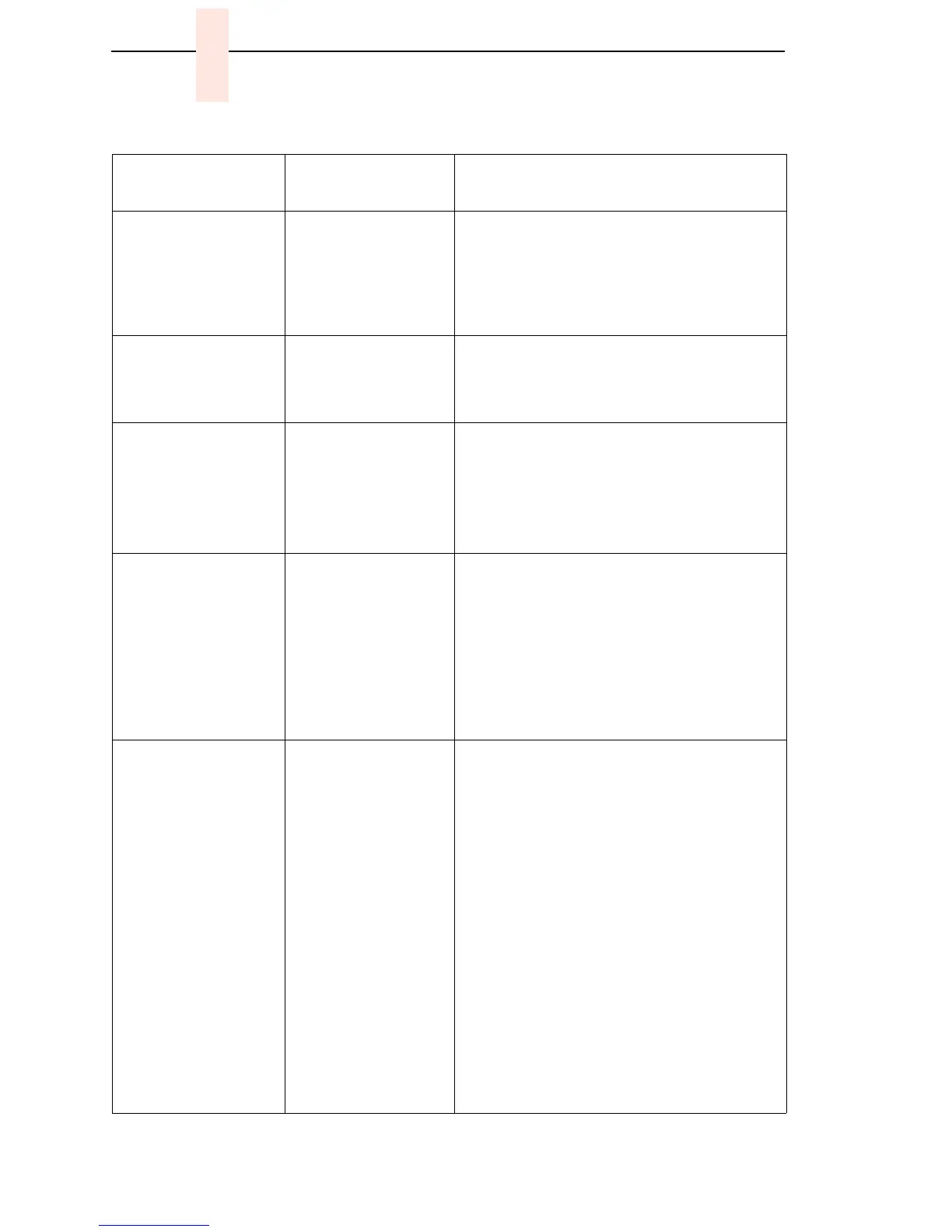102
Chapter 5 Troubleshooting Display Messages
ETHERNET
DETECTED
Status message that
indicates that the
internal Network
Interface Card has
established
communication.
No action required.
FM HEADER ERROR
Frame Header Error.
Application software
has violated header
parameters.
Not a printer problem. The system
administrator should correct applications data
or configuration.
FREEFORM OFF
This message can
appear if an operator
panel key is stuck in
the down position.
Check the operator
panel for stuck key(s).
1. Release any stuck keys. Determine and
correct what made the key(s) stick.
2. Cycle power: power off the printer, wait
15 seconds, power on the printer. The
message should be gone. If the message
appears, replace the operator panel.
FREEFORM ON: OFF
HOLD KEY @ PWRUP
This message
appears if the
freeform feature is
enabled. This feature
is for manufacturing
use only and is never
used by the customer
or field maintenance
personnel.
1. Power off the printer. Hold any control
panel key down and power on the printer.
Hold the key down until the printer
powers up and the message FREEFORM
OFF appears on the LCD.
2. If the message reappears after doing step
1, replace the CMX controller board.
Record the message and return it with
defective CMX board.
HAMMER BANK NOT
INSTALLED
Self-test routines do
not detect hammer
coils at printer start-
up.
1. Power off the printer. Verify that the
shuttle frame assembly is installed. Install
the shuttle frame assembly.
2. Remove the paper guide assembly or
pedestal top cover. Verify that the
hammer bank logic cable is connected to
connector J108 on the CMX controller
board and to the shuttle frame assembly.
3. Power on the printer. If the message
appears, replace the hammer bank logic
cable.
4. Power on the printer. If the message
appears, replace the shuttle frame
assembly.
5. Power on the printer. If the message
appears, replace the CMX controller
board. Record the message and return it
with the defective board.
Table 4. Message List
Operator Panel
Message
Explanation Corrective Action