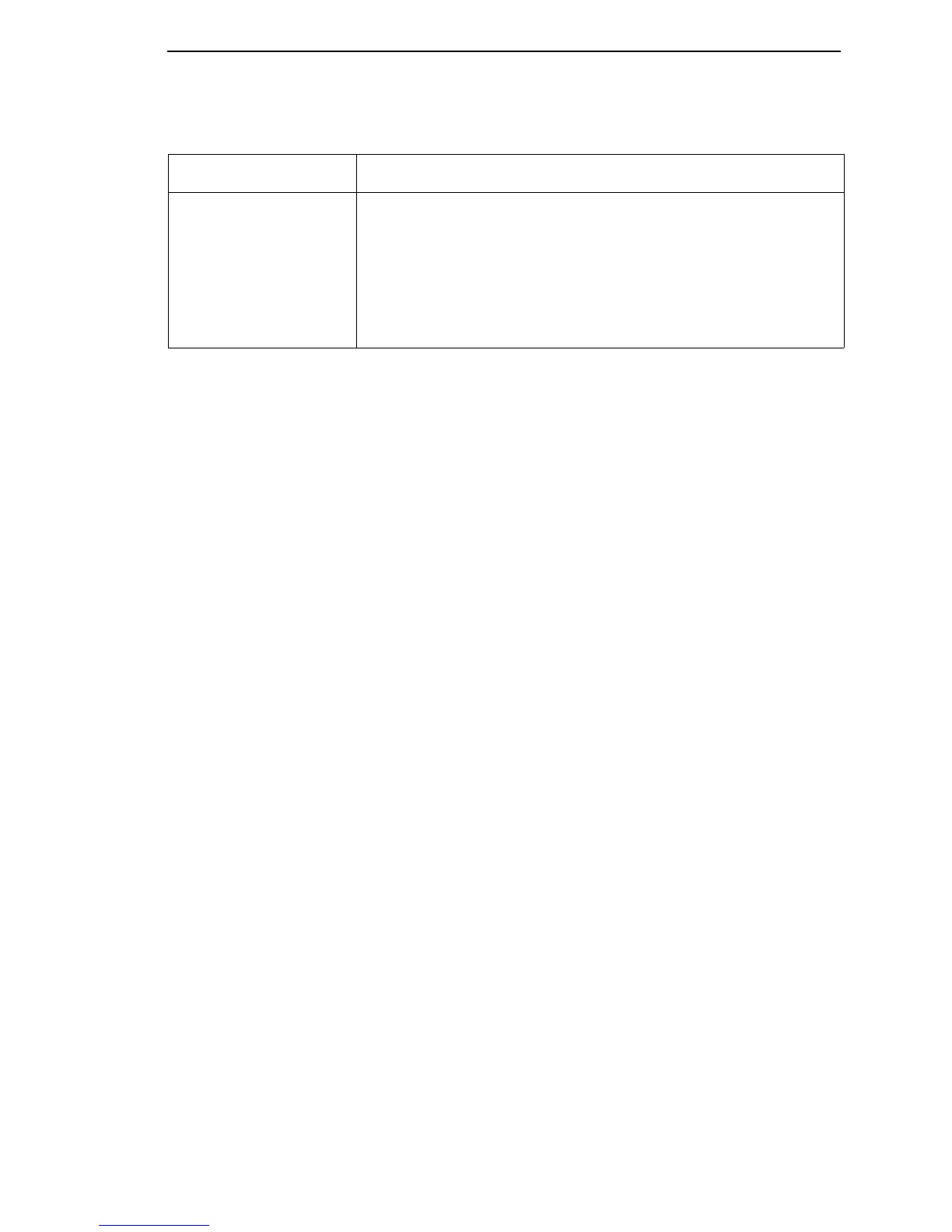General Symptom List
113
Operator panel keys do
not work
1. Power on the printer. Check the operation of the operator panel
keys. Replace the operator panel if keys do not work.
2. Power on the printer. Check the operation of the operator panel
keys. Replace the operator panel cable assembly if keys do not
work.
3. Power on the printer. Check the operation of the operator panel
keys. Replace the CMX controller board if the keys do not work.
Table 5. General Symptom List
Symptom Corrective Action
