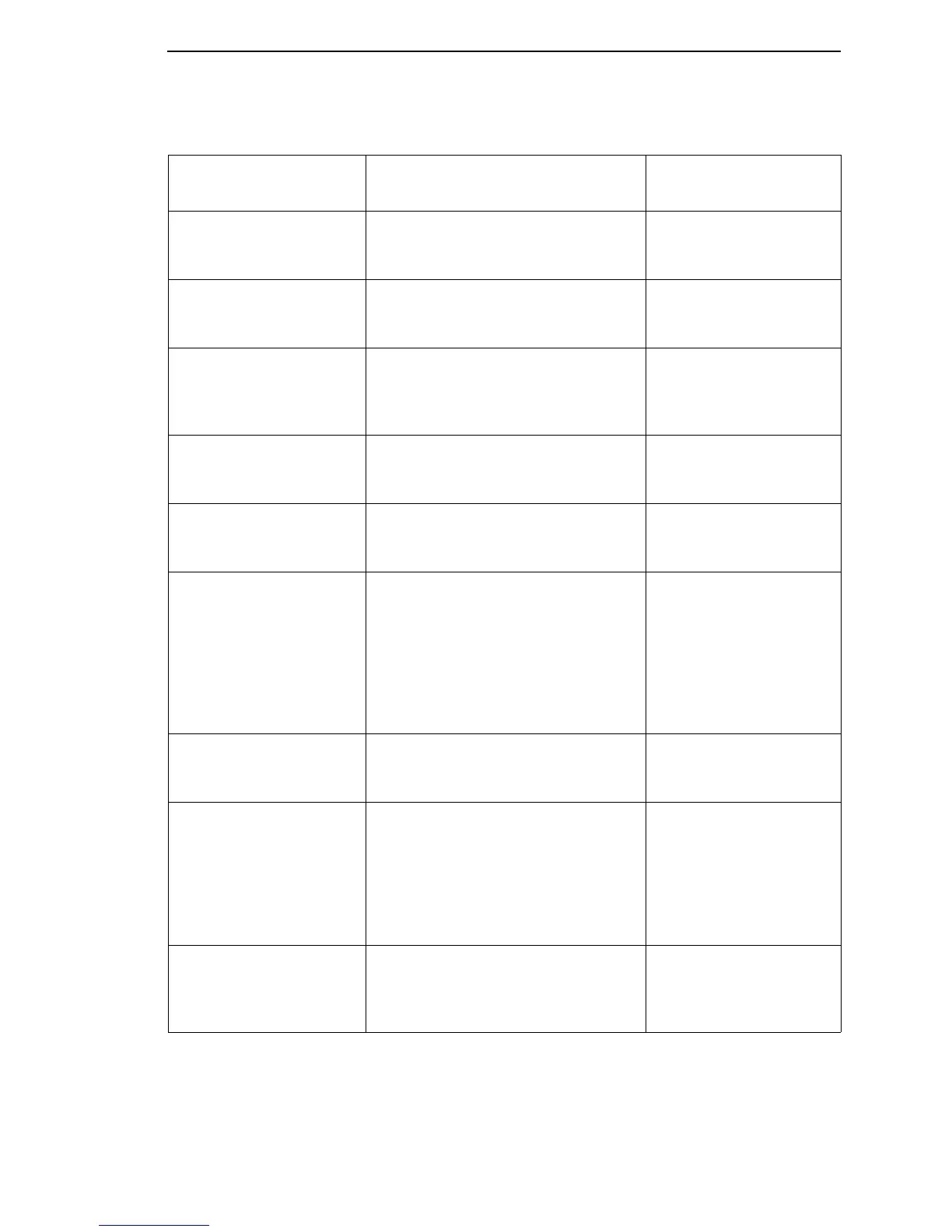List Of Adjustments
179
ERROR: FLASH
NOT DETECTED
The printer could not find any flash
memory.
Install flash memory
before attempting to
download this program.
ERROR: NO DRAM
DETECTED
The printer could not find any DRAM. Check DRAM on CMX. If
present, reseat DRAM, If
missing, install DRAM.
ERROR: NVRAM
FAILURE
The non-volatile memory has failed. Replace the CMX
controller board. (Do
NOT attempt to replace
NVRAM.)
ERROR: PROGRAM
NEEDS MORE DRAM
The printer requires more DRAM
memory in order to run the
downloaded program.
Add DRAM or use a
smaller emulation
program.
ERROR: PROGRAM
NEEDS MORE FLASH
The printer requires more flash
memory in order to run the
downloaded program.
Add flash memory or use
a smaller emulation
program.
ERROR: PROGRAM
NOT COMPATIBLE
The printer is not compatible with the
downloaded program. User tried to
load CMX-compatible diskette in
CBO-controlled printer, or vice versa.
Use the correct emulation
software option(s) for this
model. If the printer is an
IBM 6404-B01, the
controller is a CBO
board. If the printer is an
IBM 6400, the controller
is a CMX board.
ERROR: PROGRAM
NOT VALID
The printer does not see a program in
flash memory.
There is no program in
printer memory. Go to
step 4.
ERROR: SECURITY PAL
NOT DETECTED
The security PAL is not present or has
failed.
Check the security PAL at
location U54 on the CMX
controller. If the PAL is
absent, install the correct
PAL. If security PAL is
present, replace the CMX
controller board.
ERROR: SHORT AT
ADDRESS XXXX
Hardware failure in DRAM or CMX
controller circuitry.
Replace DRAM. If
message occurs with
new DRAM, replace CMX
controller board.
Table 7. Flash Memory Message Guide
Message Explanation
Required
Action
