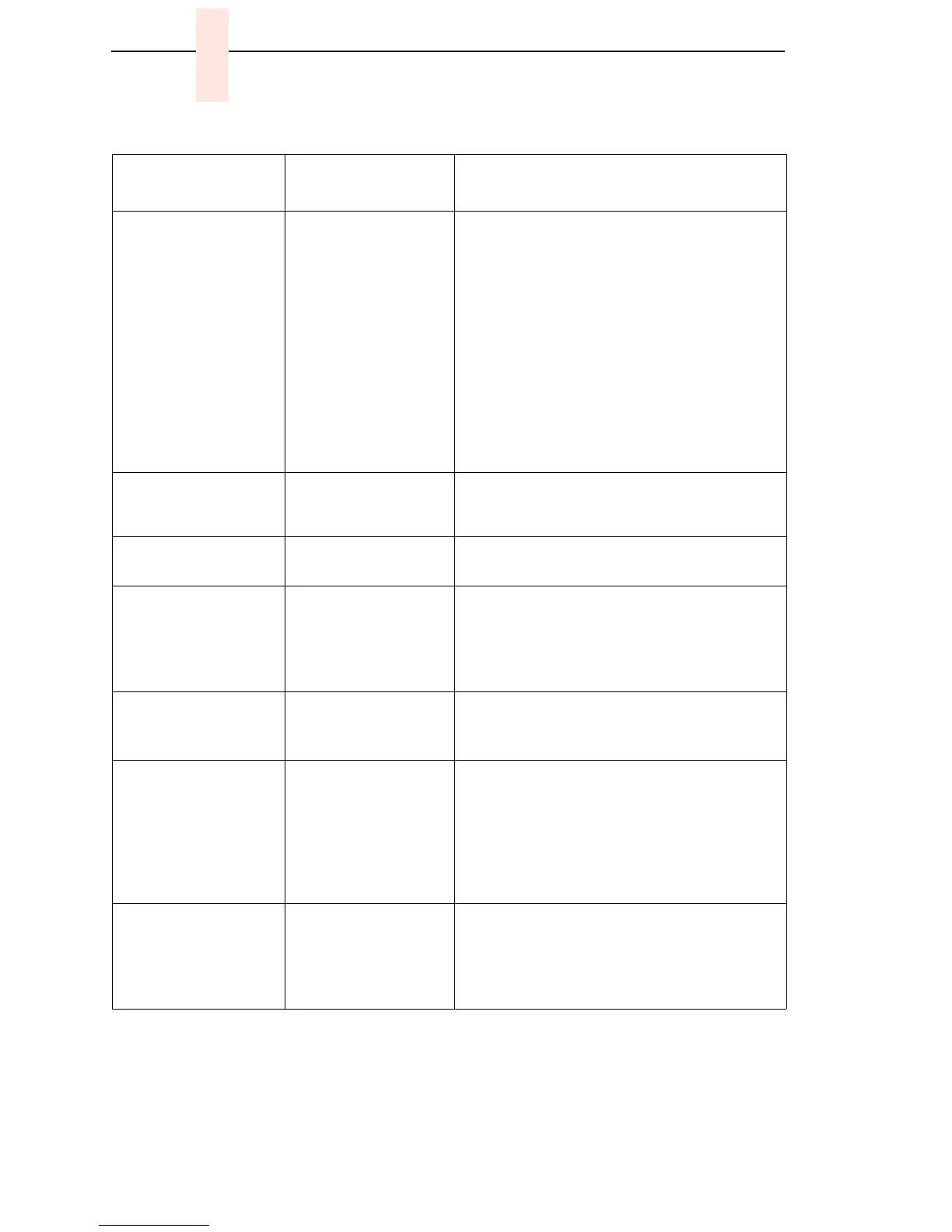64
Chapter 5 Troubleshooting Display Messages
002 FORMS JAMMED
CLEAR JAM AND
RELOAD FORMS
(continued)
11. Check and adjust the platen gap.
12. Clean the paper motion detector with a
cotton swab and alcohol. At the control
panel, set the paper motion detector
(PMD) fault setting to DISABLE. Load
paper. Run a print test and observe how
the paper feeds. If the message appears,
replace the CMX controller board. Record
the message and return it with the
defective board. If the message does not
appear, replace the paper detector switch
assembly and set the paper motion
detector (PMD) to ENABLE.
003 FORMS EJECTED
PRESS EJECT/
RESTORE
Non-error status
message.
Press Eject/Restore key to return paper to
print position.
004 VIEW FORMS
PRESS VIEW KEY0
Non-error status
message.
Press View key to return paper to print
position.
006 HOST SYSTEM
REQUEST ATTENTION
Host attention
message: the host
computer or printer
controller requires
attention.
Not a printer problem.
007 FM HEADER
ERROR
Applications software
has violated header
format parameters.
Not a printer problem. Have the system
administrator correct applications data or
configuration.
008 HOLD PRINT
TIMEOUT
PRESS START
Status message: the
printer was offline
more than 10 minutes
and the “Intervention
Required” parameter
is set to “Send to
Host.”
Press Start to put the printer in the READY
state.
009 INVALID KEY
PRESS
Attention message
informing the
operator that the
wrong key was
pressed.
No action required.
Table 4. Message List
Operator Panel
Message
Explanation Corrective Action