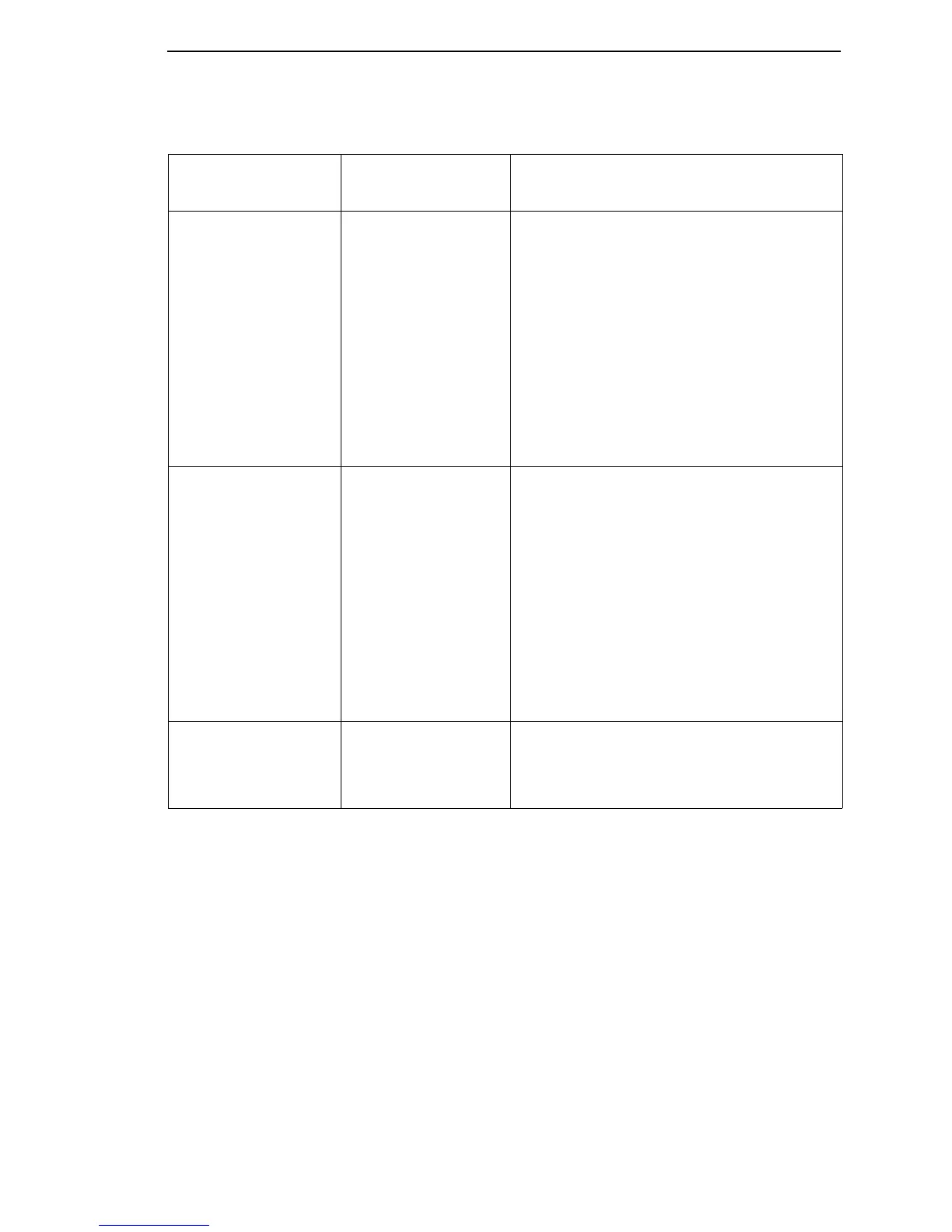Message List
65
010 PARAMETER
ERROR
The printer received
an illegal parameter
value in the command
code.
1. Press Stop to clear fault. Press Start to
go on-line.
2. Run the print job that generated the error
message. If the message appears, check
the host data for invalid characters.
3. Ask the system operator to verify that the
printer’s Device ID is set to the correct
emulation with respect to the host
configuration.
4.
Run the print job that generated the error
message. If the message appears, go to
Communications Failures, page 131.
011 SCS COMMAND
ERROR
The printer received
an undefined control
character (hex 40)
through the coax/
twinax interface.
1.
The printer clears the error.
2.
Run the print job that generated the error
message. If the message appears, verify
that there are no invalid control codes in
the host data.
3.
Ask the system operator to verify that the
printer’s Device ID is set to the correct
emulation with respect to the host
configuration.
4.
Run the print job that generated the error
message. If the message appears, go to
Communications Failures, page 131.
012 STRUCTURED
FIELD ERROR
Application software
has violated
structured data field
parameters.
Not a printer problem. Have the system
administrator correct applications data or
configuration.
Table 4. Message List
Operator Panel
Message
Explanation Corrective Action