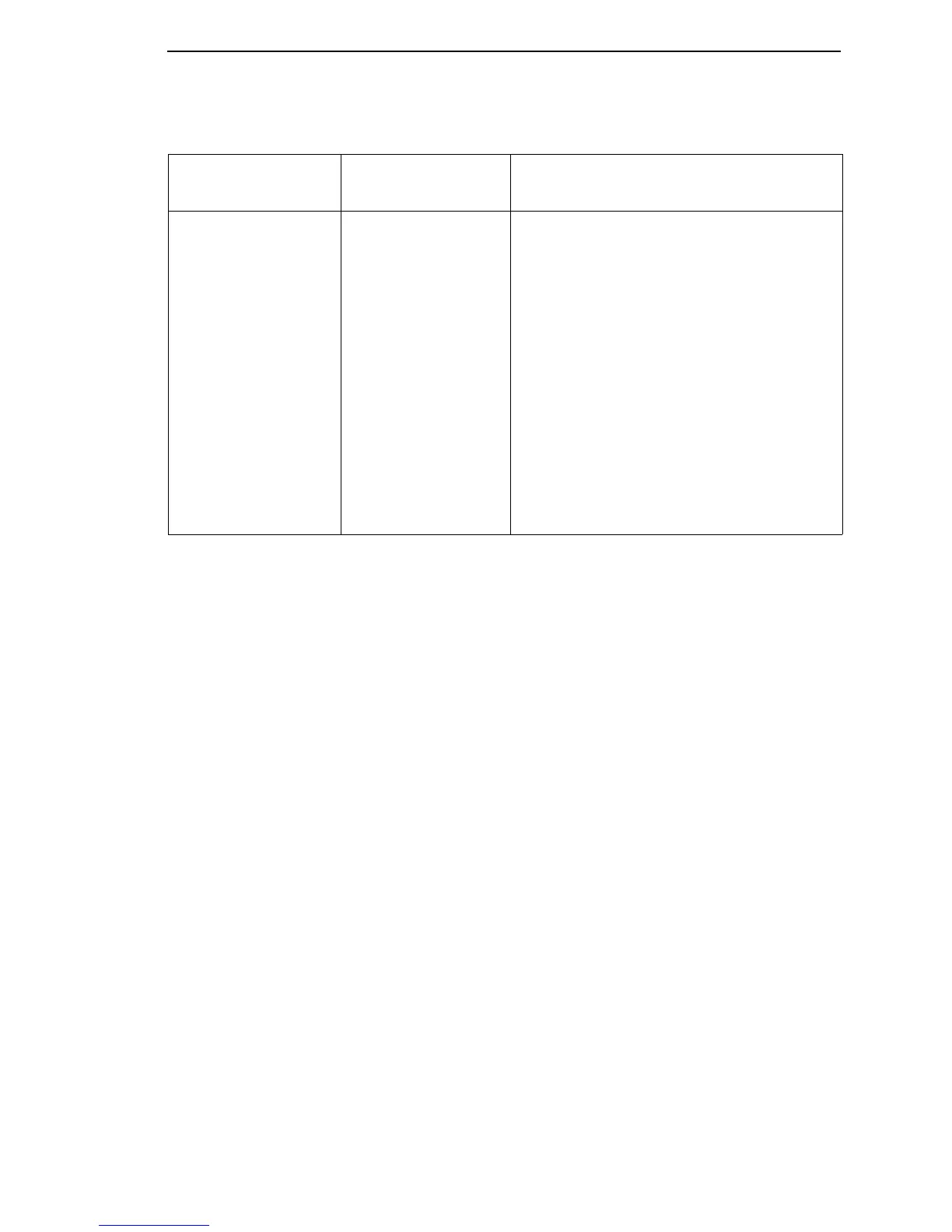Message List
69
018 STACKER FULL
CHECK STACKER
Status message: the
power paper stacker
is full.
1. Unload the stacker.
2. Check the stacker limit switches. (See
page 119.) If the limit switches are OK, go
to the next step.
3. Power off the printer. Remove the paper
guide assembly. Disconnect stacker
cables from the CMX controller board,
stacker assembly, and the stacker control
panel (see Figure 68, page 376). Check
cables for cuts, breaks, or damaged pins.
Check continuity of cables. (See
Appendix A.) Replace any cable that is
damaged or fails continuity test.
Reconnect all stacker cables to the CMX
controller board, stacker, and stacker
control panel.
Table 4. Message List
Operator Panel
Message
Explanation Corrective Action