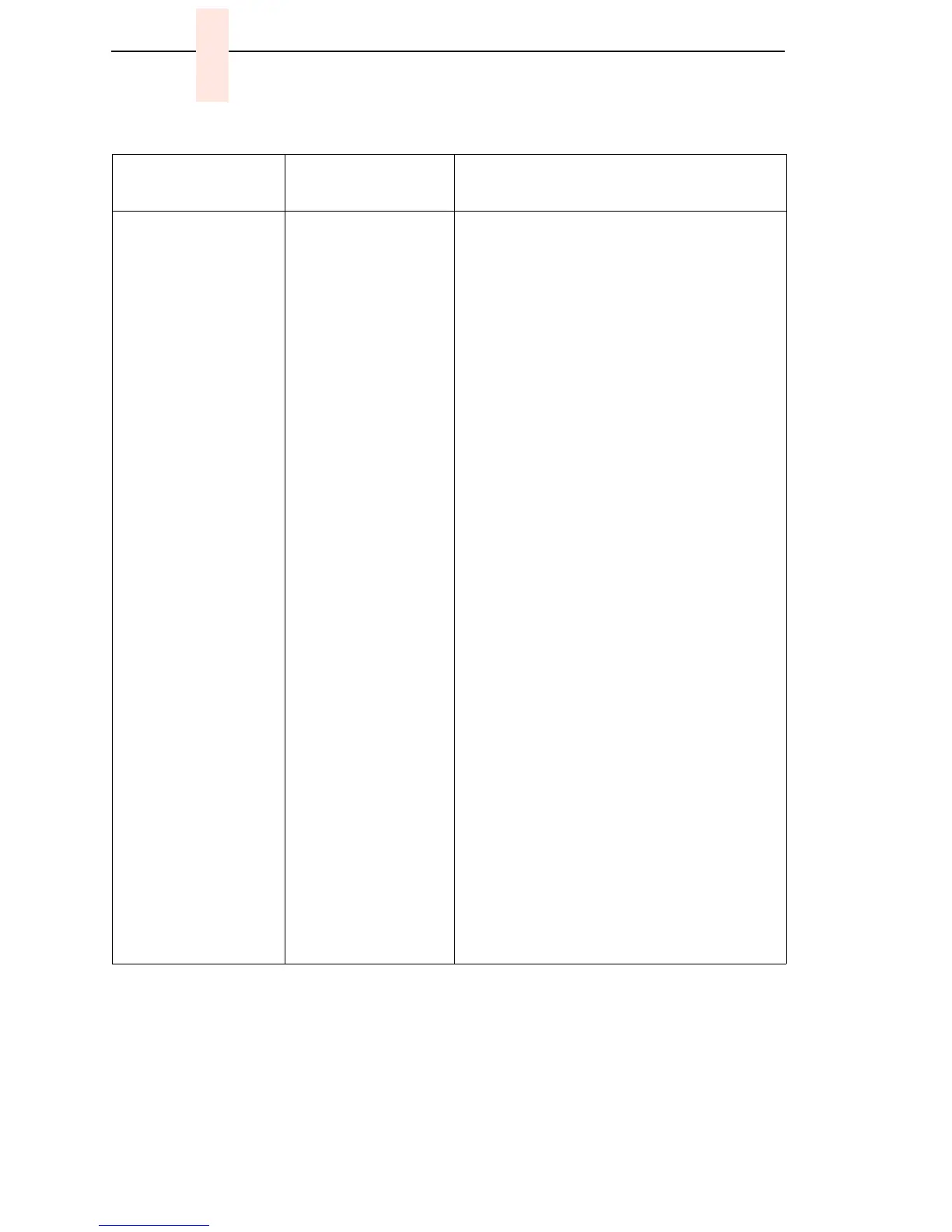70
Chapter 5 Troubleshooting Display Messages
019 STACKER FAULT
CHECK STACKER
Two situations can
trigger this message:
1. The stacker
elevator is obstructed
while attempting to
move up or down.
The message will
always occur if the
user presses the
ELEVATOR UP key
on the stacker control
panel to move the
elevator and the
elevator is blocked so
that it cannot move to
the top of its travel.
2. Controller
hardware tells
firmware that an over-
current condition
exists. This will only
occur if the controller
board or the stacker
motors are bad.
1. Open the cabinet rear door and check for
obstructions preventing elevator
movement. Remove any obstructions.
2. Power on the printer. Operate the power
stacker and check that:
a) all motors are operating,
b) the paddles are rotating,
c) the elevator moves smoothly and
without obstruction,
d) the timing belts are undamaged and
the belt pulleys are not slipping,
e) the extension springs are attached and
undamaged (not bent or stretched),
f) the drive rollers are not damaged,
g) the constant force springs are tightly
mounted and undamaged. Tighten pulley
setscrews and/or replace damaged
components as necessary.
3. Adjust the stacker rails if they are not
vertical and parallel.
4. Check the stacker limit switches. (See
page 119.) If the limit switches are OK, go
to the next step.
5. Disable the power stacker unit under the
Printer Control menu. (Refer to the
User’s
Guide.)
If the message occurs, replace
the CMX controller board and download
new function code.
6. Power off the printer. Remove the paper
path. Disconnect stacker cables from the
CMX controller board, stacker assembly,
and the stacker control panel (see Figure
70, page 348). Check cables for cuts,
breaks, or damaged pins. Check
continuity of cables. (See Appendix A.)
Replace any cable that is damaged or
fails continuity test. If the cables are okay,
replace the stacker motors.
Table 4. Message List
Operator Panel
Message
Explanation Corrective Action