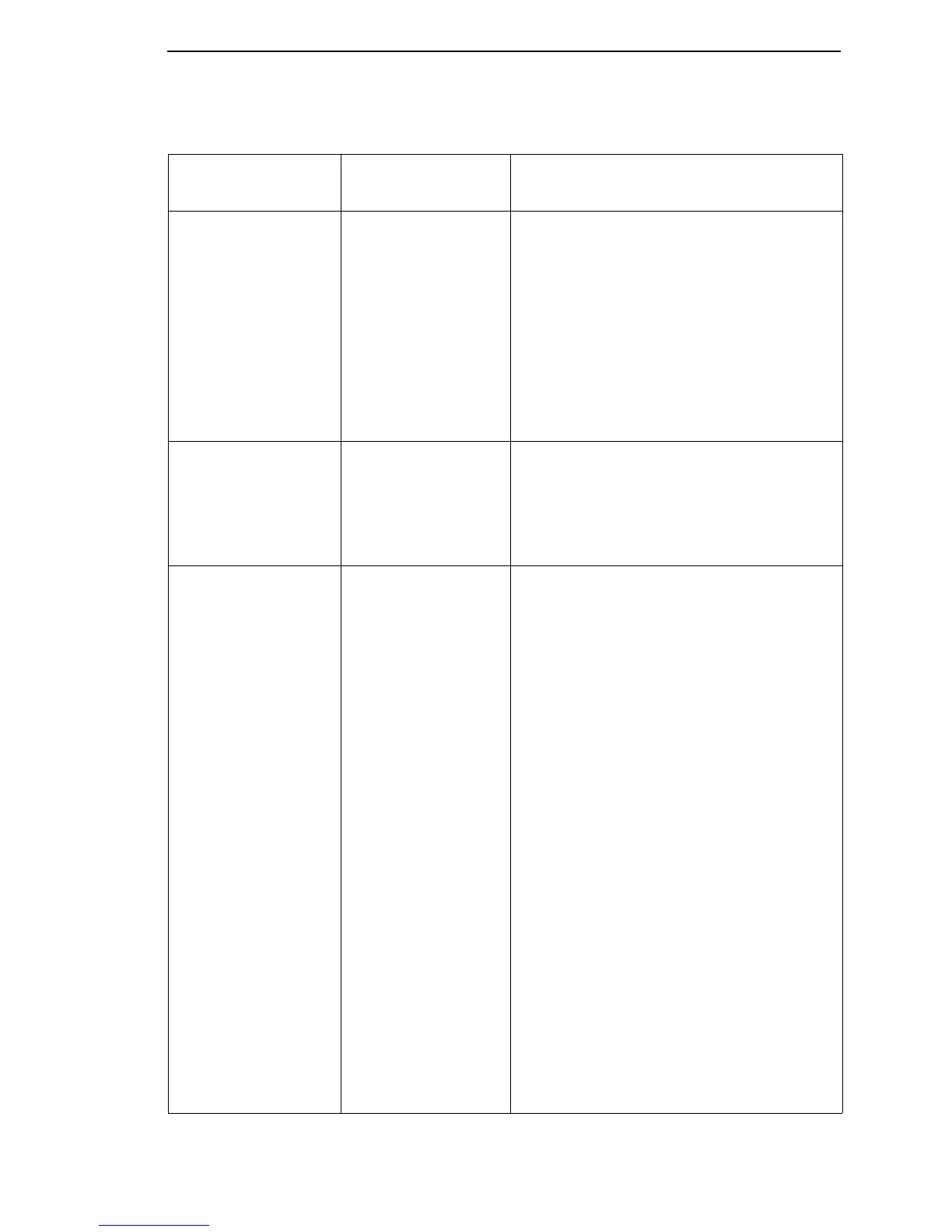Message List
71
021 RECEIVE BUFFER
OVERRUN
VERIFY
CONFIGURATION
The print buffer has
overflowed on a serial
interface. The printed
output may contain
random * (asterisk)
characters.
1. Make a configuration printout. Verify that
the printer matches the host serial
interface configuration settings for Data
Protocol, Baud Rate, Data Bits, Stop Bits,
Parity, Data Terminal Ready, and
Request to Send.
2. Set printer serial interface parameters to
match those of the host.
3. Send a print job to the printer. If the
message appears, go to
Communications Failures, page 131.
022 UNIT ADDRESS
NOT RECEIVED
CHECK PRINTER
ADDRESS
Poll timeout on the
twinax interface
indicating the unit
address is not
recognized by the
printer.
Have the system administrator make sure the
printer address is correct.
024 SERIAL LINE
PARITY ERROR
VERIFY
CONFIGURATION
The printed output
may contain random
? (question mark)
characters.
1. Make a configuration printout. Verify that
the printer matches host serial
configuration settings for Data Protocol,
Baud Rate, Data Bits, Stop Bits, Parity,
Data Terminal Ready, and Request to
Send. Set printer serial interface
parameters to match those of the host.
2. Send a print job to the printer. If the
message appears, replace the serial data
cable.
3. Send a print job to the printer. If the
message appears, go to
Communications Failures, page 131.
4. If the printer is in a twinax environment,
check the error log for 024 errors and
inspect the customer’s cable hook-ups.
Connect all communications cables
correctly.
5. Send a print job to the printer. If the
message appears, replace the twinax
auto-termination cable (“T” connector).
6. Send a print job to the printer. If the
message appears, replace the coax/
twinax multi-platform interface. (Refer to
the
Coax/Twinax Multi-Platform Interface
Feature Installation and Operation Guide
,
Form Number S246-0149.)
Table 4. Message List
Operator Panel
Message
Explanation Corrective Action