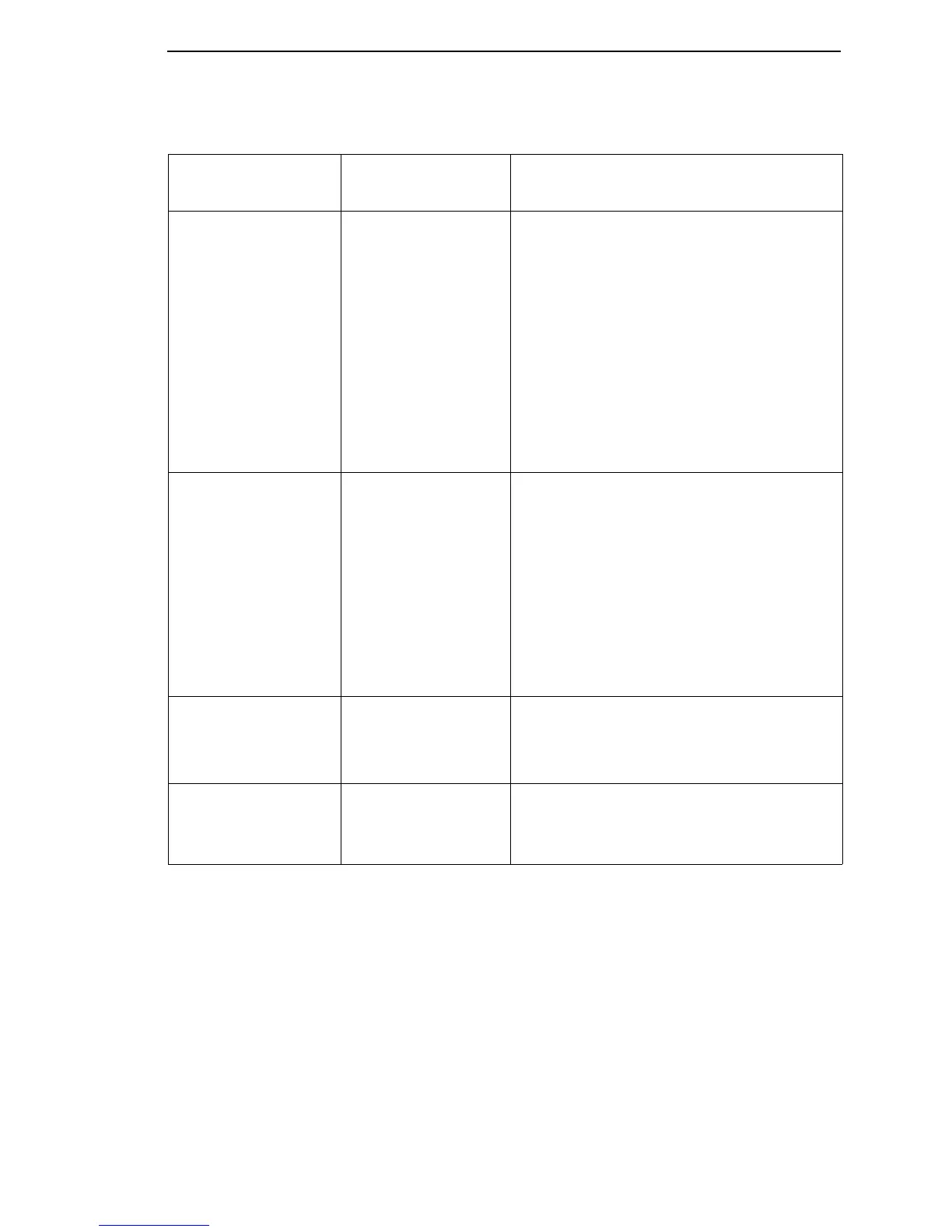Message List
75
032 FORMS JAMMED
TIMEOUT
CLEAR JAM AND
RELOAD FORMS
(continued)
11. Check and adjust the platen gap.
12. Clean the paper motion detector with a
cotton swab and alcohol. At the control
panel, set the paper motion detector
(PMD) fault setting to DISABLE. Load
paper. Run a print test and observe how
the paper feeds. If the message appears,
replace the CMX controller board. Record
the message and return it with the
defective board. If the message does not
appear, replace the paper detector switch
assembly and set the paper motion
detector (PMD) to ENABLE.S
041 BUFFER
OVERFLOW
The print buffer has
overflowed on a serial
interface. The printed
output may contain
random * (asterisk)
characters.
1. Make a configuration printout. Verify that
the printer matches the host serial
interface configuration settings for Data
Protocol, Baud Rate, Data Bits, Stop Bits,
Parity, Data Terminal Ready, and
Request to Send. Set printer serial
interface parameters to match those of
the host.
2. Send a print job to the printer. If the
message appears, go to
Communications Failures, page 131.
042 CUSTOM SET
DOES NOT EXIST
SAVE FIRST
Printer configuration:
the custom
configuration set
does not exist.
Save the custom configuration set.
043 CUSTOM SET
ALREADY EXISTS
DELETE EXISTING SET
FIRST
Printer configuration:
custom set is write-
protected.
Delete the existing custom configuration set,
then save the new set.
Table 4. Message List
Operator Panel
Message
Explanation Corrective Action