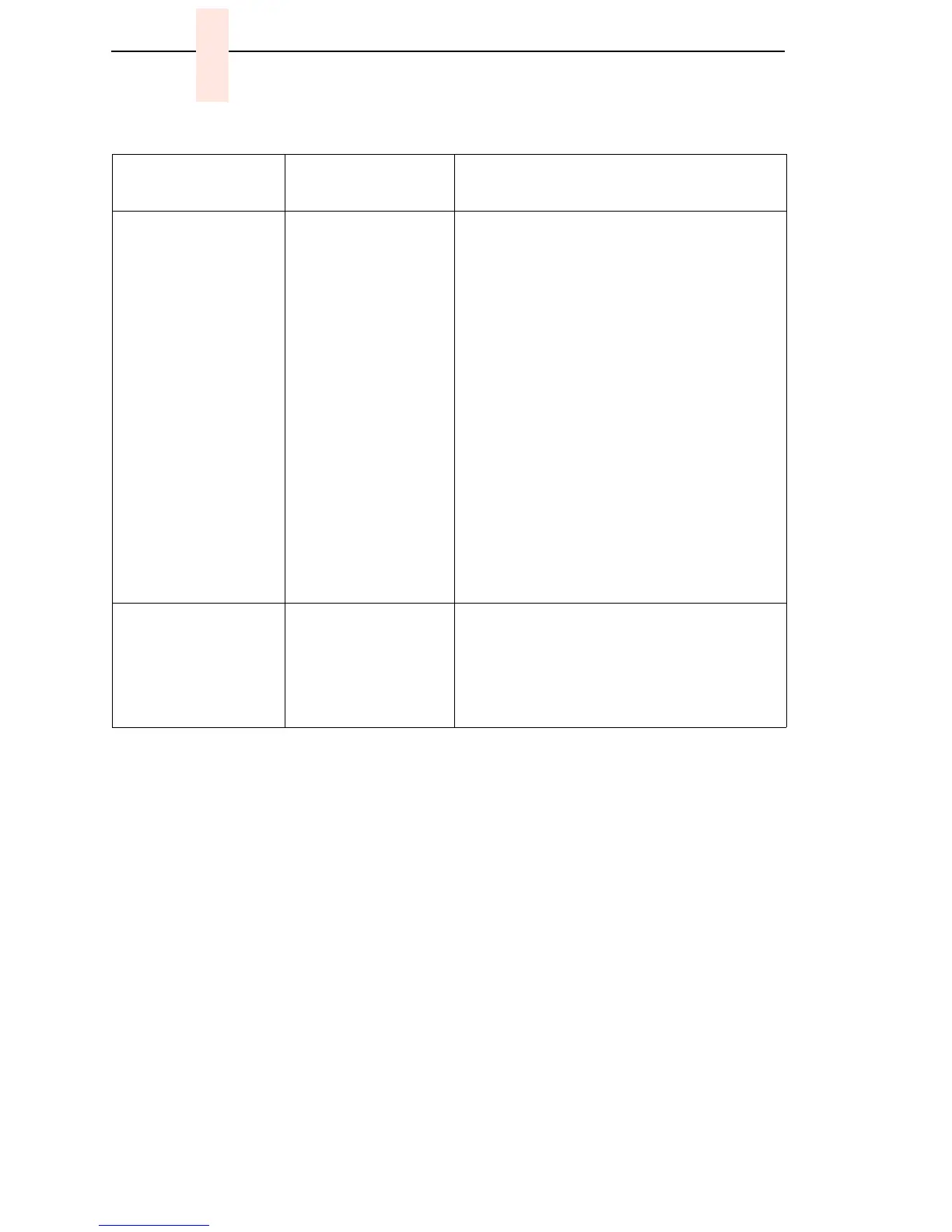82
Chapter 5 Troubleshooting Display Messages
065 HAMMER BANK
FAN FAULT
Hammer Bank Fan
Fault. Sensors cannot
detect current in the
fan circuit.
1. Cycle power. If the message appears,
press Stop.
2. Power off the printer. Remove the paper
guide assembly or pedestal top cover.
Disconnect connector P107 from the
CMX controller board. Test connector
P107/HBF for shorts or opens. (Refer to
the Main Wire Harness Test Tables on
page 291.) Replace components that fail
test.
3. Make sure P107/HBF has a good
connection at J107 on the CMX controller
board.
4. Inspect airways and vents for
obstructions.
5. Power on the printer. If the message
appears, replace the CMX controller
board. Record the message and return it
with the defective board.
069 DATA CLEARED
This message
appears when data
are cleared out of
printer after Cancel
key has been
pressed.
No action required.
Table 4. Message List
Operator Panel
Message
Explanation Corrective Action