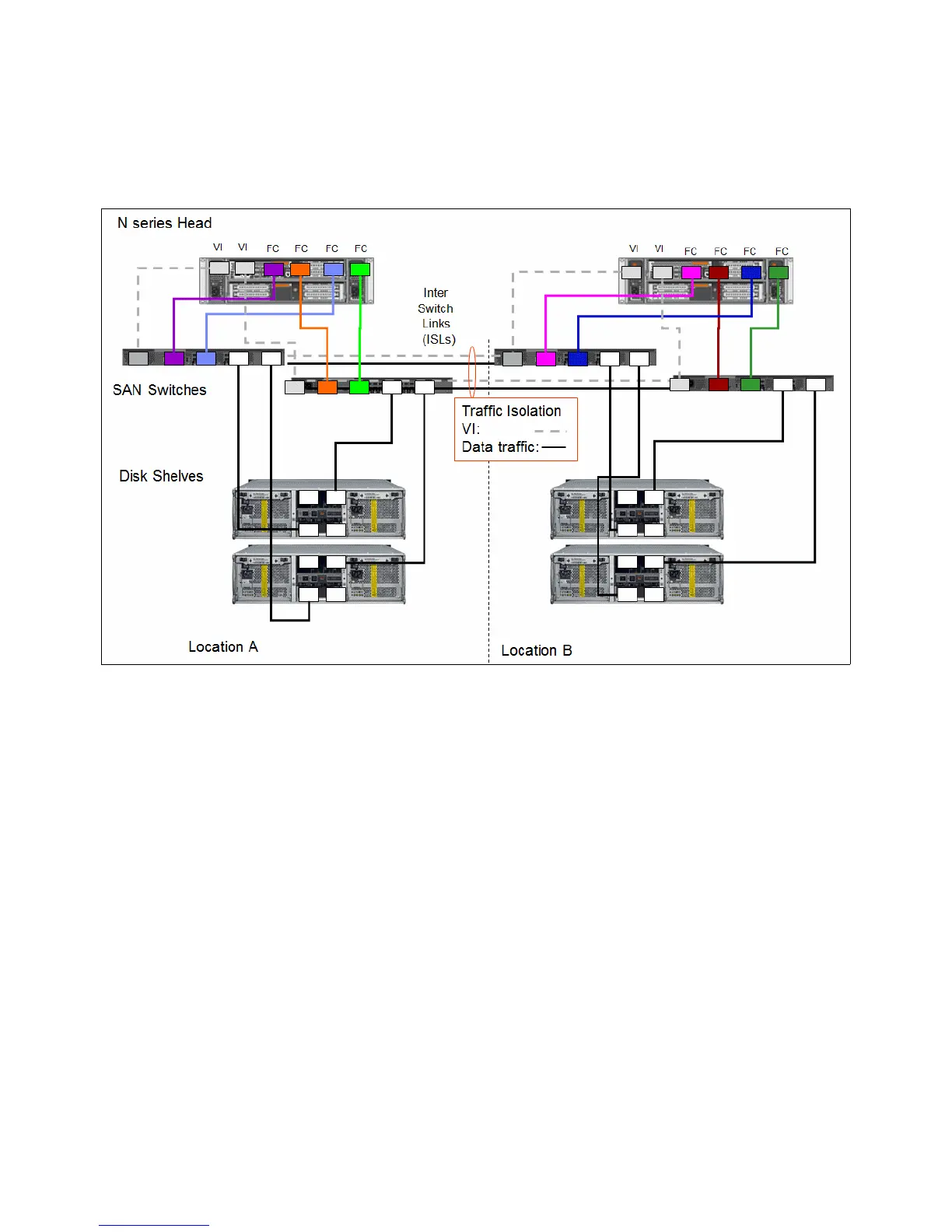Chapter 8. MetroCluster 113
8.4.2 Cabling Fabric MetroClusters
Figure 8-7 shows an example of a Fabric MetroCluster with two EXN4000 FC shelves on
each site.
Figure 8-7 Fabric MetroCluster cabling with EXN4000
Fabric MetroCluster configurations use Fibre Channel switches as the means to separate the
controllers by a greater distance. The switches are connected between the controller heads
and the disk shelves, and to each other. Each disk drive or LUN individually logs in to a Fibre
Channel fabric. For performance reasons, the nature of this architecture requires that the two
fabrics be dedicated to Fabric MetroCluster. Extensive testing was done to ensure adequate
performance with switches that are included in a Fabric MetroCluster configuration. For this
reason, Fabric MetroCluster requirements prohibit the use of any other model or vendor of
Fibre Channel switch than the Brocade included with the Fabric MetroCluster.
If you use SAS Shelves (EXN3000 and EXN3500), you must use the FibreBridges.
Starting with Data ONTAP 8.1, EXN3000 (SAS or SATA) and EXN3500 are supported on
Stretch MetroCluster (and Fabric MetroCluster) through SAS Fibre Channel bridge
(FibreBridge). The FibreBridge runs protocol conversion from SAS to Fibre Channel, and
enables connectivity between Fibre Channel initiators and SAS storage enclosure devices.
