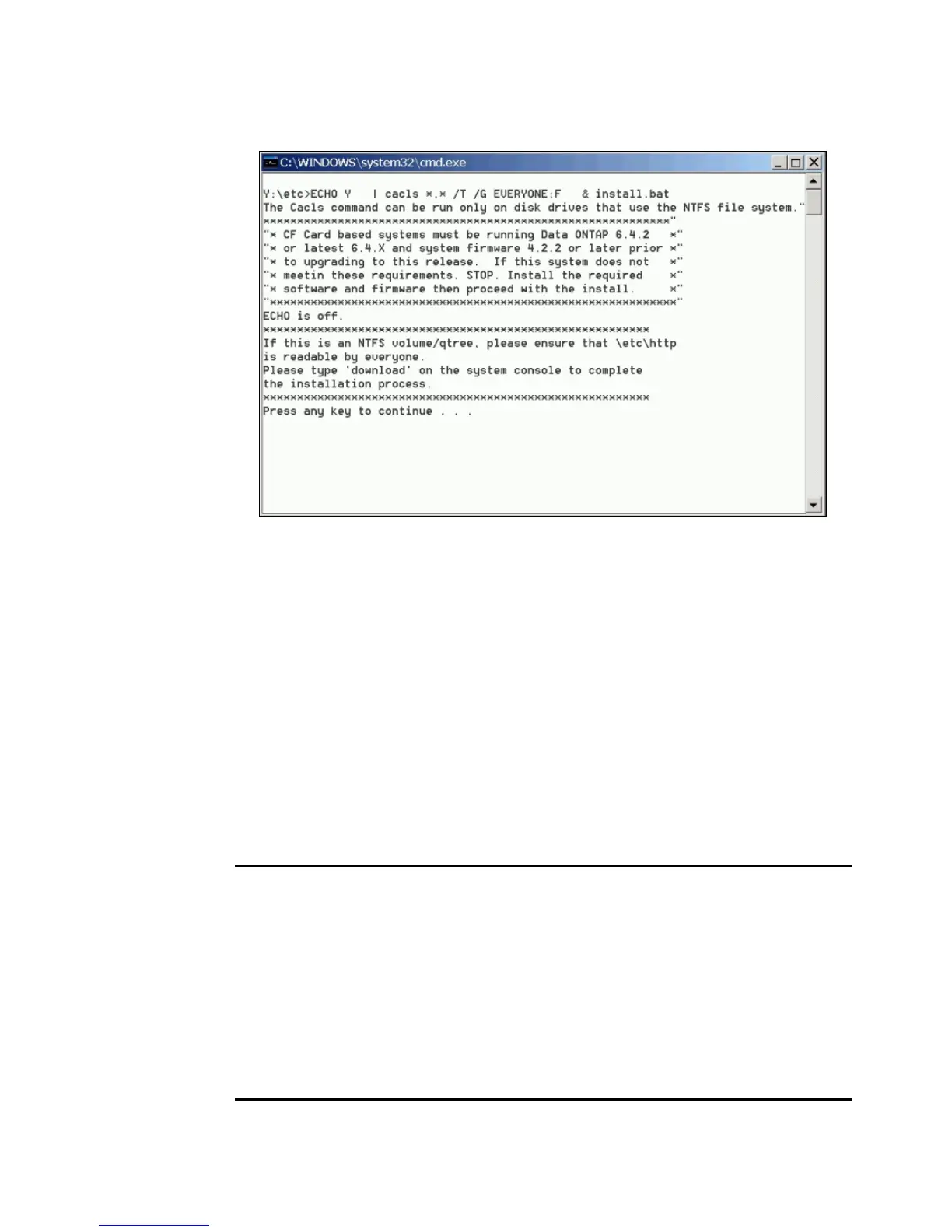326 IBM System Storage N series Hardware Guide
g. Check the script output for minimum requirements, as shown in Figure A-9.
Figure A-9 Script output
Downloading Data ONTAP to the storage system
The following steps describe the standard update method for Data ONTAP. For more
information about the nondisruptive method on an Active/Active configuration, see the Data
ONTAP Upgrade Guide that is available at this website:
https://www-947.ibm.com/support/entry/myportal/overview/hardware/system_storage/ne
twork_attached_storage_%28nas%29/n_series_software/data_ontap
To download Data ONTAP to the storage system, complete the following steps:
1. Install Data ONTAP. Run the download command to copy the kernel and firmware data files
to the CompactFlash card. The download command provides a status message that is
similar to Example A-11.
Example A-11 Download process
n3300a*> download
download: You can cancel this operation by hitting Ctrl-C in the next 6 seconds.
download: Depending on system load, it may take many minutes
download: to complete this operation. Until it finishes, you will
download: not be able to use the console.
Thu May 3 05:43:50 GMT [download.request:notice]: Operator requested download initiated
download: Downloading boot device
Version 1 ELF86 kernel detected.
...........
download: Downloading boot device (Service Area)
......
n3300a*> Thu May 3 05:49:44 GMT [download.requestDone:notice]: Operator requested
download completed
