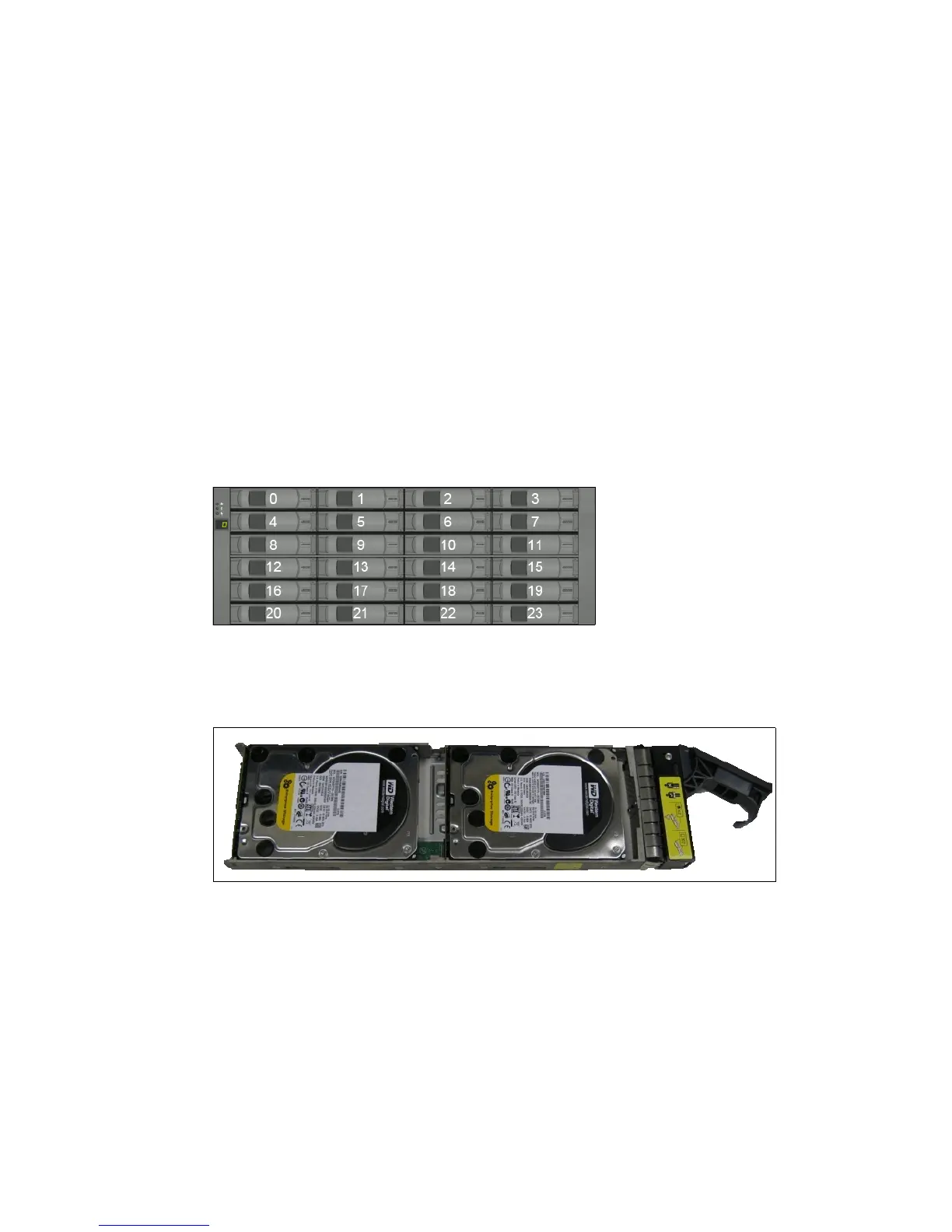Chapter 5. Expansion units 49
5.3.1 Overview
The IBM System Storage EXN3200 SATA expansion unit is available for attachment to all N
series systems, except N3300, N3700, N5200, and N5500. The EXN3000 provides low-cost,
high-capacity, and SAS SATA disk storage for the IBM N series system storage.
The EXN3200 is a 4U disk storage expansion unit. It can be mounted in any
industry-standard 19-inch rack. The EXN3200 includes the following features:
Four redundant, hot-pluggable, integrated power supplies and cooling fans
Dual redundant disk expansion unit switched controllers
48 hard disk drives (in 24 bays)
Diagnostic and status LEDs
The EXN3200 must be ordered with a full complement of disks. Disk drives that are ordered
with the EXN3200 are shipped separately from the EXN3200 shelf and must be installed at
the customer's location.
Disk drive bays are numbered horizontally starting from 0 at the upper left position to 23 at the
lower right position. The EXN3200 SAS/SATA expansion unit is shown in Figure 5-4.
Figure 5-4 EXN3200 front view
Each of the 24 disk bays contains two SATA HDDs on the same carrier, as shown in
Figure 5-5.
Figure 5-5 EXN3200 disk carrier
Since removing a disk tray to replace a failed disk removes two disks, it is recommended to
have four spare disks instead of two when using the EXN3200 expansion unit.
Figure 5-6 on page 50 shows the EXN3200 rear view, with the following components
numbered:
1. IOM fault LED
2. ACP ports
3. Two I/O modules (IOM6)
4. SAS ports
5. SAS port link LEDs
6. IOM A and power supplies one and two
