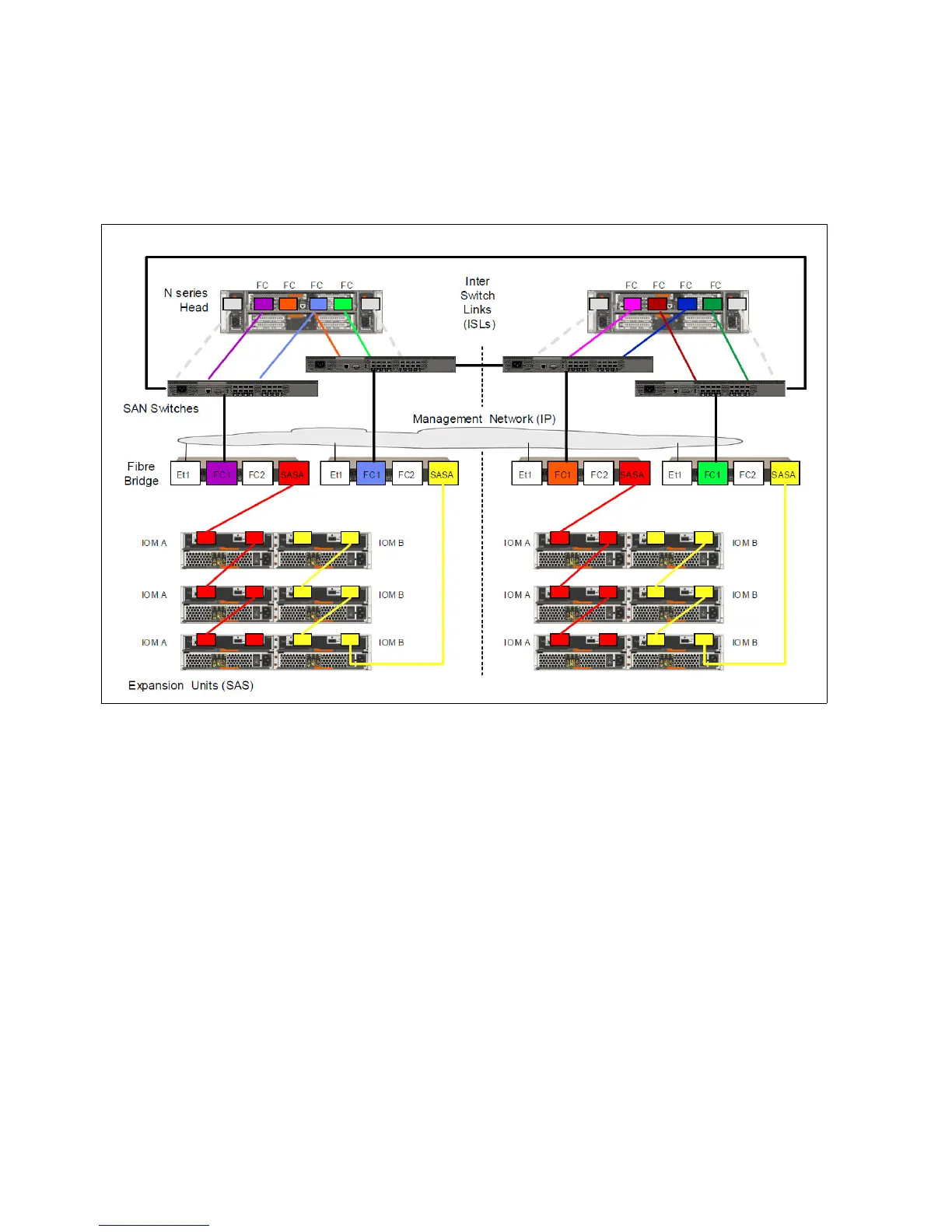130 IBM System Storage N series Hardware Guide
Figure 9-5 shows an example of a Fabric MetroCluster that uses FibreBridges to connect to
SAS disk shelves. Each of the two nodes connects through four Fibre Channel links to the
SAN fabrics for data traffic plus two more Fibre Channel links that are intended for VI traffic.
Each of the FibreBridges is connected with one link per bridge to the SAN. The first and last
SAS shelves in a stack are each connected through one SAS link to a bridge.
Figure 9-5 Fabric MetroCluster with FibreBridges
N series gateway configurations do not use the FibreBridge. Storage is presented through
FCP as LUNs from whatever back-end array the gateway head is front ending.
9.1.3 Administration and management
The FibreBridge comes with an easy-to-use, web-based ExpressNAV System Manager,
which provides capabilities for remote configuration, management of the bridge, diagnostic
testing, and updating the bridge firmware. The ATTO QuickNAV utility can be used to
configure the bridge Ethernet management 1 port. Use the ATTO ExpressNAV System
Manager, which requires you to connect the Management 1 (MC 1) port to your network by
using an Ethernet cable.
You can use other management interfaces, such as a serial port or Telnet, to configure and
manage a bridge. They can also be used to configure the Ethernet management 1 port, and
FTP to update the bridge firmware. If you choose any of these management interfaces, you
must meet the applicable requirements.
Install an ATTO-supported web browser (Micorosoft Internet Explorer or Mozilla Firefox) so
that you can use the ATTO ExpressNAV GUI.
