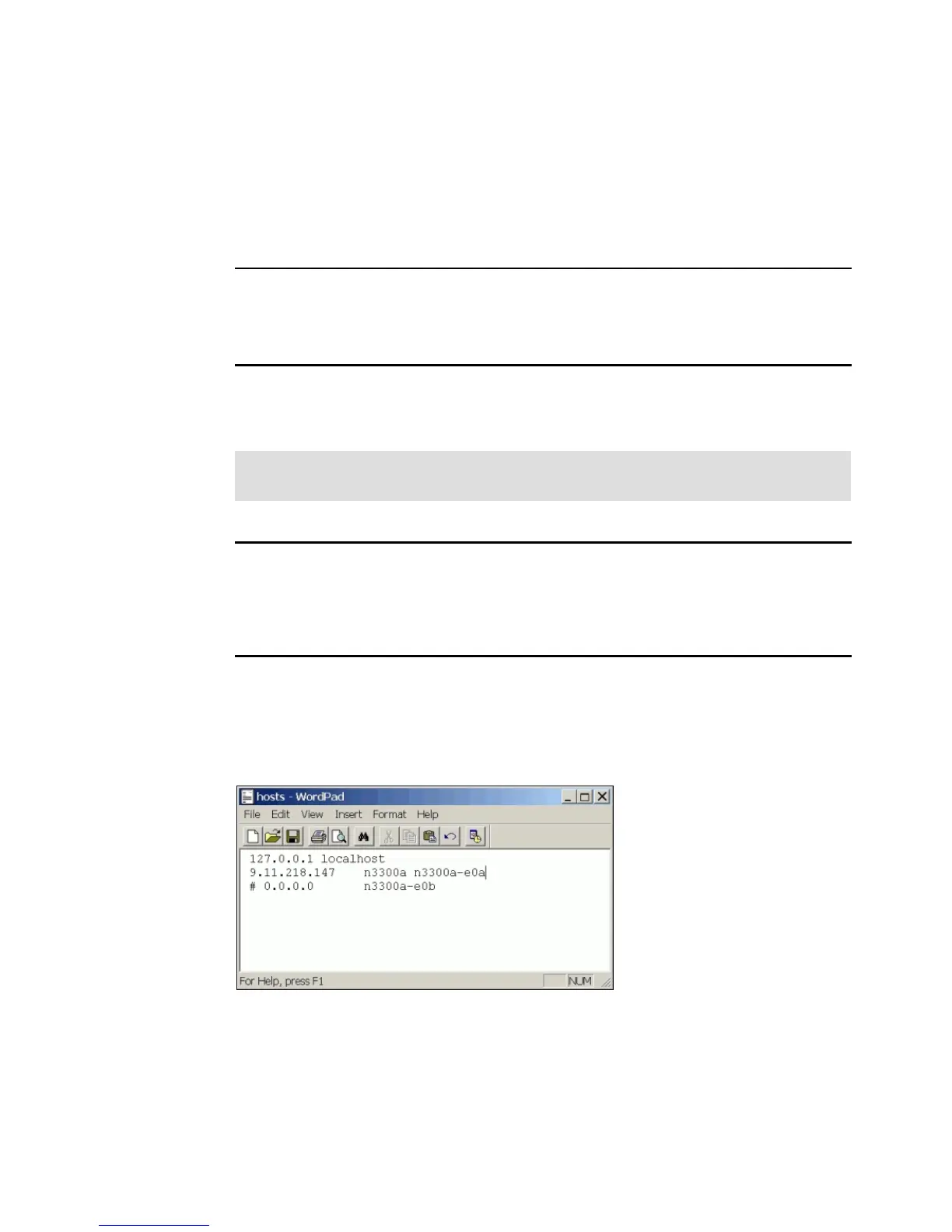Appendix A. Getting started 329
Changing the IP address
To change the IP address of a filer, complete the following steps:
1. List the contents of the /etc/hosts file to note the N series name and associated IP
address. For example, in the listing that is shown in Example A-16, the filer’s name is
n3300a, its IP address is 9.11.218.146, and it is associated with interface e0a.
Example A-16 List host name
n3300a> rdfile /etc/hosts
#Auto-generated by setup Sat May 5 23:06:14 GMT 2007
127.0.0.1 localhost
9.11.218.146 n3300a n3300a-e0a
# 0.0.0.0 n3300a-e0b
2. To change the network IP address, run the following command, as shown in
Example A-17:
ifconfig <interface_name> <new_IP_address> netmask <mask>
Example A-17 Changing network IP
n3300a> ifconfig e0a 9.11.218.147 netmask 255.255.255.0
n3300a> netstat -in
Name Mtu Network Address Ipkts Ierrs Opkts Oerrs Collis Queue
e0a 1500 9.11.218/24 9.11.218.147 33k 0 13k 0 0 0
e0b* 1500 none none 0 0 0 0 0 0
lo 8160 127 127.0.0.1 52 0 52 0 0 0
3. If you want this IP address to be persistent after the N series is rebooted, update the
/etc/hosts for IP address changes in the associated interface. For netmask and other
network parameters, update the /etc/rc file. You can modify this file from the N series
console, CIFS, or NFS. The example uses a CIFS connection to update these files, as
shown in Figure A-10.
Figure A-10 Listing host name from Windows
Prerequisite: You must be connected to the console to run this command. If you are
connected by telnet, the connection is ended after the ifconfig command is run.
