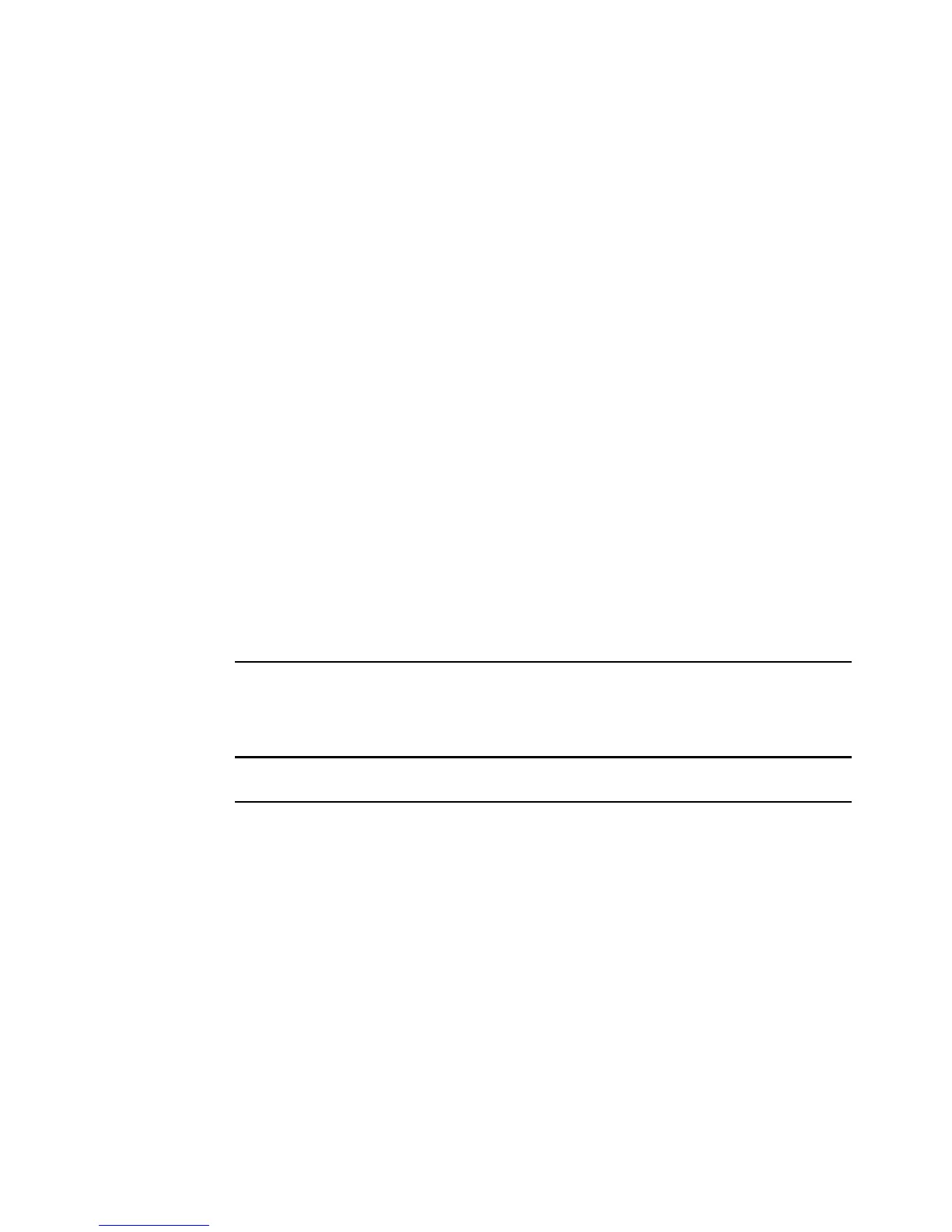Appendix A. Getting started 319
2-character country code (Required) []: us
Postal code where business resides []:
The root volume currently contains 2 disks; you may add more
disks to it later using the "vol add" or "aggr add" commands.
Now apply the appropriate licenses to the system and install
the system files (supplied on the Data ONTAP CD-ROM or downloaded
from the NOW site) from a UNIX or Windows host. When you are
finished, type "download" to install the boot image and
"reboot" to start using the system.
Thu May 3 05:33:10 GMT [n3300a: init_java:warning]: Java disabled: Missing
/etc/java/rt131.jar.
Thu May 3 05:33:10 GMT [dfu.firmwareUpToDate:info]: Firmware is up-to-date on all disk
drives
Thu May 3 05:33:13 GMT [n3300a: 10/100/1000/e0a:info]: Ethernet e0a: Link up
add net default: gateway 9.11.218.1
Thu May 3 05:33:15 GMT [n3300a: httpd_servlet:warning]: Java Virtual Machine not
accessible
There are 4 spare disks; you may want to use the vol or aggr command
to create new volumes or aggregates or add disks to the existing volume.
Thu May 3 05:33:15 GMT [mgr.boot.disk_done:info]: Data ONTAP Release 7.2.5.1 boot
complete. Last disk update written at Thu Jan 1 00:00:00 GMT 1970
Clustered failover is not licensed.
Thu May 3 05:33:15 GMT [cf.fm.unexpectedAdapter:warning]: Warning: clustering is not
licensed yet an interconnect adapter was found. NVRAM will be divided into two parts
until adapter is removed
Thu May 3 05:33:15 GMT [cf.fm.unexpectedPartner:warning]: Warning: clustering is not
licensed yet the node once had a cluster partner
Thu May 3 05:33:16 GMT [mgr.boot.reason_ok:notice]: System rebooted.
Thu May 3 05:33:16 GMT [asup.config.minimal.unavailable:warning]: Minimal Autosupports
unavailable. Could not read /etc/asup_content.conf
n3300a> Thu May 3 05:33:18 GMT [n3300a: console_login_mgr:info]: root logged in from
console
4. Add software licenses by running the following command (see Example A-7):
license add <license>
Example A-7 Example NFS license
n3300a> license add XXXXXXX
n3300a> Wed May 3 23:19:30 GMT [rc:notice]: nfs licensed
5. Always consider updating firmware and Data ONTAP to the preferred version. For more
information, see “Updating Data ONTAP” on page 319.
6. Repeat these steps on the second filer for N series with model A20 or A21.
Updating Data ONTAP
To identify the compatible IBM System Storage N series hardware for the supported releases
of Data ONTAP, see the IBM System Storage N series Data ONTAP Matrix that is available at
this website:
http://www.ibm.com/support/docview.wss?uid=ssg1S7001786
Update the installed N series storage system to the latest Data ONTAP release. Metrics
demonstrate reliability over many customer installations and completion of compatibility
testing with other products.
