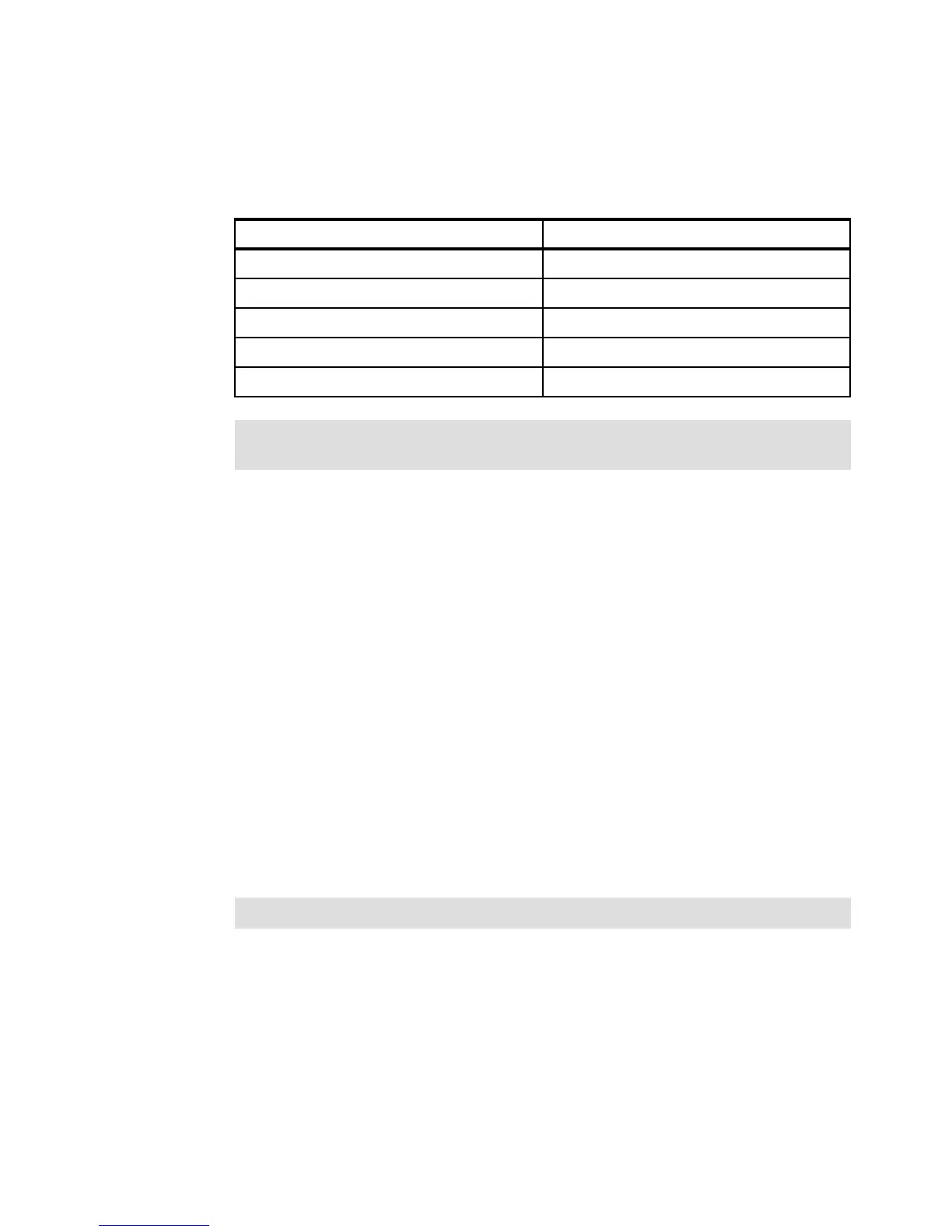Appendix A. Getting started 315
To connect an ASCII terminal console to the N series system, complete the following steps:
1. Set the communications parameters of your system that are shown in Table A-2. For
example, you can use hyperterminal or PuTTY for Windows users and for Linux users you
can use a terminal program, such as minicom.
Table A-2 Communication parameters
2. Connect the DB-9 null modem cable to the DB-9 to RJ-45 adapter cable.
3. Connect the RJ-45 end to the console port on the N series system and the other end to
the ASCII terminal.
4. Connect to the ASCII terminal console.
Power on N series
After you connect all power cords to the power sources, complete the following steps:
1. Sequentially power on the N series systems by completing the following steps:
a. Turn on the power to the expansion units only. Ensure that you turn them on within 5
minutes of each other.
b. Turn on the N series storage systems.
2. Initialize Data ONTAP. This step provides information if you want to format all disks on a
filer and reinstall Data ONTAP. This step can also be used to troubleshoot when a newly
purchased storage system cannot find a root volume (vol0) when trying to boot.
Otherwise, you can skip this step and continue to step 3.
a. Turn on the system.
b. The system begins to boot. At the storage system prompt, enter the following
command:
halt
Parameter Setting
Baud 9600
Data bit 8
Parity None
Stop bits 1
Flow control None
Tip: See your terminal documentation for information about changing your ASCII
console terminal settings.
Attention: This procedure removes all data from all disks.
