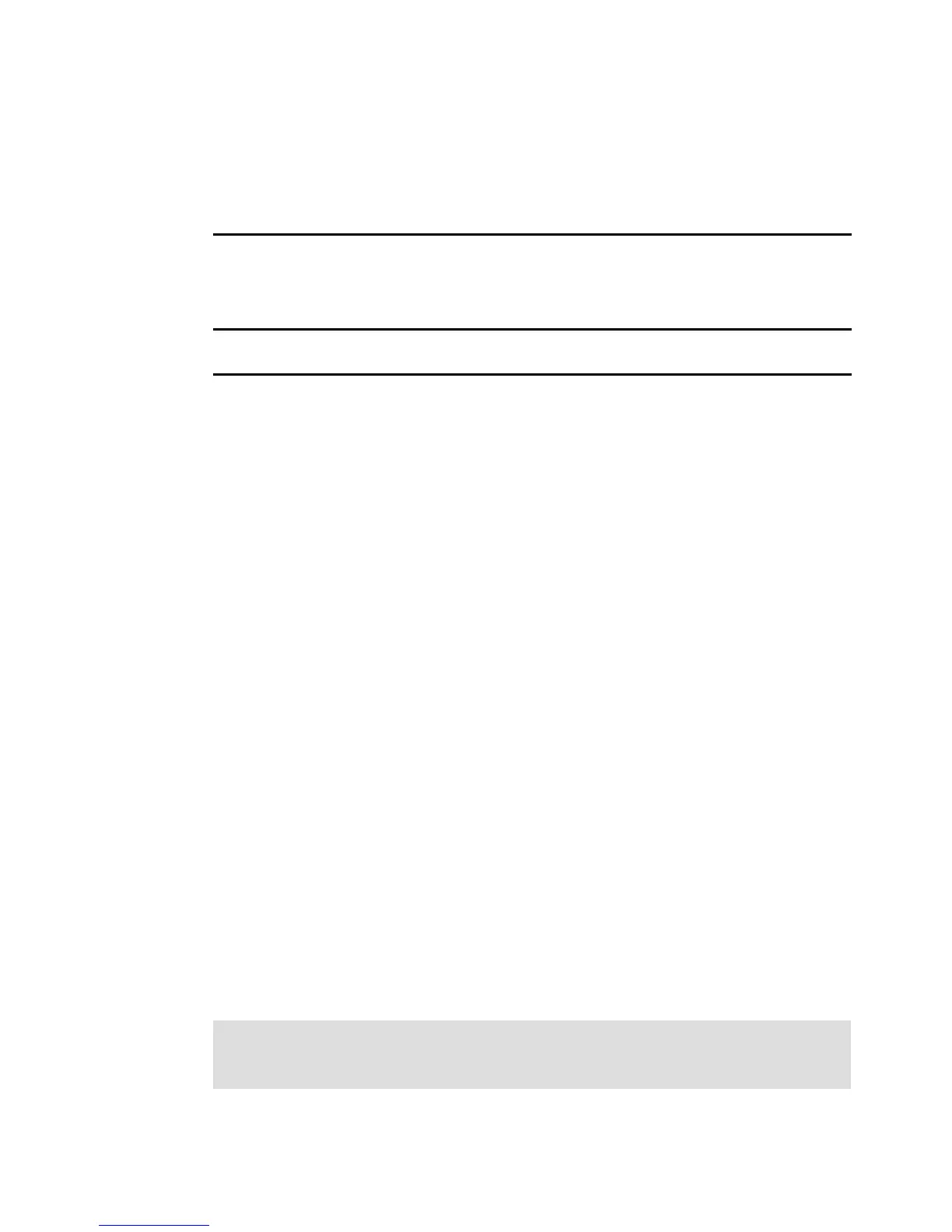186 IBM System Storage N series Hardware Guide
sanitization aborted by user.
Tue Jun 24 03:22:41 Disk 8a.32 [S/N 43208987] cycle 2 pattern write
of 0x47 completed in 00:11:16.
Tue Jun 24 03:22:41 Disk sanitization on drive 8a.32 [S/N 43208987]
completed.
The sanitization process can take a long time. To view the progress, use the disk sanitize
status command, as shown in Example 13-3.
Example 13-3 The disk sanitize status command
itsotuc4*> disk sanitize status
sanitization for 0c.24 is 10 % complete
The disk sanitize release command allows the user to return a sanitized disk to the spare
pool.
The disk sanitize abort command is used to end the sanitization process for the specified
disks, as shown in the following example:
disk sanitize abort <disk_list>
If the disk is in the format stage, the process is canceled when the format is complete. A
message is displayed when the format and the cancel are complete.
13.4 Disk Sanitization with encrypted disks
You can destroy data that is stored on disks by using the disk encrypt sanitize command.
If you want to return a disk to a vendor but do not want anyone to access sensitive data on it,
use the disk encrypt sanitize command. This process renders the data on the disk
inaccessible, but the disk can be reused. This command works only on spare disks, and was
first released with Data ONTAP 8.1. It cryptographically erases self-encrypting disks on a
Storage Encryption enabled system.
To sanitize a disk, complete the following steps:
1. Migrate any data that must be preserved to a different aggregate.
2. Delete the aggregate.
3. Identify the disk ID for the disk to be sanitized by entering the following command:
disk encrypt show
4. Enter the following command to sanitize the disks:
disk encrypt sanitize disk_ID
5. Use the sysconfig -r command to verify the results
Tip: To render a disk permanently unusable and the data on it inaccessible, set the state of
the disk to end-of-life by using the disk encrypt destroy command. This command works
on spare disks only.
