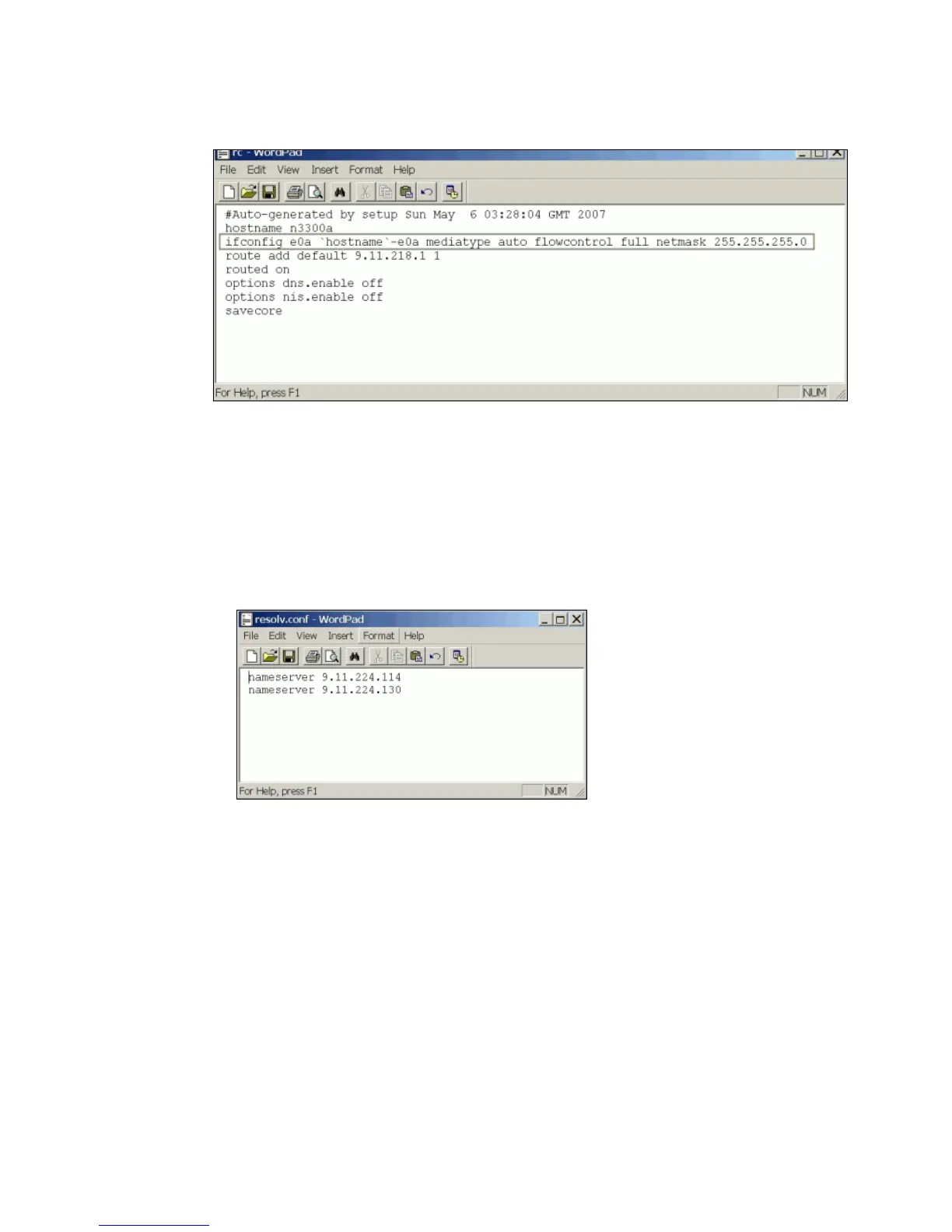330 IBM System Storage N series Hardware Guide
Figure A-11 shows the changes to the /etc/rc file.
Figure A-11 /etc/rc file
Setting up the DNS
To set up DNS, perform these steps:
1. Create or update the ‘/etc/resolv.conf file. Then, add or update these entries to the
following add name server, as shown in Figure A-12:
nameserver ip_address
Figure A-12 Name server
2. Update or confirm the DNS domain name with the following commands:
– To display the current DNS domain name:
options dns.domainname
– To update the DNS domain name (as shown in Example A-18 on page 331), run the
following command:
options dns.domainname <domain name>
