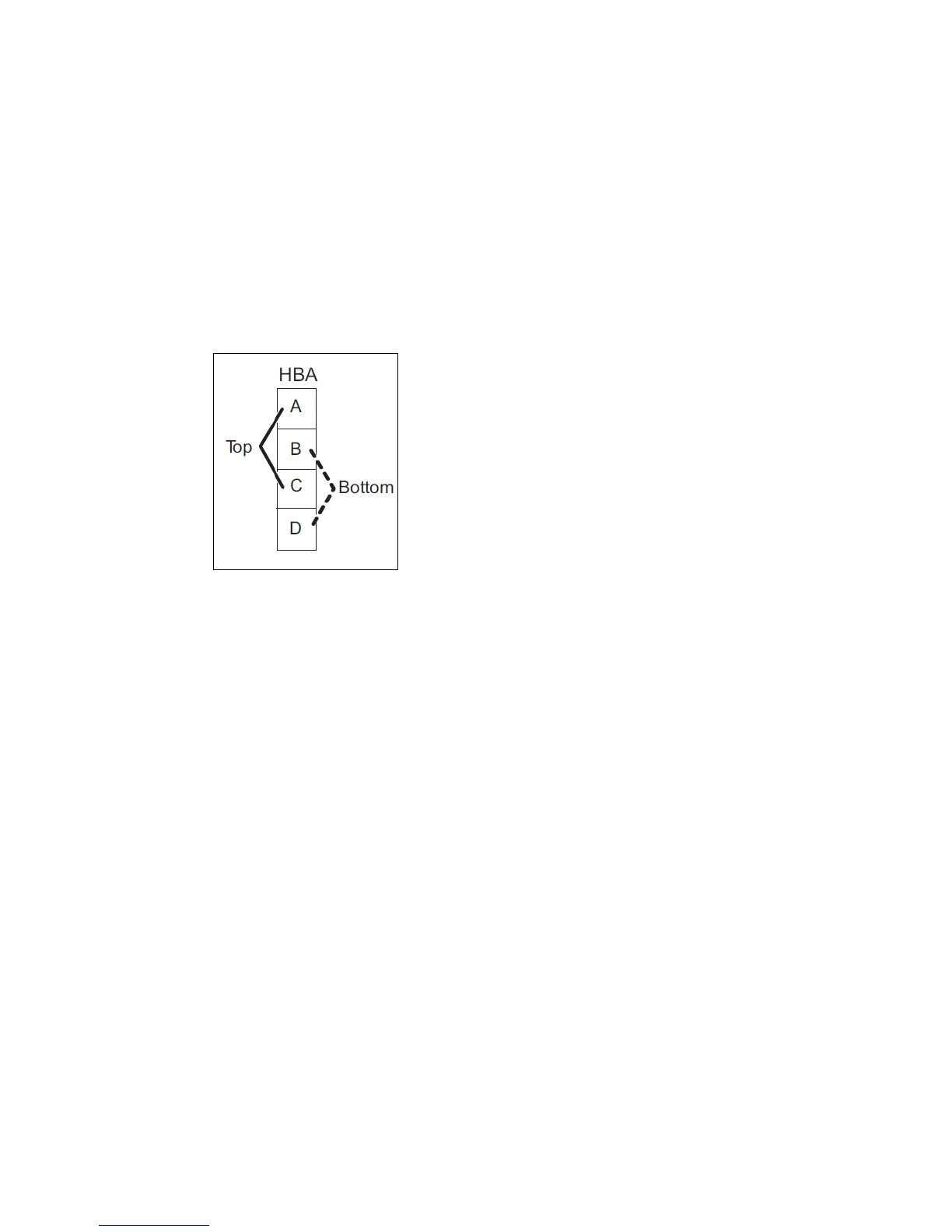Chapter 6. Cabling expansions 61
Connecting the Quad-port SAS HBAs adhere to the following rules for connecting to SAS
shelves:
HBA port A and port C always connect to the top storage expansion unit in a stack of
storage expansion units.
HBA port B and port D always connect to the bottom storage expansion unit in a stack of
storage expansion units.
Think of the four HBA ports as two units of ports. Port A and port C are the top connection
unit, and port B and port D are the bottom connection unit (see Figure 6-2). Each unit (A/C
and B/D) connects to each of the two ASIC chips on the HBA. If one chip fails, the HBA
maintains connectivity to the stack of storage expansion units.
Figure 6-2 Top and bottom cabling for quad-port SAS HBAs
SAS cabling is based on the following rules that each controller is connected to the top
storage expansion unit and the bottom storage expansion unit in a stack:
Controller 1 always connects to the top storage expansion unit IOM A and the bottom
storage expansion unit IOM B in a stack of storage expansion units
Controller 2 always connects to the top storage expansion unit IOM B and the bottom
storage expansion unit IOM A in a stack of storage expansion units
6.1.2 SAS shelf interconnects
SAS shelf interconnect adheres to the following rules:
All the disk shelves in a stack are daisy-chained when there is more than one disk shelf in
a stack.
IOM A circle port is connected to the next IOM A square port.
IOM B circle port is connected to the next IOM B square port.
