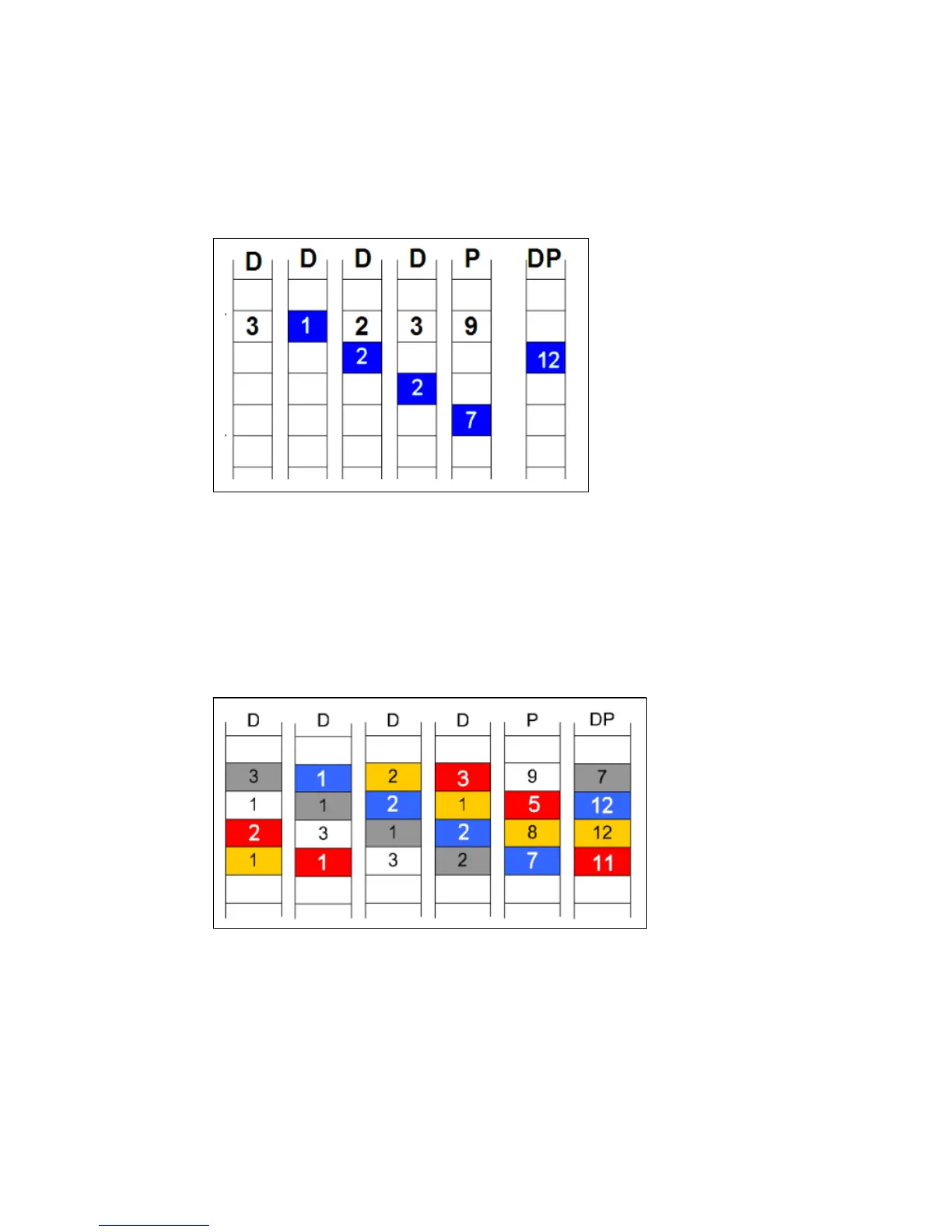154 IBM System Storage N series Hardware Guide
10.4.3 Adding RAID-DP double-parity stripes
Figure 10-8 adds one diagonal parity stripe, which is denoted by the blue shaded blocks, and
a second parity disk, which is denoted with a DP in the sixth column. These are added to the
existing RAID 4 group from the previous section. Figure 10-8 shows the RAID-DP construct
that is a superset of the underlying RAID 4 horizontal row parity solution.
Figure 10-8 Adding RAID-DP double parity stripes
The diagonal parity stripe was calculated by using the addition approach for this example
rather than the XOR used in practice. It was then stored on the second parity disk (1 + 2 + 2 +
7 = 12). The diagonal parity stripe includes an element from row parity as part of its diagonal
parity sum. RAID-DP treats all disks in the original RAID 4 construct (including both data and
row parity disks) as the same.
In Figure 10-9, the rest of the data is added for each block and creates corresponding row
and diagonal parity stripes.
Figure 10-9 Block representation of RAID-DP corresponding with row and diagonal parity
One RAID-DP condition that is apparent from Figure 10-9 is that the diagonal stripes wrap at
the edges of the row parity construct.
The following important conditions are for RAID-DP's ability to recover from double disk
failures:
The first condition is that each diagonal parity stripe misses one (and only one) disk, but
each diagonal misses a different disk
The Figure 10-9 shows an omitted diagonal parity stripe (white blocks) that is stored on
the second diagonal parity disk.
