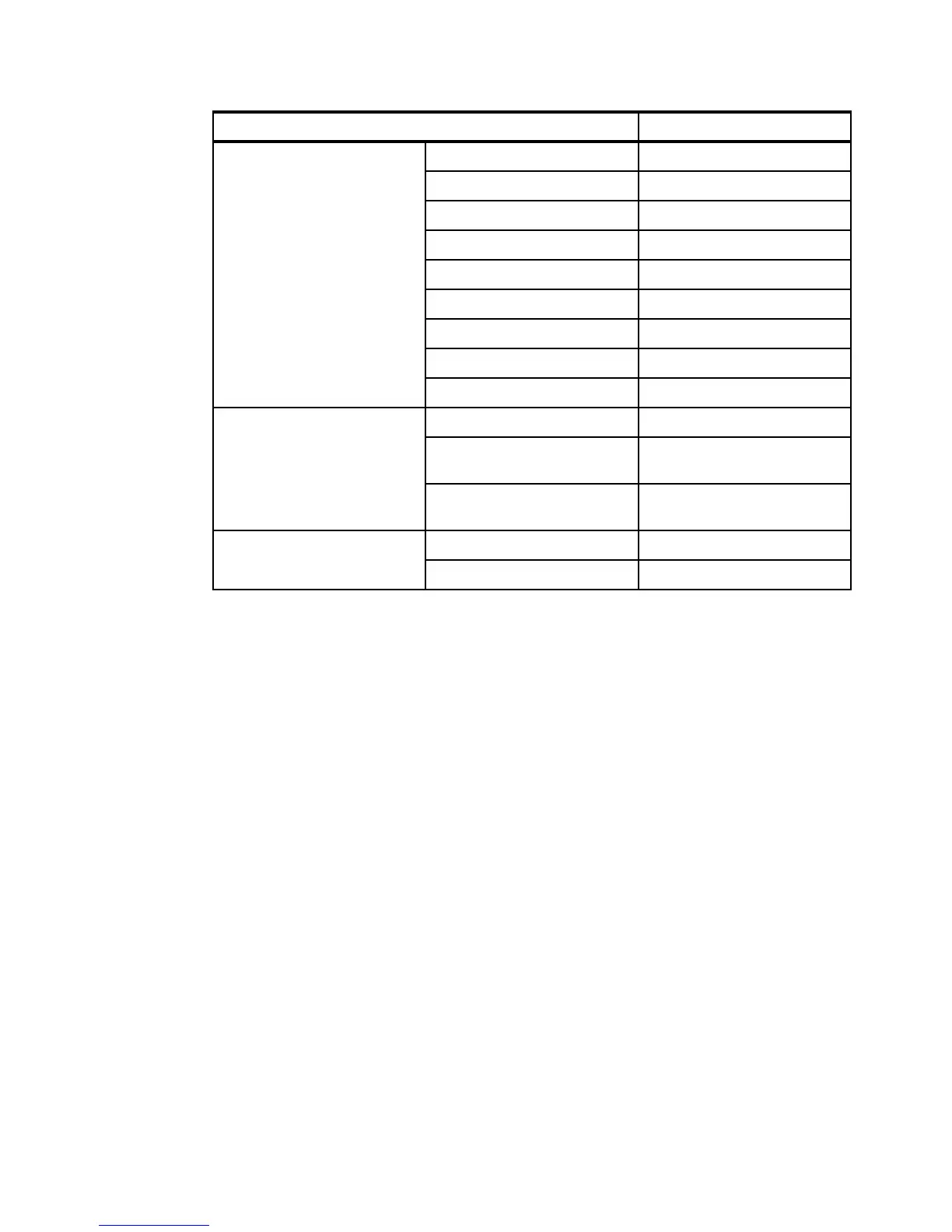210 IBM System Storage N series Hardware Guide
15.3 Initial hardware setup
The initial N series hardware setup includes the following steps:
1. Hardware Rack and Stack: Storage controllers, disk shelves, and so on
2. Connectivity:
– Storage controller to disk shelves
– Ethernet connectivity
3. ONTAP installation or upgrade (if required)
4. Hardware diagnostic tests
5. Protocol and software license verification/activation
6. Firmware updates:
– Disk (if applicable)
– Shelf (if applicable)
– System
– RLM / BMC
7. Protocol tests and cluster failover tests
RLM MAC address
IPv4 Address
IPv4 Subnet mask
IPv4 Gateway
IPv6 Address
IPv6 Subnet prefix length
IPv6 Gateway
AutoSupport mailhost
AutoSupport recipients
ACP Network interface name
Domain (subnet) for network
interface
Netmask (subnet mask) for
network interface
Key management server(s)
(if using Storage Encryption)
IP address(es)
Key tag name
Type of information Your values
