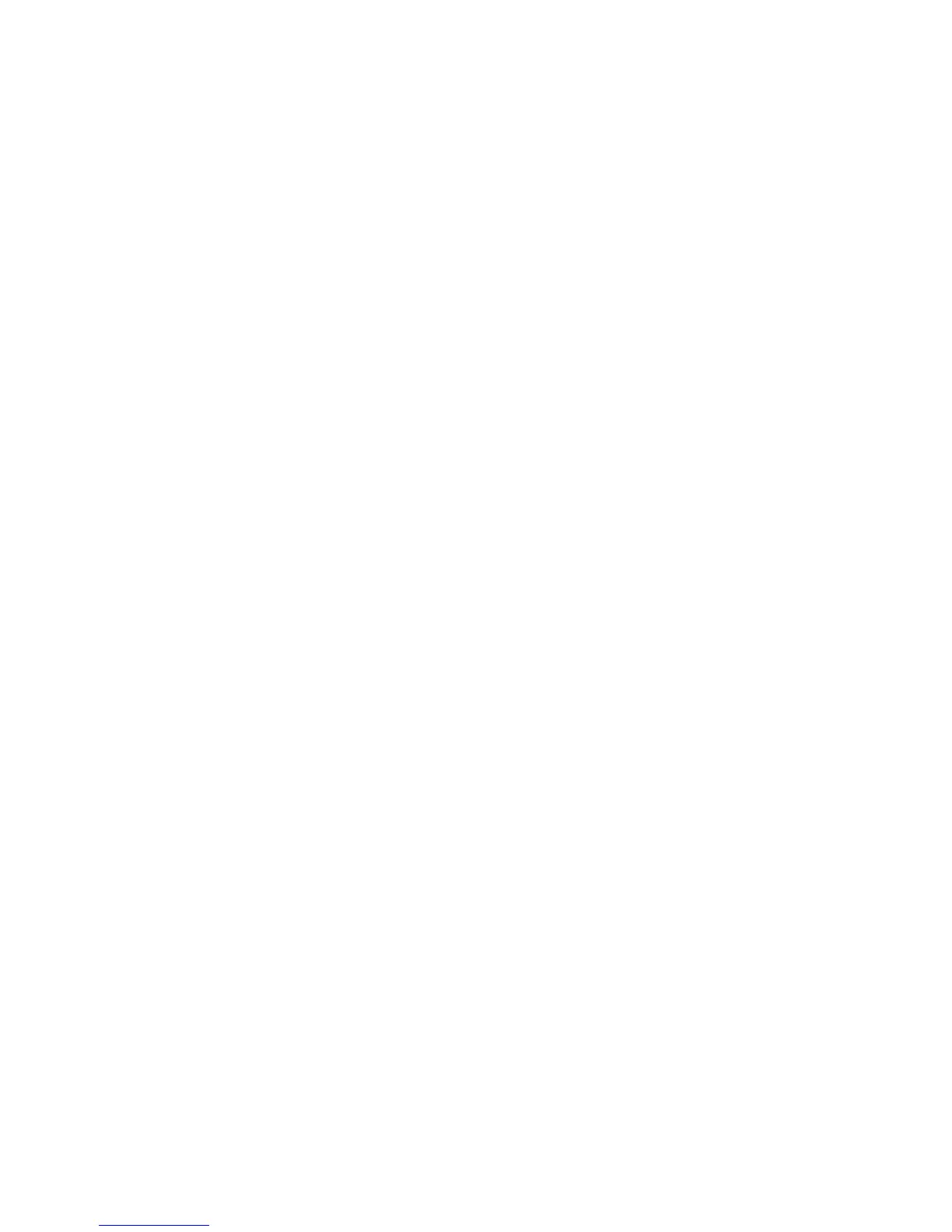Chapter 14. Designing an N series solution 195
14.2.3 Capacity overhead versus performance
There is considerable commercial pressure to make efficient use of the physical storage
media. However, there are also times when the use of more disk spindles is beneficial.
Consider the following example win which 100 TB is provisioned on two different arrays:
100% raw-to-usable efficiency requires 100 x 1 TB disks, with each disk supporting
perhaps 80 IOPS, for a total of 8000 physical IOPS.
50% raw-to-usable efficiency requires 200 x 1 TB disks, with each disk supporting
perhaps 80 IOPS, for a total of 16,000 physical IOPS.
This is a simplistic example. Much of the difference might be masked behind the controller’s
fast processor and cache memory. However, it is important to consider the number of physical
disk spindles when you are designing for performance.
14.2.4 Processor usage
A high processor load on a storage controller is a not, on its own, a good indicator of a
performance problem. This is because of the averaging that occurs on multi-core,
multi-processor hardware. Also, the system might be running low-priority housekeeping tasks
while otherwise idle (and such tasks are preempted to service client I/O).
One of the benefits of Data ONTAP 8.1 is that it better uses the modern multi-processor
controller hardware.
The optimal initial plan is for 50% average usage, with peak periods of 70% processor usage.
In a two-node storage cluster, this configuration allows the cluster to failover to a single node
with no performance degradation.
If the processors are regularly running at a much higher usage (for example, 90%),
performance might still be acceptable. However, expect some performance degradation in a
failover scenario because 90% + 90% adds up to a 180% load on the remaining controller.
14.2.5 Effects of optional features
A few optional features affect early planning. Most notably, heavy use of the SnapMirror
option can use large amounts of processor resources. These resources are directly removed
from the pool available for serving user and application data. This process results in what
seems to be an overall reduction in performance. SnapMirror can affect available disk I/O
bandwidth and network bandwidth as well. Therefore, if heavy, constant use of SnapMirror is
planned, adjust these factors accordingly.
14.2.6 Future expansion
Many of the resources of the storage system can be expanded dynamically. However, you can
make this expansion easier and less disruptive by planning for possible future requirements
from the start.
Adding disk drives is one simple example. The disk drives and shelves themselves are all
hot-pluggable, and can be added or replaced without service disruption. However, what if all
available space in a rack is used by full disk shelves? How is a disk drive added?
