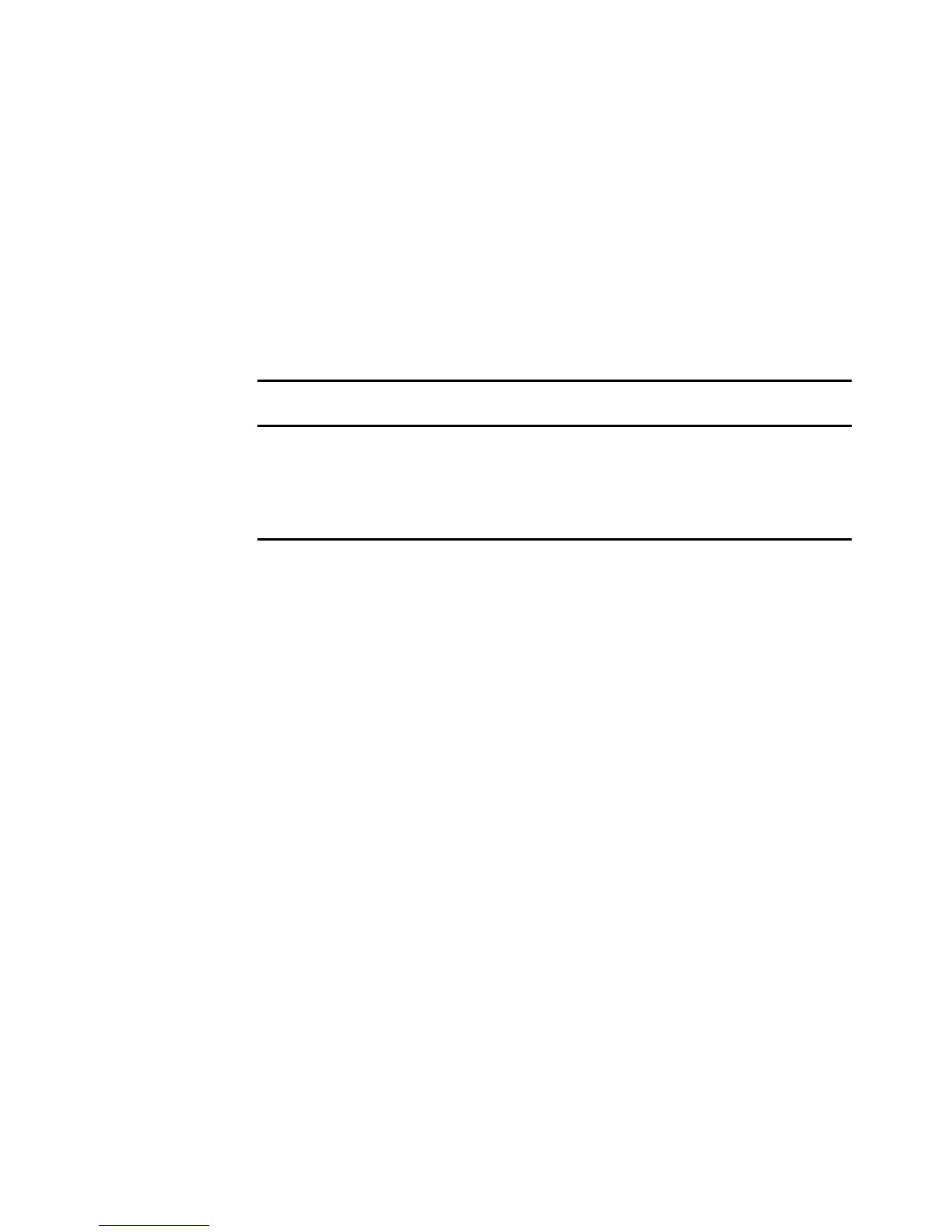Appendix A. Getting started 321
3. Select the Data ONTAP version.
4. Select the installation kit that you want to download. Select and confirm the license
agreement to start downloading the software.
Installing Data ONTAP system files
You can install Data ONTAP system files from a UNIX client, Windows client, or HTTP server.
To install from a Windows client, complete the following steps:
1. Set up CIFS on the filer:
a. Add a CIFS license, as shown in Example A-8.
Example A-8 CIFS license
n3300a*> license add XXXXXXX
Run cifs setup to enable cifs.
b. Set up the CIFS to install Data ONTAP by entering the following command, as shown in
Example A-9:
cifs setup
Example A-9 Basic CIFS setup
n3300a*> cifs setup
This process will enable CIFS access to the filer from a Windows(R) system.
Use "?" for help at any prompt and Ctrl-C to exit without committing changes.
Your filer does not have WINS configured and is visible only to
clients on the same subnet.
Do you want to make the system visible via WINS? [n]:
A filer can be configured for multiprotocol access, or as an NTFS-only
filer. Since NFS, DAFS, VLD, FCP, and iSCSI are not licensed on this
filer, we recommend that you configure this filer as an NTFS-only
filer
(1) NTFS-only filer
(2) Multiprotocol filer
Selection (1-2)? [1]: 1
CIFS requires local /etc/passwd and /etc/group files and default files
will be created. The default passwd file contains entries for 'root',
'pcuser', and 'nobody'.
Enter the password for the root user []:
Retype the password:
The default name for this CIFS server is 'N3300A'.
Would you like to change this name? [n]:
Data ONTAP CIFS services support four styles of user authentication.
Choose the one from the list below that best suits your situation.
(1) Active Directory domain authentication (Active Directory domains only)
(2) Windows NT 4 domain authentication (Windows NT or Active Directory domains)
(3) Windows Workgroup authentication using the filer's local user accounts
(4) /etc/passwd and/or NIS/LDAP authentication
Selection (1-4)? [1]: 4
What is the name of the Workgroup? [WORKGROUP]:
CIFS - Starting SMB protocol...
Welcome to the WORKGROUP Windows(R) workgroup
CIFS local server is running.
