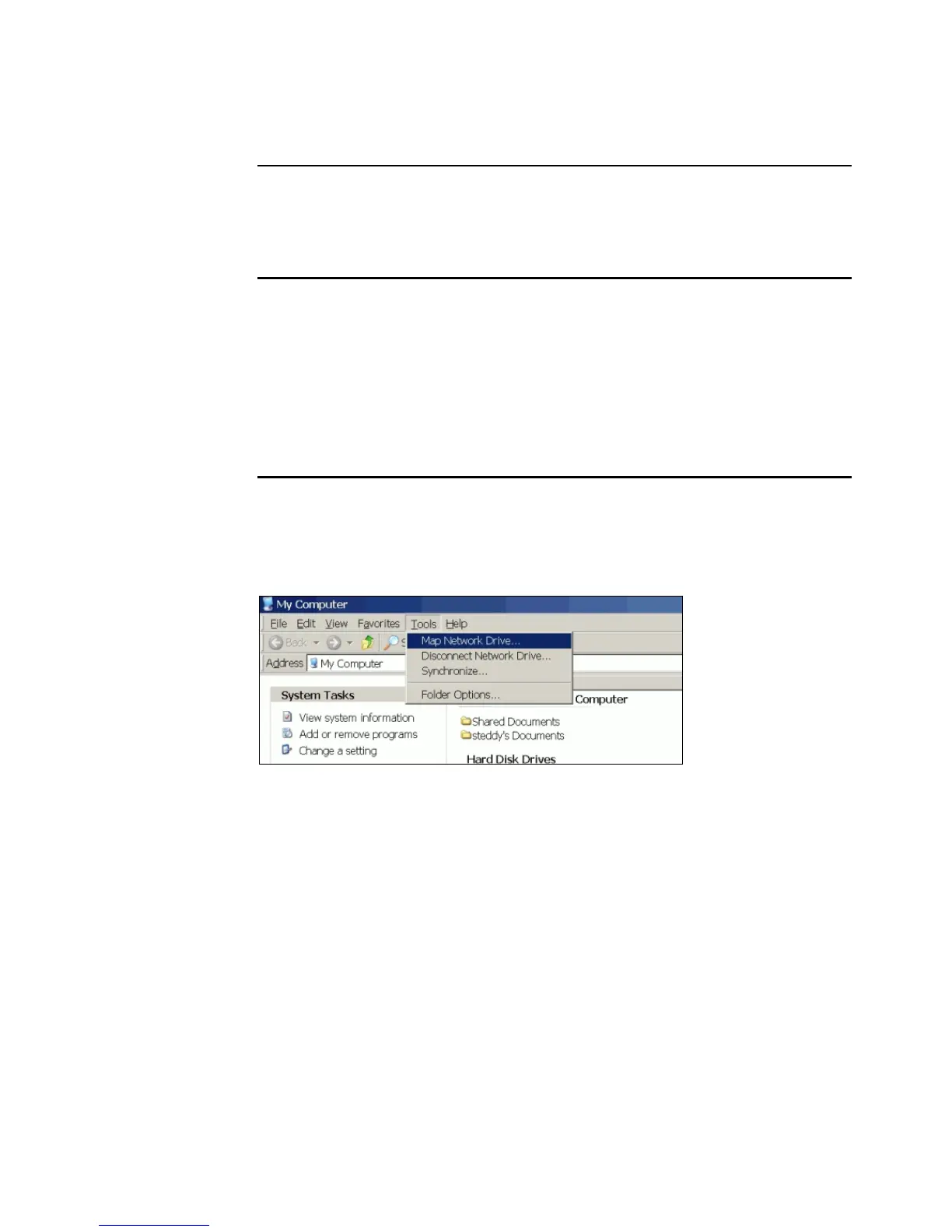322 IBM System Storage N series Hardware Guide
n3300a*> cif Wed May 2 04:25:30 GMT [nbt.nbns.registrationComplete:info]:
NBT: All CIFS name registrations have completed for the local server.
c. Give share access for C$. This access must be set again later for security purposes.
Use the following command, as shown in Example A-10:
cifs access <share> <user|group> <rights>
Example A-10 Share CIFS access
n3300a*> cifs access C$ root "Full Control"
1 share(s) have been successfully modified
n3300a*> cifs shares
Mount Point Description
---- ----------- -----------
ETC$ /etc Remote Administration
** priv access only **
HOME /vol/vol0/home Default Share
everyone / Full Control
C$ / Remote Administration
root / Full Control
2. Complete the following steps to map the system storage to a drive. You must log in as
administrator or log in by using an account that has full control on the storage system C$
directory:
a. Click Tools Map Network Drive, as shown in Figure A-1.
Figure A-1 Map Network Drive
