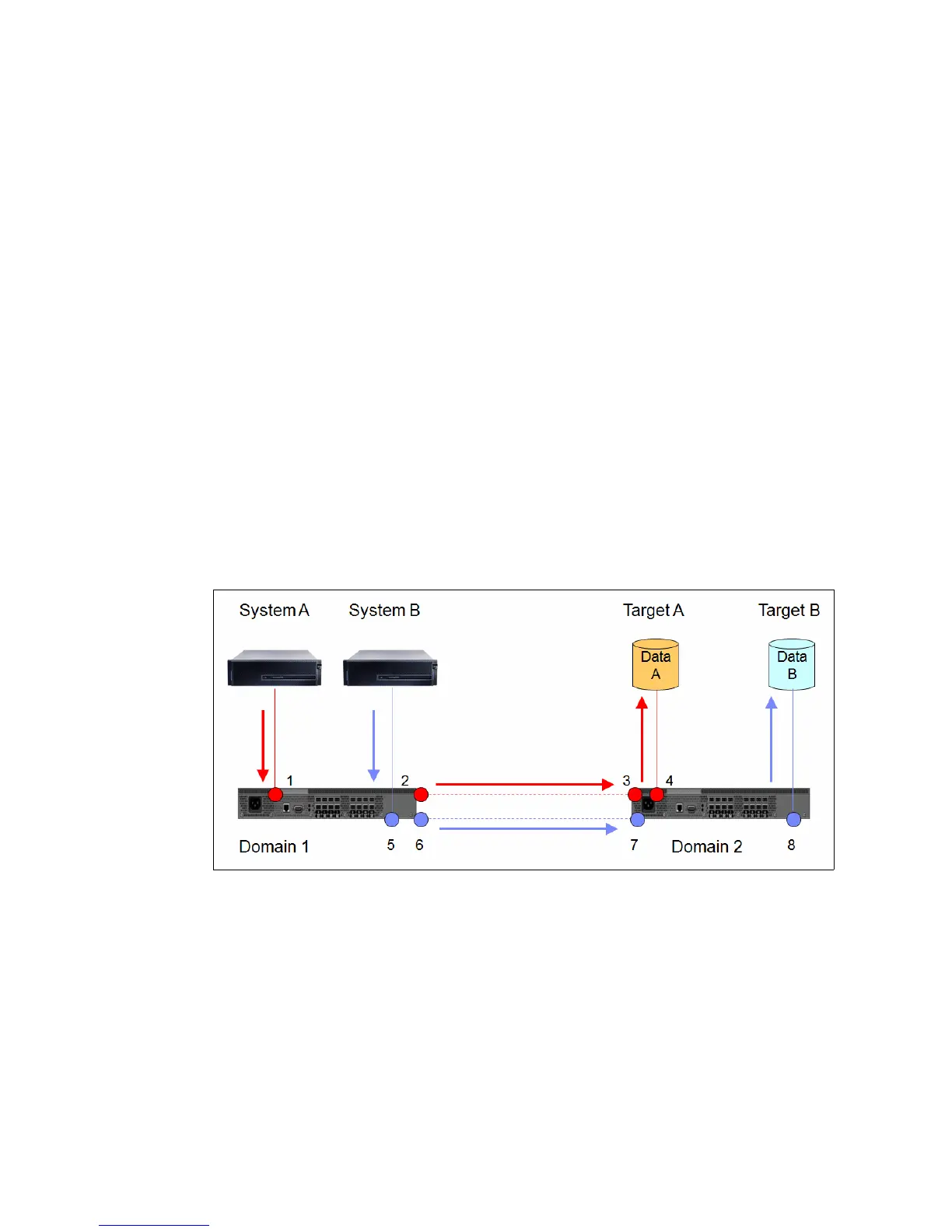Chapter 8. MetroCluster 119
You can benefit from using two ISLs per fabric (instead of one ISL per fabric) to separate out
high-priority cluster interconnect traffic from other traffic. This configuration prevents
contention on the back-end fabric, and provides additional bandwidth in some cases. The TI
feature is used to enable this separation. The TI feature provides better resiliency and
performance.
Traffic isolation is implemented by using a special zone, called a traffic isolation zone (TI
zone). A TI zone indicates the set of ports and ISLs to be used for a specific traffic flow. When
a TI zone is activated, the fabric attempts to isolate all interswitch traffic that enters from a
member of the zone. The traffic is isolated to only those ISLs that were included in the zone.
The fabric also attempts to exclude traffic that is not in the TI zone from using ISLs within that
TI zone.
TI Zones are a new feature of Fabric OS v6.0.0b that have the following restrictions:
TI Zones exist only in the Defined Zoning Configuration
TI Zones must be created with Domain, Index notation only
TI Zones must include both E_Ports and N_Ports to create a complete, dedicated,
end-to-end route from Initiator to Target
Each fabric is configured to prohibit probing of the FCVI ports by the Fabric nameserver.
Figure 8-12 shows the dedicated traffic between Domain 1 and Domain 2. Data from system
A stays in the TI Zone “1-2-3-4” and does not pass TI Zone “5-6-7-8”“. The traffic is routed on
2-3 for system A and 6-7 for system B.
Figure 8-12 TI Zones
