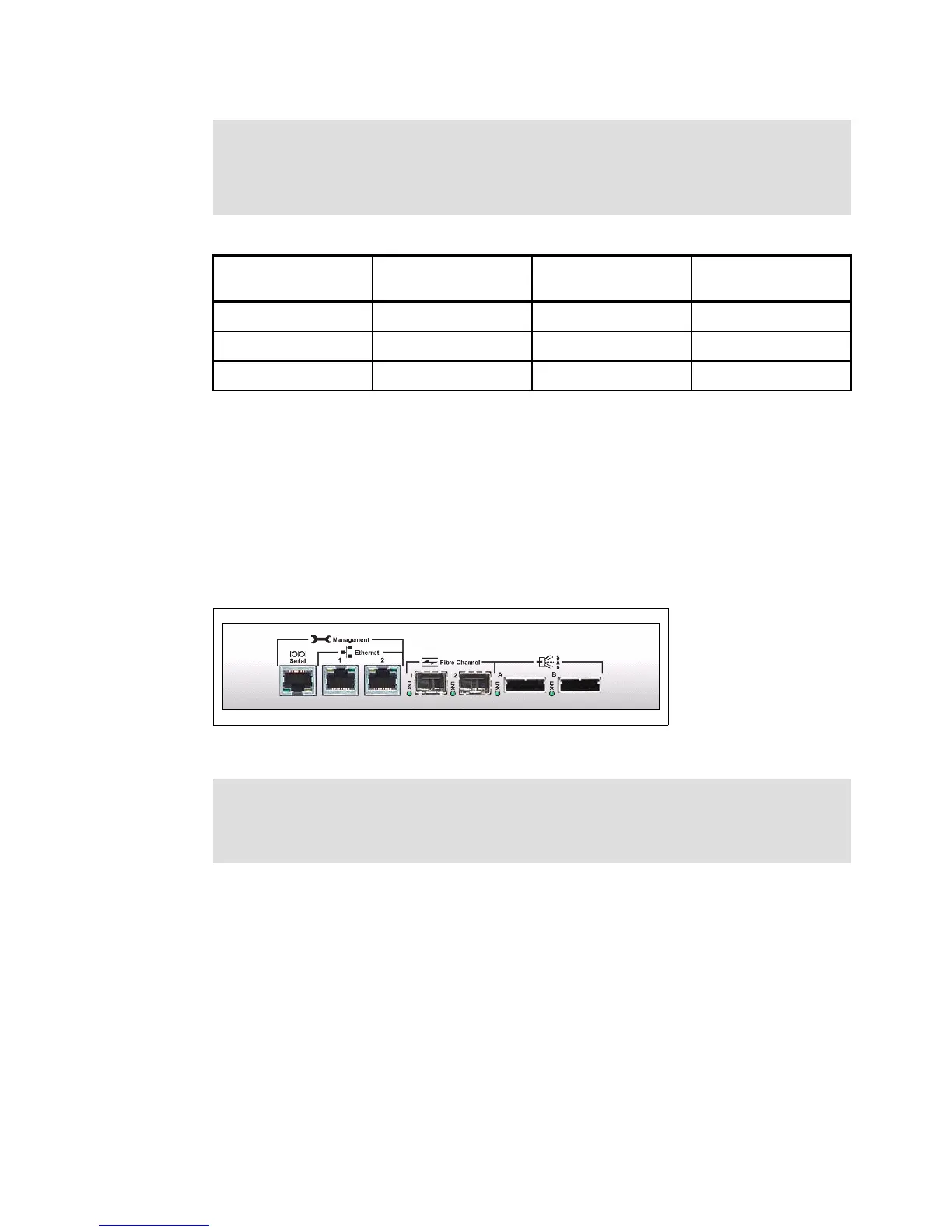Chapter 9. MetroCluster expansion cabling 127
Table 9-1 Shelf combinations in a FibreBridge stack
The FC-SAS00 FibreBridge product has the following specifications:
Two 8 Gbps FC ports (optical SFP+ modules included)
(4x) 6 Gbps SAS ports (only one SAS port used)
Dual 100/1000 RJ-45 Ethernet ports
Serial port (RS-232)
1U enclosure
Mountable into a standard 19-inch rack
Figure 9-2 shows the bridge ports.
Figure 9-2 FibreBridge ports on rear side
At a minimum, MetroCluster requires four FibreBridges, two per stack, with one stack on
either site. Therefore, two FibreBridges (one for redundancy) are required per stack of SAS
shelves. Current maximum is 10 SAS shelves per stack of SAS or SATA disks.
Attention: At the time of this writing, Data ONTAP 8.1 has the following limitations:
The FibreBridge does not support mixing EXN3000 and EXN3500 in same stack.
FibreBridge configurations do not support SSD drives.
The FibreBridge does not support SNMP.
Shelf EXN3000
(SAS disks)
EXN3000
(SATA disks)
EXN3500
SAS disks
EXN3000 (SAS disks) Same Yes No
EXN3000 (SATA disks) Yes Same No
EXN3500 SAS disks No No Same
Restriction: Only the SAS port that is labeled A can be used to connect expansion
shelves because SAS port B is disabled.
An Ethernet port and a serial port are available for bridge management.
