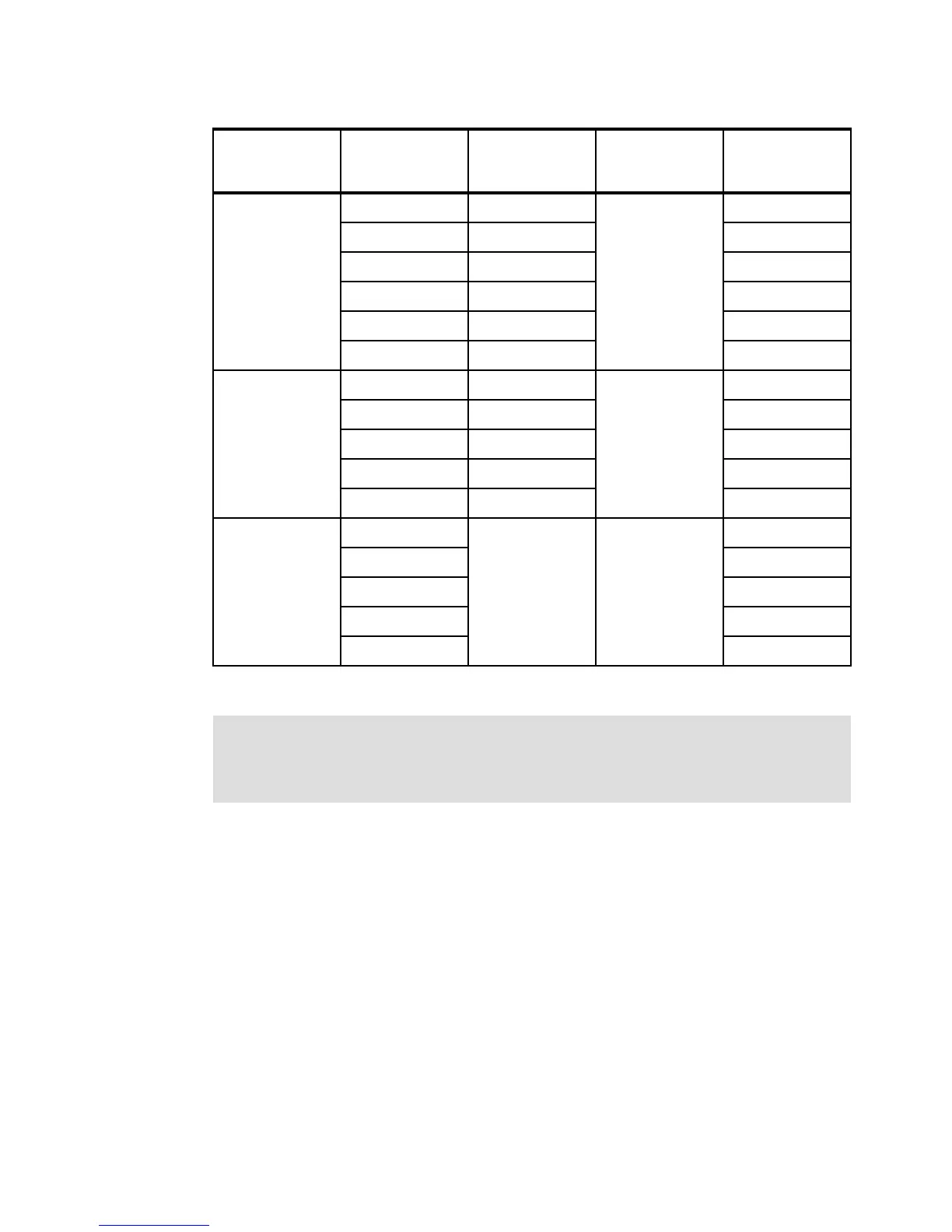192 IBM System Storage N series Hardware Guide
Table 14-2 Right-sized disk capacities
Effect of the aggregate
When the disks are added to an aggregate, they are automatically assigned to RAID groups.
Although this process can be tuned manually, there is no separate step to create RAID
groups within the N series platform.
The aggregate might impose some capacity overhead, depending on the following DOT
version:
DOT 8.1
In the latest version on ONTAP, the default aggregate snapshot reserve is 0% Do not
change this setting unless you are using a MetroCluster or SyncMirror configuration. In
those cases, change it to 5%.
Disk Type Capacity
(decimal GB)
Capacity GB
(binary GiB)
Checksum
type
Right-sized
capacity
(binary GiB)
FC/SAS/SSD 72 68 BCS
(512/520 blocks,
approximately
1.5%)
66
144 136 132
300 272 265
600
900
1200
SATA
or
OEM array LUNs
with a Gateway
500 465 BCS
(8/9 blocks,
approximately
11.1%)
413
750 698 620
1000 931 827
2000 1862 1655
3000 2794 2483
MSATA
or
OEM array LUNs
with a Gateway
500 2792 AZCS
(approximately
1.5%)
750
1000
2000
3000
Note: Although an aggregate can contain disks of both checksum types, separate RAID
groups are created for each type. Disks of a different checksum type cannot be used to
replace a failed disk. You cannot change the checksum type of a disk. For mirrored
aggregates, both plexes must have the same checksum type.
