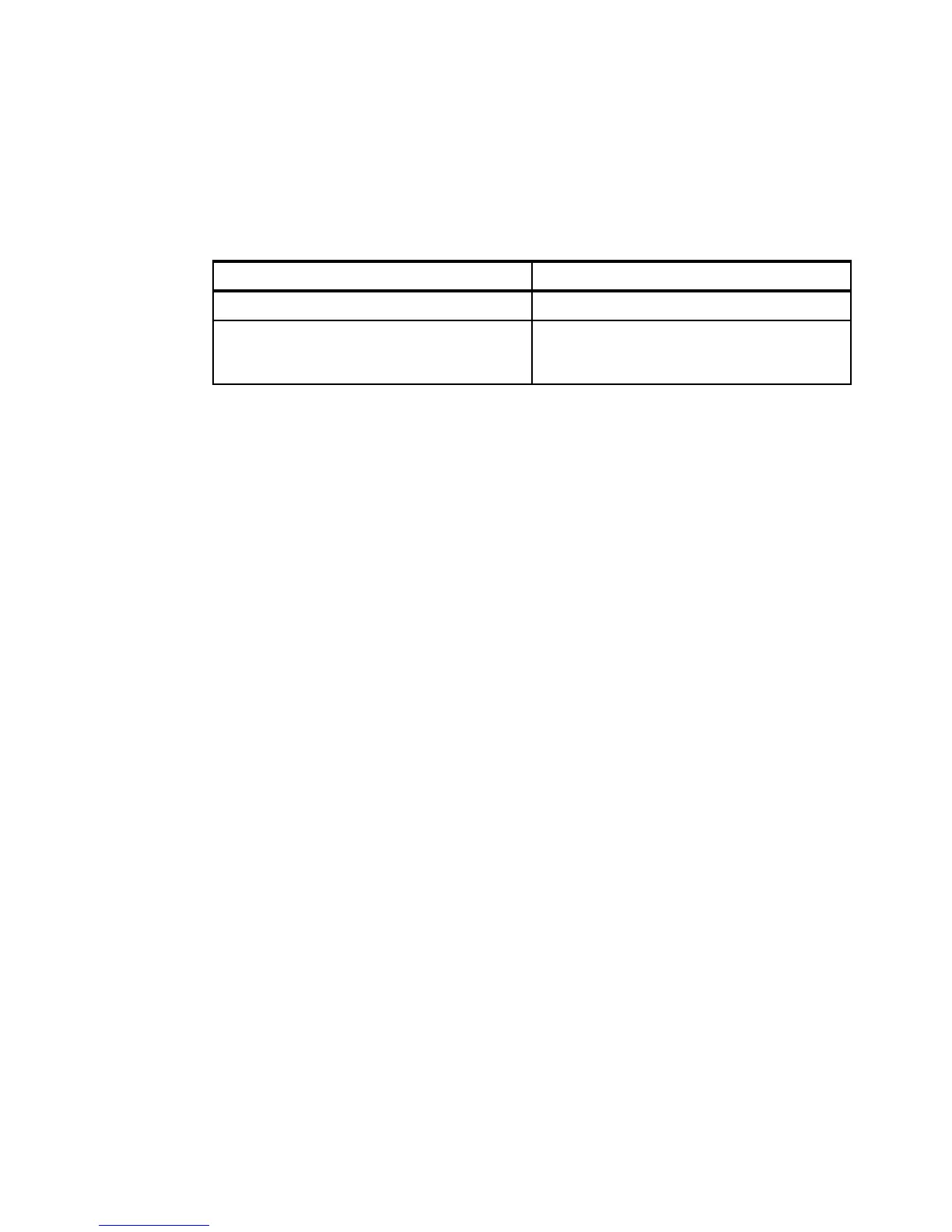212 IBM System Storage N series Hardware Guide
e. Exit the Diagnostic Monitor by entering 99 at the prompt.
f. Run the exit command to return to LOADER.
g. Start Data ONTAP by entering autoboot at the prompt.
11.Try starting your system again. Table 15-3 shows the next possible steps that you can
take.
Table 15-3 Starting the system
If your system... Then...
Starts successfully Proceed to setting up the software.
Does not start successfully Call IBM technical support.
The system might not have the boot image
downloaded on the boot device.
