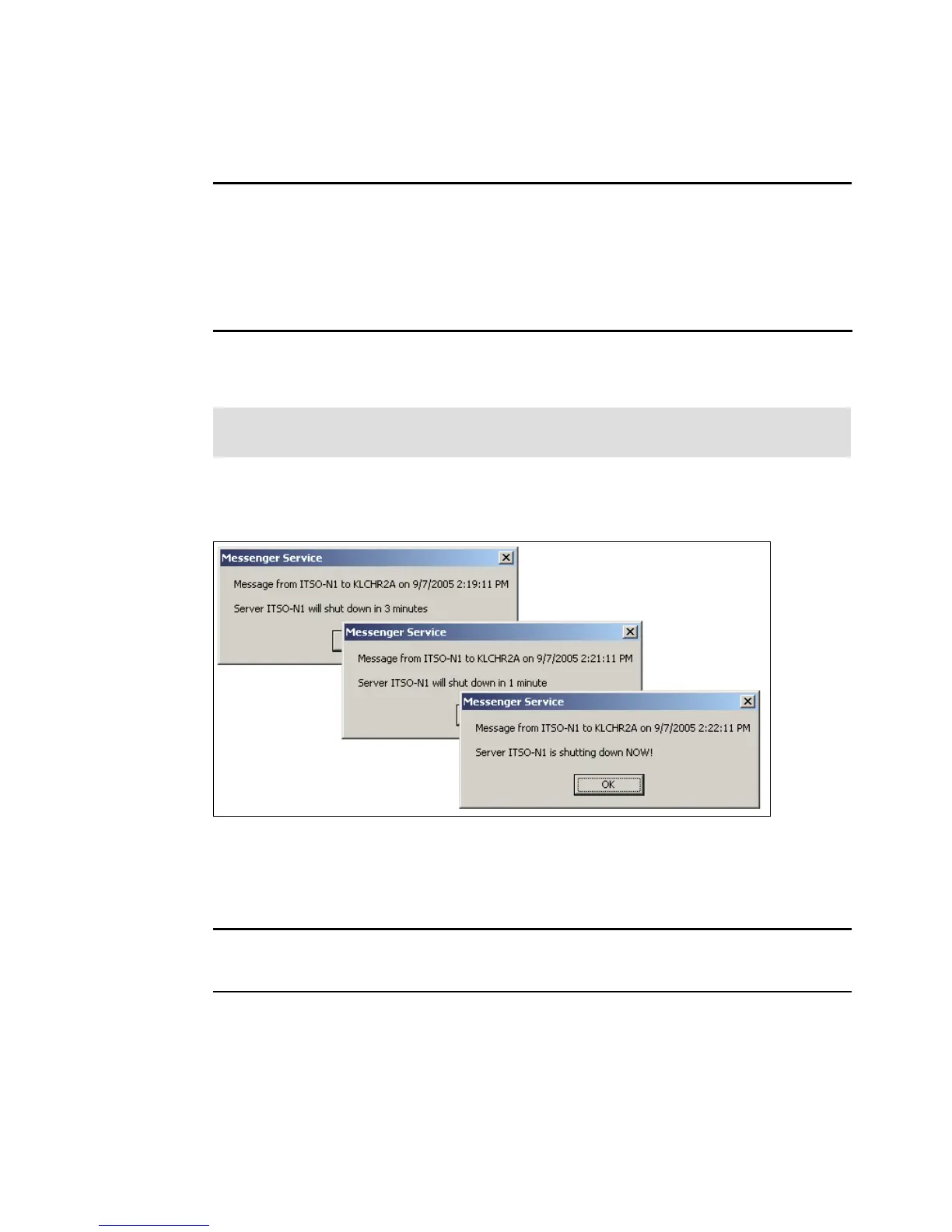Chapter 16. Basic N series administration 219
You can select single workstations for which the CIFS service should stop, as shown in
Example 16-5.
Example 16-5 The cifs terminate command for a single workstation
itsosj-n1> cifs terminate -t 3 workstation_01
3 minutes left until termination (^C to abort)...
2 minutes left until termination (^C to abort)...
1 minute left until termination (^C to abort)...
itsosj-n1> Thu Sep 8 09:41:43 PDT [itsosj-n1: cifs.terminationNotice:warning]: CIFS: shut
down completed: disconnected workstation workstation_01.
itsosj-n1>
When you shut down an N series, there is no need to specify the cifs terminate command.
During shutdown, this command is run by the operating system automatically.
Depending on the CIFS message settings, messages such as those that are shown in
Figure 16-3 are displayed on the affected workstations.
Figure 16-3 Shut down messages on CIFS clients
To restart CIFS, run the cifs restart command, as shown in Example 16-6. The N series
startup procedure starts the CIFS services automatically.
Example 16-6 The cifs restart command
itsosj-n1> cifs restart
CIFS local server is running.
itsosj-n1>
Tip: Workstations that are running Windows 95, 98, or Windows for Workgroups do not
see the notification unless they are running WinPopup.
