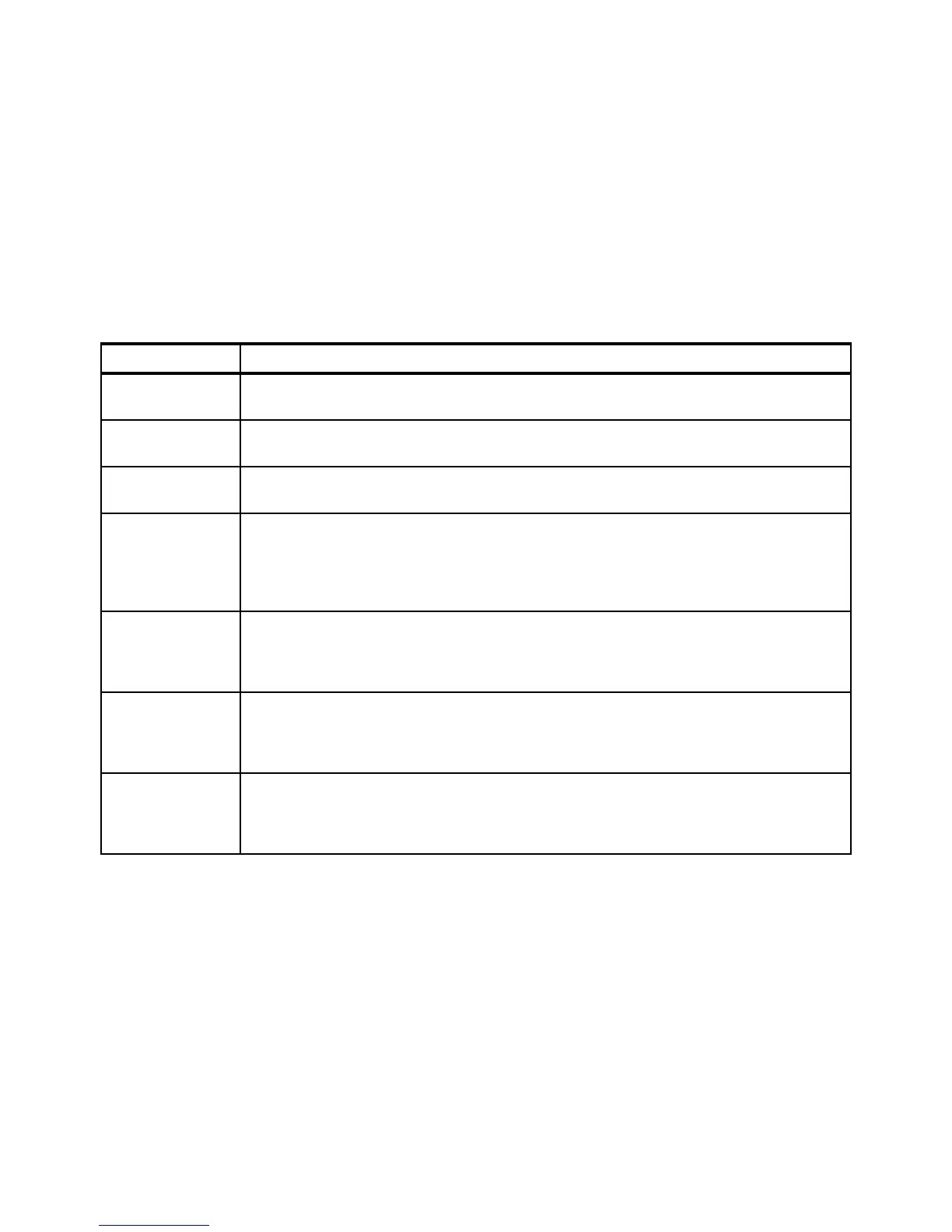230 IBM System Storage N series Hardware Guide
The iSCSI software initiator provides excellent performance. In fact, an iSCSI software
initiator provides better performance than an iSCSI HBA in most configurations. The iSCSI
initiator software for Windows is available from Microsoft for no charge. In some cases, you
can even SAN boot a host with an iSCSI software initiator and a supported NIC.
iSCSI HBAs are best used for SAN booting. An iSCSI HBA implements SAN booting as does
a Fibre Channel HBA. When you are booting from an iSCSI HBA, use an iSCSI software
initiator to access your data LUNs.
Select the appropriate iSCSI software initiator for your host configuration. Table 17-1 lists
operating systems and their iSCSI software initiator options.
Table 17-1 iSCSI initiator instructions
Installing multipath I/O software
You must have multipathing set up if your Windows host has more than one path to the
storage system.
The MPIO software presents a single disk to the operating system for all paths, and a
device-specific module (DSM) manages path failover. Without MPIO software, the operating
system might see each path as a separate disk, which can lead to data corruption.
On a Windows system, there are two main components to any MPIO solution: a DSM and the
Windows MPIO components.
Operating System Instructions
Windows Server
2003
Download and install the iSCSI software initiator.
Windows Server
2008
The iSCSI initiator is built into the operating system. The iSCSI Initiator Properties information is
available from Administrative Tools.
Windows Server
2008 R2
The iSCSI initiator is built into the operating system. The iSCSI Initiator Properties information is
available from Administrative Tools.
Windows XP guest
systems on
Hyper-V
For guest systems on Hyper-V virtual machines that access storage directly (not as a virtual hard
disk mapped to the parent system), download and install the iSCSI software initiator. You cannot
select the Microsoft MPIO Multipathing Support for iSCSI option. Microsoft does not support
MPIO with Windows XP. A Windows XP iSCSI connection to IBM N series storage is supported
only on Hyper-V virtual machines.
Windows Vista
guest systems on
Hyper-V
For guest systems on Hyper-V virtual machines that access storage directly (not as a virtual hard
disk mapped to the parent system), the iSCSI initiator is built into the operating system. The iSCSI
Initiator Properties dialog is available from Administrative Tools. A Windows Vista iSCSI
connection to IBM N series storage is supported only on Hyper-V virtual machines.
SUSE Linux
Enterprise Server
guest systems on
Hyper-V
For guest systems on Hyper-V virtual machines that access storage directly (not as a virtual hard
disk mapped to the parent system), use an iSCSI initiator solution. This solution must be on a
Hyper-V guest that is supported for stand-alone hardware. A supported version of Linux Host
Utilities is required.
Linux guest
systems on Virtual
Server 2005
For guest systems on Virtual Server 2005 virtual machines that access storage directly (not as a
virtual hard disk mapped to the parent system), use an iSCSI initiator solution. This solution must
be on a Virtual Server 2005 guest that is supported for stand-alone hardware. A supported
version of Linux Host Utilities is required.
