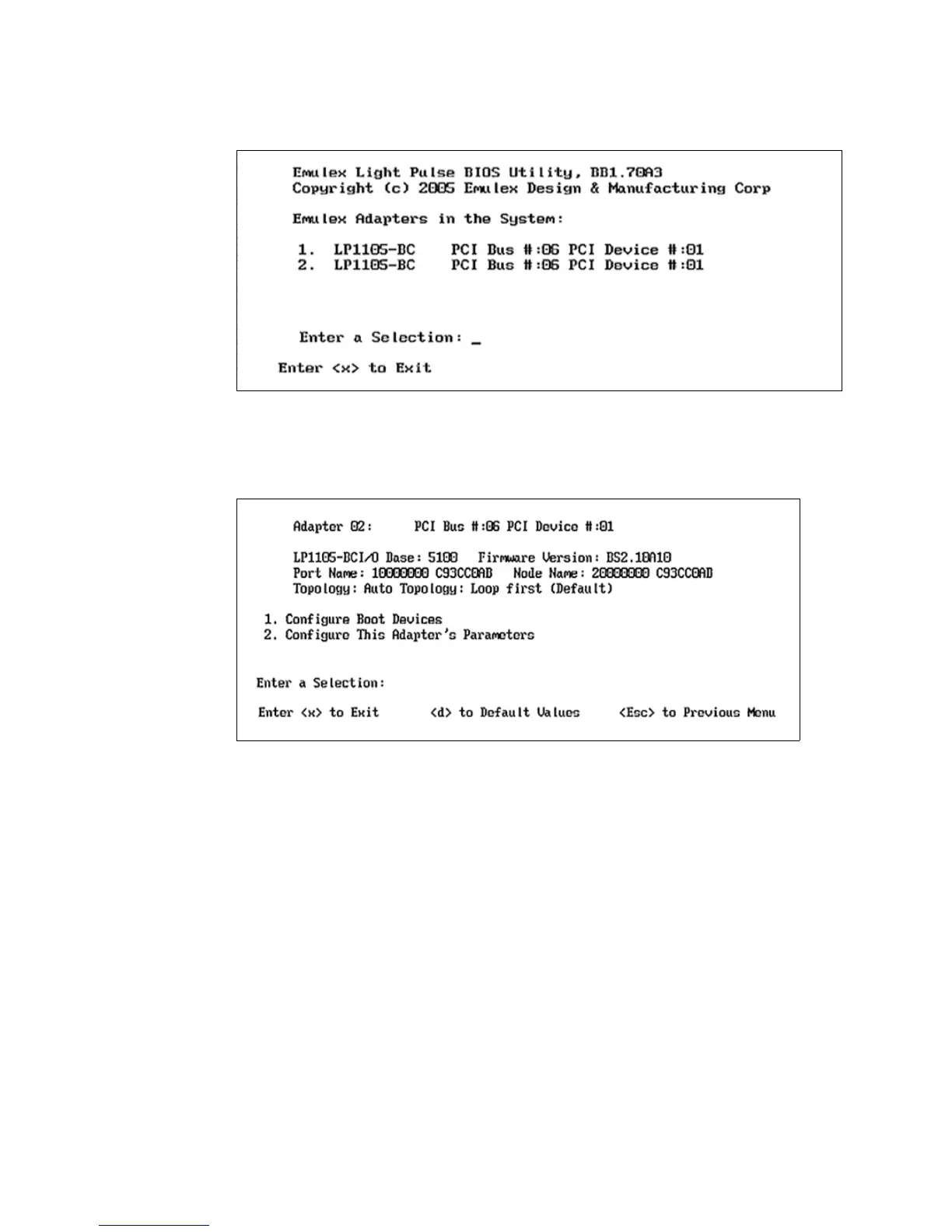244 IBM System Storage N series Hardware Guide
3. Select the appropriate adapter and press Enter, as shown in Figure 18-2.
Figure 18-2 Emulex BIOS Utility
BootBIOS displays the configuration information for the HBA, including the WWPN, as
shown in Figure 18-3.
Figure 18-3 Adapter 02 panel
4. Record the WWPN for the HBA.
Obtaining the WWPN by using QLogic Fast!UTIL
To obtain the WWPN by using QLogic Fast!UTIL, complete the following steps:
1. Reboot the host.
2. Press Ctrl+Q to access BootBIOS.
