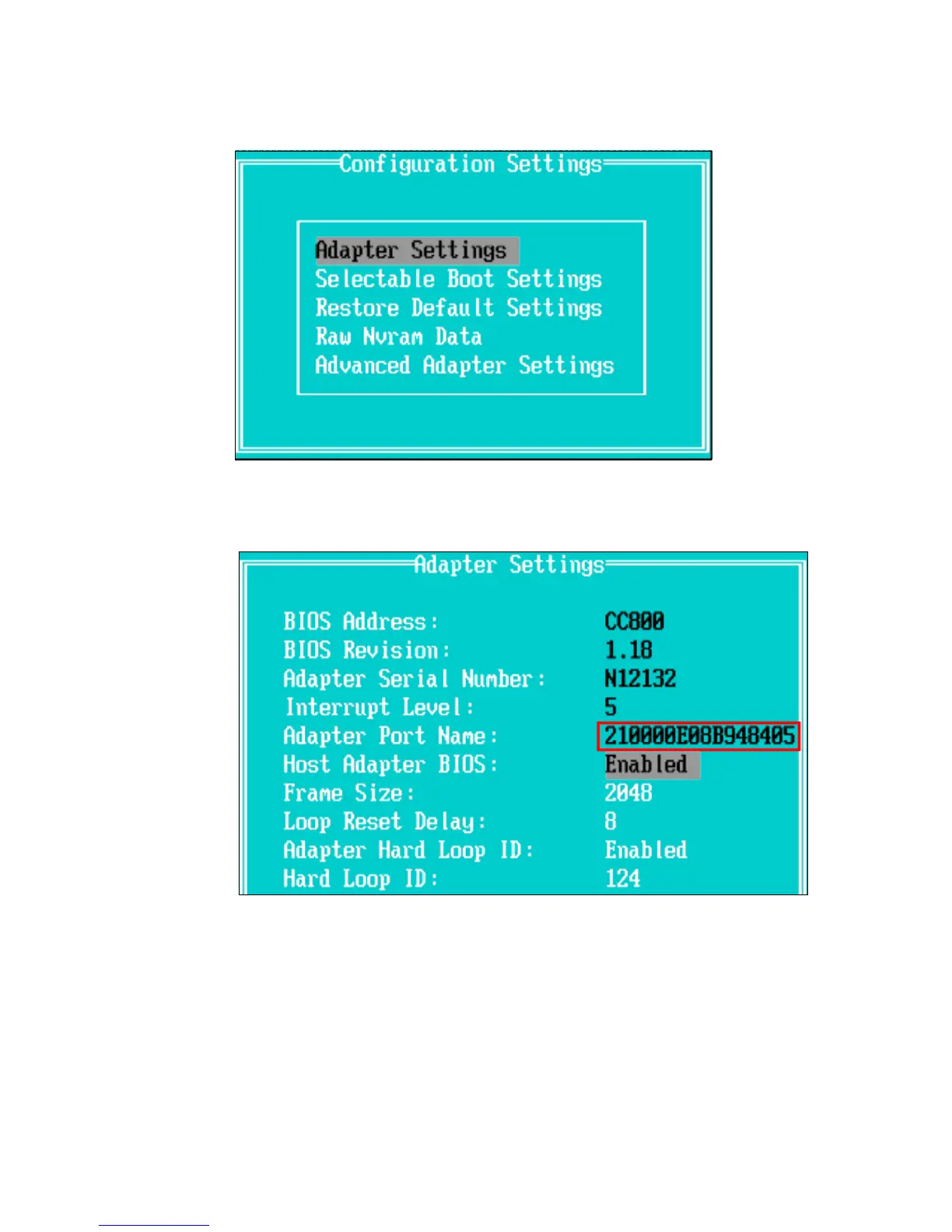246 IBM System Storage N series Hardware Guide
5. Select Adapter Settings and press Enter, as shown in Figure 18-6.
Figure 18-6 Configuration Settings panel
The adapter settings are displayed including the WWPN, as shown in Figure 18-7.
Figure 18-7 Enabling host adapter BIOS in Adapter Settings menu
6. Record the WWPN from the Adapter Port Name field.
Enabling and configuring BootBIOS on the HBA
BootBIOS enables the HBA to access the existing BIOS on Intel 32-bit, Intel Xeon 64-bit, and
AMD Opteron 64-bit systems. It also enables you to designate a Fibre Channel drive, such as
a storage system LUN, as the host's boot device.
BootBIOS firmware is installed on the HBA that you purchased.
