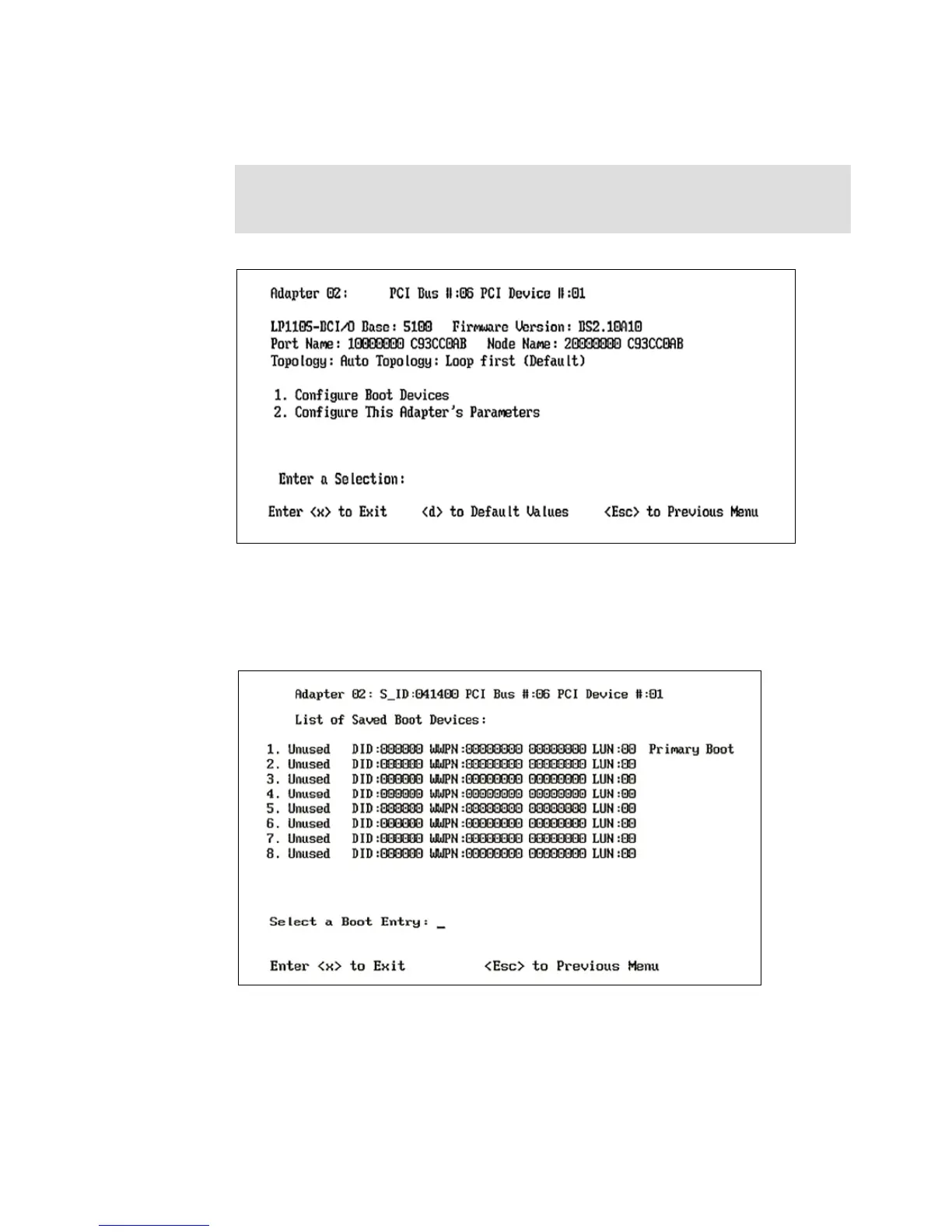250 IBM System Storage N series Hardware Guide
7. Press Esc to return to the main configuration menu. You are now ready to configure your
boot devices. Select 1 to configure the boot devices, as shown in Figure 18-14.
Figure 18-14 Adapter 02 panel
8. The eight boot entries are zero by default. The primary boot device is listed first (it is the
first bootable device). Select a boot entry to configure and select 1, as shown in
Figure 18-15.
Figure 18-15 Configure boot device panel
Tip: The Emulex adapter supports FC_AL (public and private loop) and fabric
point-to-point. During initialization, the adapter determines the appropriate network
topology and scans for all possible target devices.
