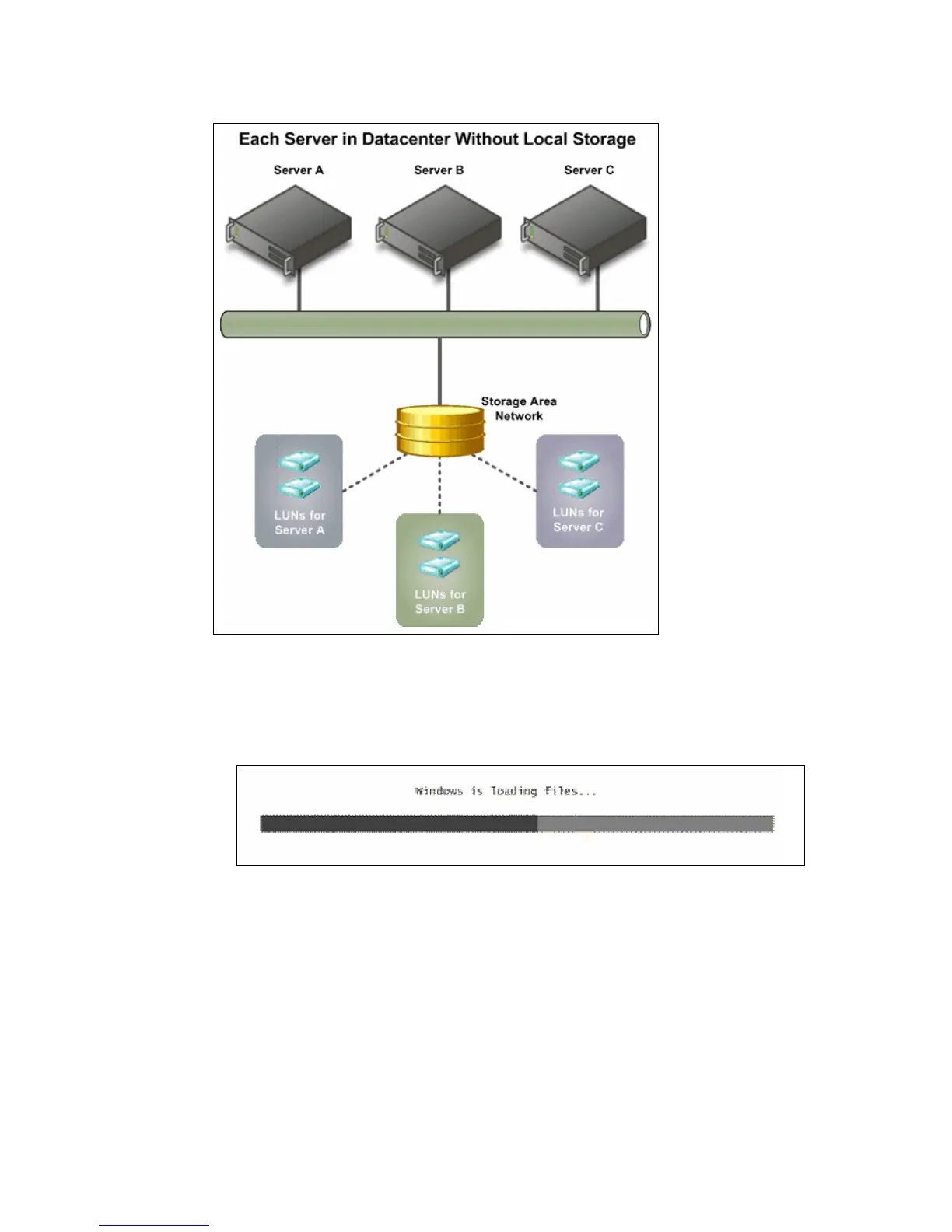264 IBM System Storage N series Hardware Guide
Figure 18-37 Centralizing storage to reduce power consumption
To install the Windows Server 2008 full installation option, complete the following steps:
1. Insert the appropriate Windows Server 2008 installation media into your DVD drive.
Reboot the server as shown in Figure 18-38.
Figure 18-38 Rebooting the server
2. Select an installation language, regional options, and keyboard input, and click Next, as
shown in Figure 18-39 on page 265.
