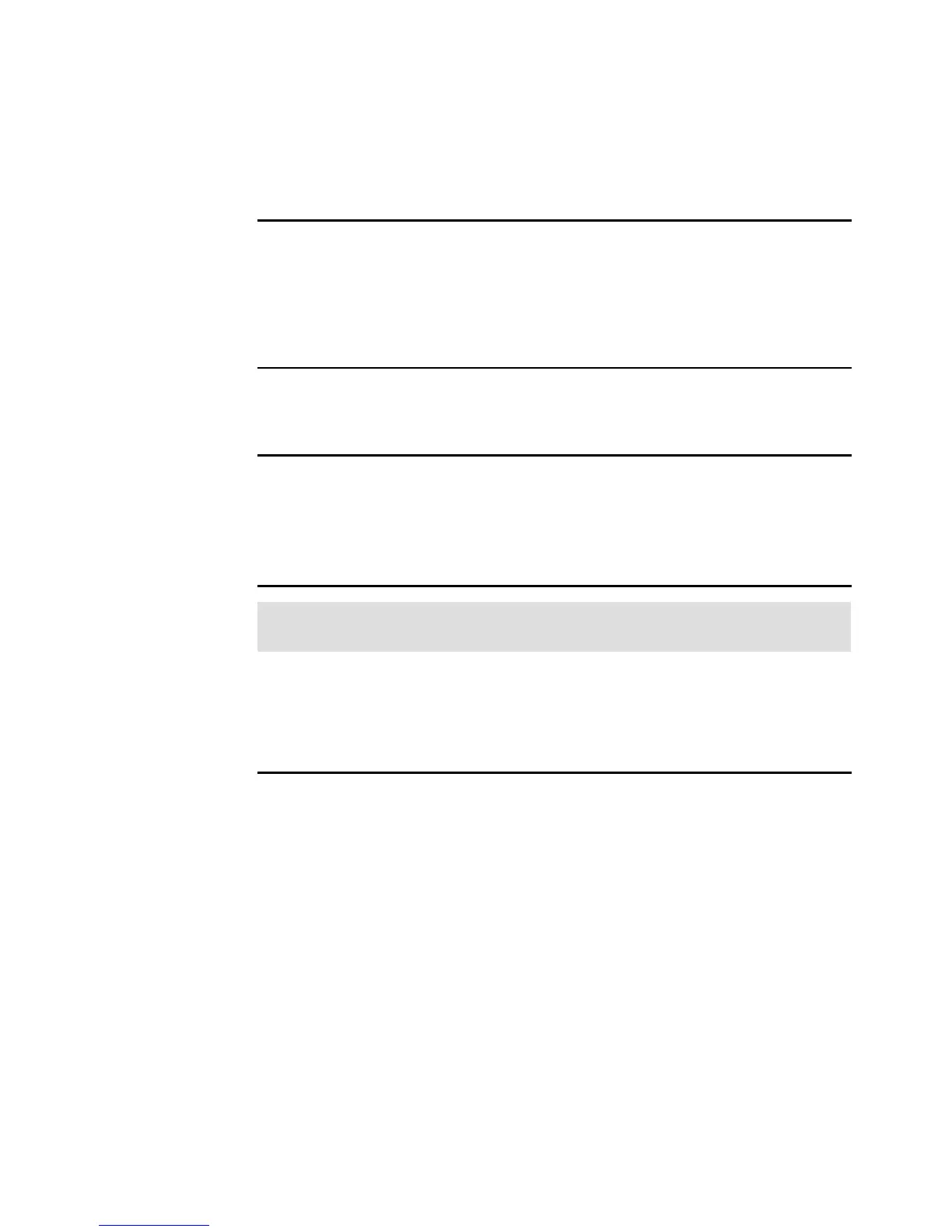Appendix A. Getting started 317
d. At the 1-5 special boot menu, choose option 4 or option 4a. Option 4 creates a RAID 4
traditional volume. Selecting option 4a creates a RAID-DP aggregate with a root
FlexVol. The size of the root flexvol is dependant upon platform type, as shown in
Example A-3.
Example A-3 Special boot menu
(1) Normal boot.
(2) Boot without /etc/rc.
(3) Change password.
(4) Initialize owned disks (6 disks are owned by this filer).
(4a) Same as option 4, but create a flexible root volume.
(5) Maintenance mode boot.
Selection (1-5)? 4
e. Answer Y to the next two displayed prompts to zero your disks, as shown in
Example A-4.
Example A-4 Initializing disks
Zero disks and install a new file system? y
This will erase all the data on the disks, are you sure? y
Zeroing disks takes about 45 minutes.
Wed May 2 03:01:47 GMT [coredump.spare.none:info]: No sparecore disk was found.
....................................................................................
....................................................................................
........
f. After the disks are zeroed, the system begins to boot. It stops at the following first
installation question, which is displayed on the console windows (see Example A-5):
Please enter the new hostname [ ]:
Example A-5 Initialize complete
Wed May 2 03:32:00 GMT [raid.disk.zero.done:notice]: Disk 0c.00.7 Shelf ? Bay ?
[NETAPP X286_S15K5146A15 NQ06] S/N [3LN11RGT0000974325E5] : disk zeroing complete
Wed May 2 03:32:01 GMT [raid.disk.zero.done:notice]: Disk 0c.00.8 Shelf ? Bay ?
[NETAPP X286_S15K5146A15 NQ06] S/N [3LN1322S0000974208ZC] : disk zeroing complete
Wed May 2 03:32:02 GMT [raid.disk.zero.done:notice]: Disk 0c.00.1 Shelf ? Bay ?
[NETAPP X286_S15K5146A15 NQ06] S/N [3LN11G4G00009742TXB2] : disk zeroing complete
Wed May 2 03:32:02 GMT [raid.disk.zero.done:notice]: Disk 0c.00.9 Shelf ? Bay ?
[NETAPP X286_S15K5146A15 NQ06] S/N [3LN11RCB00009742TX02] : disk zeroing complete
Wed May 2 03:32:09 GMT [raid.disk.zero.done:notice]: Disk 0c.00.10 Shelf ? Bay ?
[NETAPP X286_S15K5146A15 NQ06] S/N [3LN1321A0000974209ZM] : disk zeroing complete
Wed May 2 03:32:10 GMT [raid.disk.zero.done:notice]: Disk 0c.00.11 Shelf ? Bay ?
[NETAPP X286_S15K5146A15 NQ06] S/N [3LN120QE00009742TT87] : disk zeroing complete
Wed May 2 03:32:11 GMT [raid.vol.disk.add.done:notice]: Addition of Disk
/vol0/plex0/rg0/0c.00.7 Shelf 0 Bay 7 [NETAPP X286_S15K5146A15 NQ06] S/N
[3LN11RGT0000974325E5] to volume vol0 has completed successfully
Wed May 2 03:32:11 GMT [raid.vol.disk.add.done:notice]: Addition of Disk
/vol0/plex0/rg0/0c.00.1 Shelf 0 Bay 1 [NETAPP X286_S15K5146A15 NQ06] S/N
[3LN11G4G00009742TXB2] to volume vol0 has completed successfully
Wed May 2 03:32:11 GMT [wafl.vol.add:notice]: Volume vol0 has been added to the
system.
.
Attention: Zeroing disks can take 40 minutes or more to complete. Do not turn off
power to the system or interrupt the zeroing process.
