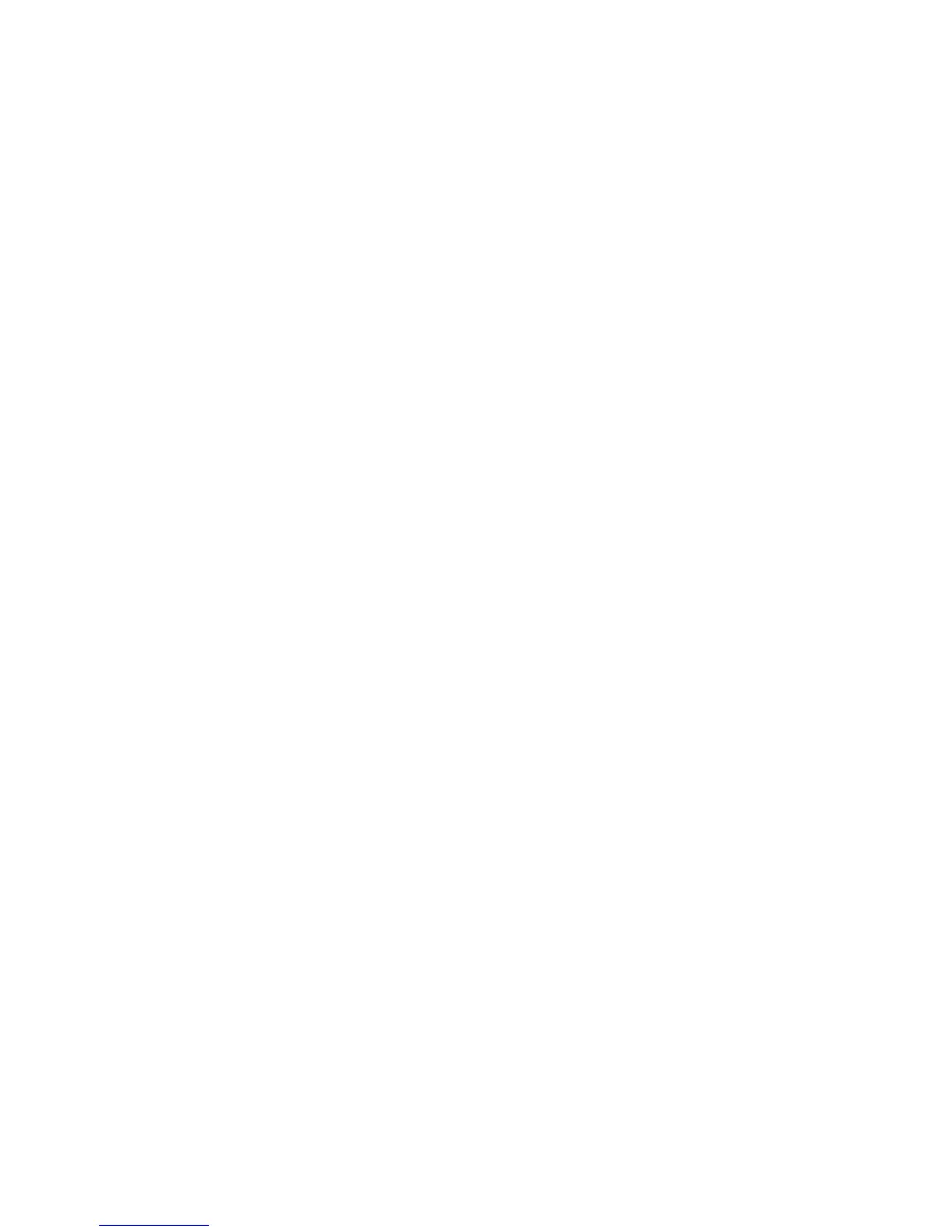Contents vii
Chapter 14. Designing an N series solution . . . . . . . . . . . . . . . . . . . . . . . . . . . . . . . . . 187
14.1 Primary issues that affect planning . . . . . . . . . . . . . . . . . . . . . . . . . . . . . . . . . . . . . . 188
14.2 Performance and throughput . . . . . . . . . . . . . . . . . . . . . . . . . . . . . . . . . . . . . . . . . . 188
14.2.1 Capacity requirements . . . . . . . . . . . . . . . . . . . . . . . . . . . . . . . . . . . . . . . . . . . 188
14.2.2 Other effects of Snapshot . . . . . . . . . . . . . . . . . . . . . . . . . . . . . . . . . . . . . . . . . 194
14.2.3 Capacity overhead versus performance . . . . . . . . . . . . . . . . . . . . . . . . . . . . . . 195
14.2.4 Processor usage . . . . . . . . . . . . . . . . . . . . . . . . . . . . . . . . . . . . . . . . . . . . . . . . 195
14.2.5 Effects of optional features . . . . . . . . . . . . . . . . . . . . . . . . . . . . . . . . . . . . . . . . 195
14.2.6 Future expansion . . . . . . . . . . . . . . . . . . . . . . . . . . . . . . . . . . . . . . . . . . . . . . . 195
14.2.7 Application considerations . . . . . . . . . . . . . . . . . . . . . . . . . . . . . . . . . . . . . . . . 196
14.2.8 Backup servers . . . . . . . . . . . . . . . . . . . . . . . . . . . . . . . . . . . . . . . . . . . . . . . . . 199
14.2.9 Backup and recovery . . . . . . . . . . . . . . . . . . . . . . . . . . . . . . . . . . . . . . . . . . . . 199
14.2.10 Resiliency to failure. . . . . . . . . . . . . . . . . . . . . . . . . . . . . . . . . . . . . . . . . . . . . 200
14.3 Summary. . . . . . . . . . . . . . . . . . . . . . . . . . . . . . . . . . . . . . . . . . . . . . . . . . . . . . . . . . 202
Part 2. Installation and administration . . . . . . . . . . . . . . . . . . . . . . . . . . . . . . . . . . . . . . . . . . . . . . . . . . 203
Chapter 15. Preparation and installation . . . . . . . . . . . . . . . . . . . . . . . . . . . . . . . . . . . 205
15.1 Installation prerequisites . . . . . . . . . . . . . . . . . . . . . . . . . . . . . . . . . . . . . . . . . . . . . . 206
15.1.1 Pre-installation checklist . . . . . . . . . . . . . . . . . . . . . . . . . . . . . . . . . . . . . . . . . . 206
15.1.2 Before arriving on site . . . . . . . . . . . . . . . . . . . . . . . . . . . . . . . . . . . . . . . . . . . . 206
15.2 Configuration worksheet . . . . . . . . . . . . . . . . . . . . . . . . . . . . . . . . . . . . . . . . . . . . . . 207
15.3 Initial hardware setup . . . . . . . . . . . . . . . . . . . . . . . . . . . . . . . . . . . . . . . . . . . . . . . . 210
15.4 Troubleshooting if the system does not boot . . . . . . . . . . . . . . . . . . . . . . . . . . . . . . 211
Chapter 16. Basic N series administration . . . . . . . . . . . . . . . . . . . . . . . . . . . . . . . . . . 213
16.1 Administration methods. . . . . . . . . . . . . . . . . . . . . . . . . . . . . . . . . . . . . . . . . . . . . . . 214
16.1.1 FilerView interface . . . . . . . . . . . . . . . . . . . . . . . . . . . . . . . . . . . . . . . . . . . . . . 214
16.1.2 Command-line interface . . . . . . . . . . . . . . . . . . . . . . . . . . . . . . . . . . . . . . . . . . 214
16.1.3 N series System Manager. . . . . . . . . . . . . . . . . . . . . . . . . . . . . . . . . . . . . . . . . 216
16.1.4 OnCommand. . . . . . . . . . . . . . . . . . . . . . . . . . . . . . . . . . . . . . . . . . . . . . . . . . . 216
16.2 Starting, stopping, and rebooting the storage system. . . . . . . . . . . . . . . . . . . . . . . . 216
16.2.1 Starting the IBM System Storage N series storage system . . . . . . . . . . . . . . . 217
16.2.2 Stopping the IBM System Storage N series storage system . . . . . . . . . . . . . . 217
16.2.3 Rebooting the system . . . . . . . . . . . . . . . . . . . . . . . . . . . . . . . . . . . . . . . . . . . . 222
Part 3. Client hardware integration . . . . . . . . . . . . . . . . . . . . . . . . . . . . . . . . . . . . . . . . . . . . . . . . . . . . . 223
Chapter 17. Host Utilities Kits . . . . . . . . . . . . . . . . . . . . . . . . . . . . . . . . . . . . . . . . . . . . 225
17.1 Host Utilities Kits . . . . . . . . . . . . . . . . . . . . . . . . . . . . . . . . . . . . . . . . . . . . . . . . . . . . 226
17.2 Host Utilities Kit components . . . . . . . . . . . . . . . . . . . . . . . . . . . . . . . . . . . . . . . . . . 226
17.2.1 What is included in the HUK . . . . . . . . . . . . . . . . . . . . . . . . . . . . . . . . . . . . . . . 226
17.2.2 Current supported operating environments. . . . . . . . . . . . . . . . . . . . . . . . . . . . 226
17.3 Host Utilities functions. . . . . . . . . . . . . . . . . . . . . . . . . . . . . . . . . . . . . . . . . . . . . . . . 227
17.3.1 Host configuration . . . . . . . . . . . . . . . . . . . . . . . . . . . . . . . . . . . . . . . . . . . . . . . 227
17.3.2 IBM N series controller and LUN configuration. . . . . . . . . . . . . . . . . . . . . . . . . 227
17.4 Windows installation example . . . . . . . . . . . . . . . . . . . . . . . . . . . . . . . . . . . . . . . . . . 227
17.4.1 Installing and configuring Host Utilities . . . . . . . . . . . . . . . . . . . . . . . . . . . . . . . 227
17.4.2 Preparation . . . . . . . . . . . . . . . . . . . . . . . . . . . . . . . . . . . . . . . . . . . . . . . . . . . . 228
17.4.3 Running the Host Utilities installation program . . . . . . . . . . . . . . . . . . . . . . . . . 231
17.4.4 Host configuration settings . . . . . . . . . . . . . . . . . . . . . . . . . . . . . . . . . . . . . . . . 232
17.4.5 Host Utilities registry and parameters settings . . . . . . . . . . . . . . . . . . . . . . . . . 233
17.5 Setting up LUNs . . . . . . . . . . . . . . . . . . . . . . . . . . . . . . . . . . . . . . . . . . . . . . . . . . . . 234
17.5.1 LUN overview . . . . . . . . . . . . . . . . . . . . . . . . . . . . . . . . . . . . . . . . . . . . . . . . . . 234
