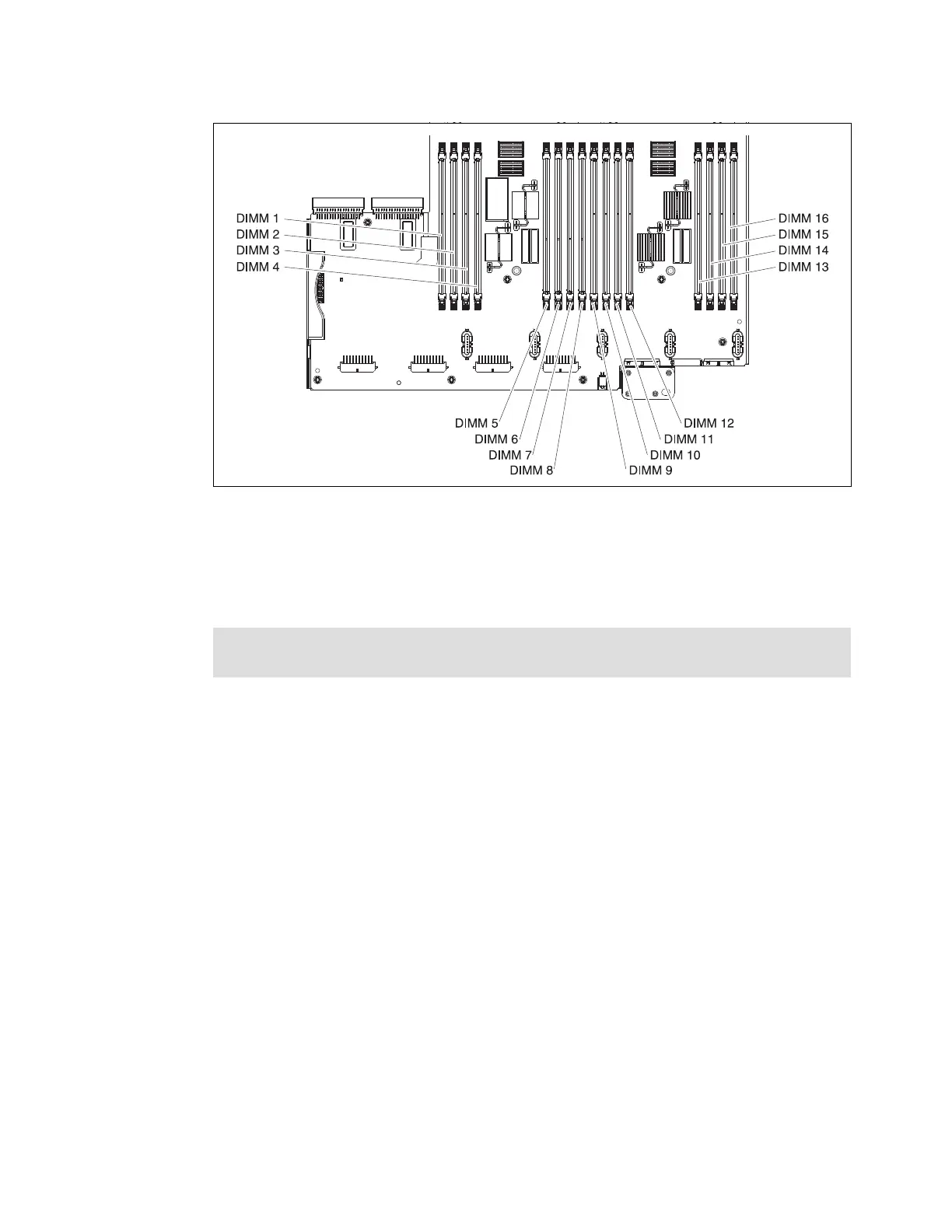134 IBM eX5 Implementation Guide
Figure 4-14 x3690 X5 planar showing memory DIMM locations
One or two processors without the memory mezzanine
In this configuration, all of the system’s memory directly attaches to processor 1. If a second
processor is installed, it accesses main memory through processor 1, resulting in a
performance degradation to processor 2.
When the memory mezzanine is not installed, install the DIMMs in the order that is listed in
Table 4-8 on page 135. Only certain DIMM combinations result in Hemisphere Mode being
enabled. Hemisphere Mode improves memory performance, as described in 2.3.5,
“Hemisphere Mode” on page 26.
Tip: For performance reasons, install and populate the memory mezzanine if you install
the second processor.
