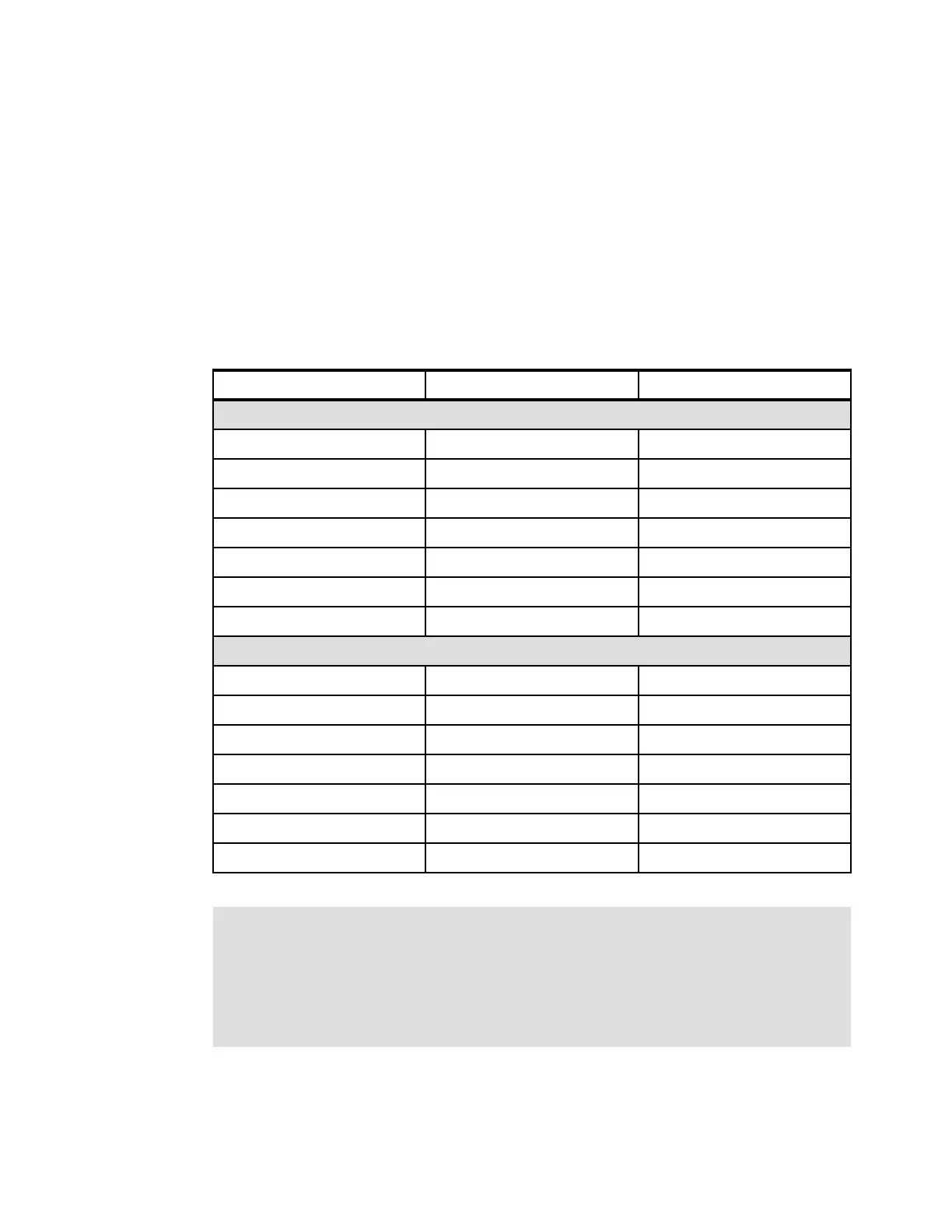526 IBM eX5 Implementation Guide
In this section, we describe these topics:
9.14.1, “Enabling SoL in UEFI” on page 526
9.14.2, “BladeCenter requirements” on page 527
9.14.3, “Enabling SoL in the operating system” on page 529
9.14.4, “How to start a SoL connection” on page 533
9.14.1 Enabling SoL in UEFI
To enable SoL from the UEFI interface at boot time, press F1 when given the option and
select System Settings Devices and I/O Ports Console Redirection Settings. In
Table 9-7, you can find the UEFI settings that need to be set.
Table 9-7 Settings in UEFI for SoL
Value HX5 x3850 X5 and x3690 X5
General settings
COM Port 1 Disable Enable
COM Port 2 Enable Enable
Remote Console Enable Enable
Serial Port Sharing Not available Enable
Serial Port Access Mode Not available Shared
SP Redirection Not available Enable
Legacy Option ROM Display COM Port 2 COM Port 2
COM settings
Baud Rate 115200 115200
Data Bits 8 8
Parity None None
Stop Bits 1 1
Terminal Emulation VT100 VT100
Active After Boot Enable Enable
Flow Control Hardware Hardware
Settings in UEFI for SoL:
COM Port 1 has to be enabled only if the HX5 is used within a BC-H or BC-S where the
Serial Pass-thru Module is implemented.
Terminal Emulation can be set either to VT100 or ANSI; however, when configuring
Linux operating systems, make sure that the OS settings match the terminal emulation
that is selected in the hardware.
